Everything posted by VS19
-
Maggie Rawlins
- Anna Christina Schwartz
- Nathalya Cabral
- Nathalya Cabral
- Elisha Herbert
- Renee Herbert
- Kelly Gale
- Nathalya Cabral
- Nathalya Cabral
- Nathalya Cabral
- Model of the Month
Nathalya Cabral Maggie Rawlins Brooke Buchanan Tess Jantschek McKenna Berkley Elsie Hewitt Kristina Mendonca Natalie Roser- Maggie Rawlins
- Nathalya Cabral
- Nathalya Cabral
- Nathalya Cabral
- Mariama Diallo
- Nathalya Cabral
ILLUME highlights_69379758_2425716334378549_8975745525381641140_n.mp4- Nathalya Cabral
- Nathalya Cabral
- Nathalya Cabral
- Best Nude Photoshoot Competition.
Bianca Natalie Kristina- Barbara Palvin
- Nina Agdal
- Barbara Palvin
Fantastic add. Have always liked her work for Calzedonia. Thanks @wildestvibe.- Gizele Oliveira
- Anna Christina Schwartz
Account
Navigation
Search
Configure browser push notifications
Chrome (Android)
- Tap the lock icon next to the address bar.
- Tap Permissions → Notifications.
- Adjust your preference.
Chrome (Desktop)
- Click the padlock icon in the address bar.
- Select Site settings.
- Find Notifications and adjust your preference.
Safari (iOS 16.4+)
- Ensure the site is installed via Add to Home Screen.
- Open Settings App → Notifications.
- Find your app name and adjust your preference.
Safari (macOS)
- Go to Safari → Preferences.
- Click the Websites tab.
- Select Notifications in the sidebar.
- Find this website and adjust your preference.
Edge (Android)
- Tap the lock icon next to the address bar.
- Tap Permissions.
- Find Notifications and adjust your preference.
Edge (Desktop)
- Click the padlock icon in the address bar.
- Click Permissions for this site.
- Find Notifications and adjust your preference.
Firefox (Android)
- Go to Settings → Site permissions.
- Tap Notifications.
- Find this site in the list and adjust your preference.
Firefox (Desktop)
- Open Firefox Settings.
- Search for Notifications.
- Find this site in the list and adjust your preference.












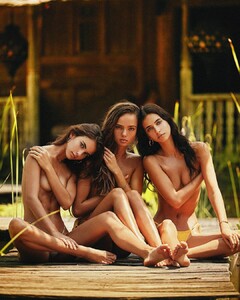
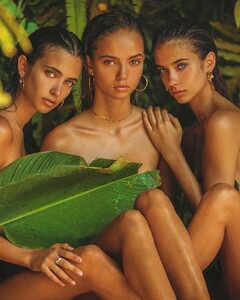












.thumb.jpg.59e5cdea52fe40232a291c5eb44156b5.jpg)




















