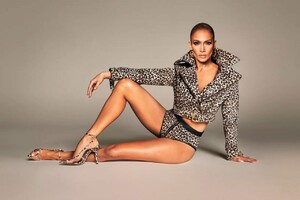Everything posted by VS19
-
Model of the Month
Jasmine Tookes Clara Alonso Nicola Cavanis Kelly Gale
-
Nathalya Cabral
-
Nathalya Cabral
-
Nathalya Cabral
- Brianna Mellon
- Brooke Buchanan
-
Sexiest Musician Tournament 2020
Shakira Katharine McPhee Mandy Moore Carrie Underwood
-
Nathalya Cabral
- Natasha Oakley
-
Isabelle Mathers
-
Jennifer Lopez
-
Madison Edwards
-
Model of the Month
Hanna Edwinson Tanya Mityushina Kelly Gale Alexina Graham
-
Nathalya Cabral
- Nathalya Cabral
- Natalie Jayne Roser
- Casey Boonstra
- Model of the Month
Alexina Graham Nicola Cavanis Celine Farach Nina Agdal- Kelly Gale
- Sexiest Musician Tournament 2020
Jennifer Lopez JoJo Gabriella Cilmi Faith Hill- Georgia Gibbs
- Model of the Month
Hannah Edwinson Hailey Clauson Nicola Cavanis Kelly Gale- Model of the Month
Megan Williams Hailey Clauson Kelly Gale Nicola Cavanis- Casey Boonstra
- Bellazon’s hottest MOC compe hu tition
Mariama Diallo - Nathalya Cabral









.thumb.jpg.745f40dade982a0dd69b005b6fda832c.jpg)
.thumb.jpg.25d82f7065b92d9121319a3193ffa3f0.jpg)
.thumb.jpg.b4004b5ec3cd934935b6e805e2c63732.jpg)
.thumb.jpg.6c5406f132aa28f727ff099c46157328.jpg)
.thumb.jpg.cd9857a66eae5d58083eb4c21ed7fe28.jpg)


.thumb.jpg.04aa2cbaefa2f19145b024e138f6d7fb.jpg)
.thumb.jpg.578184349e49d5606a0bb9586053c495.jpg)
.thumb.jpg.472a053e1150742b346027a7fc9e469e.jpg)
.thumb.jpg.78a832548640ab4d4b7c3d44e70bdc4c.jpg)
.thumb.jpg.ad865761d30110a0f61efea2d78160d5.jpg)
.thumb.jpg.a4b64bf35187ffe0e8840ae859058195.jpg)
.thumb.jpg.8525f4b633edc65047405b6f69622746.jpg)
.thumb.jpg.ca15b34a8f764204a7f029e254f712dd.jpg)