Everything posted by VS19
-
Natalie Jayne Roser
-
Nathalya Cabral
-
Nathalya Cabral
-
Model of the Month
Danielle Knudson Kelsey Merritt Martha Hunt Kara del Toro (such a tough one; sorry Maggie )
- Marina Laswick
-
Nathalya Cabral
-
Marilyn Melo
Great adds. Thanks @LucyLover.
-
Best Lingerie Photoshoot;
Heidi Klum Ivana Vancova Natalie Roser & Charlie Austin Noel Berry
-
Nathalya Cabral
- Brianna Mellon
-
Nathalya Cabral
-
Model of the Month
Danielle Knudson Cindy Mello Samantha Gradoville Maggie Rawlins
-
Bellazon’s hottest MOC compe hu tition
Maria Tina Eden Jasmine Rose Ling
- Nathalie Emmanuel
-
Katherine McNamara
-
Nathalya Cabral
-
Model of the Month
Kate Li Xenia Deli Olivia Brower Maggie Rawlins
-
Madison Beer
-
Casey Boonstra
- Brianna Mellon
- Casey Boonstra
- Jayde Heiser
-
Nathalya Cabral
- Kara Del Toro
- Stephanie Rayner


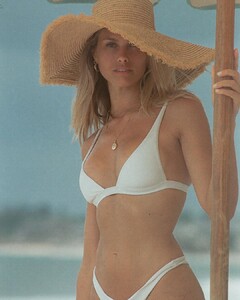
















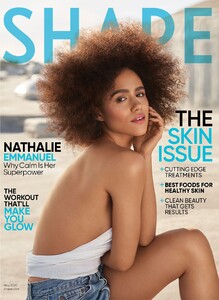





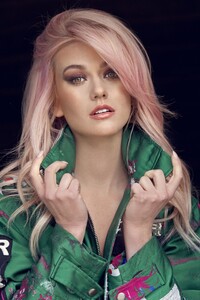











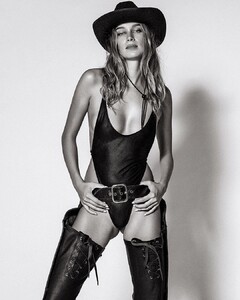
.thumb.jpg.4a184d231cdeafe563f9cb9ad808c787.jpg)















