Everything posted by VS19
-
Lindsey Pelas
- Sandra Kubicka
- Bryana Holly
Couldn't agree more. I've really liked what they've been doing the past few months. A much better product than before, for sure.- Georgia Gibbs
- Alyssa Arce
- Hailey Clauson
- Kara Del Toro
- Elsa Hosk
- Sara Jean Underwood
- Kara Del Toro
- Joy Corrigan
Really loving this shot. Hoping we'll see a lot more shots from this shoot, as I know that Georgia Gibbs has a couple (one previously released and one on this Instagram post) of shots from this shoot. Really looks fantastic.- Kara Del Toro
- Joy Corrigan
That she does. She's really be on fire here the last week or two.- Joy Corrigan
What an absolutely gorgeous photo of Joy. Excellent add. Thanks.- Demi Lovato
- Madison Edwards
- Emily Sears
- Natalie Jayne Roser
- Bryana Holly
- Joy Corrigan
- Sara Jean Underwood
- Georgia Gibbs
- Georgia Gibbs
- Survival of the Fittest - New Faces Edition
- Kate Bock
Account
Navigation
Search
Configure browser push notifications
Chrome (Android)
- Tap the lock icon next to the address bar.
- Tap Permissions → Notifications.
- Adjust your preference.
Chrome (Desktop)
- Click the padlock icon in the address bar.
- Select Site settings.
- Find Notifications and adjust your preference.
Safari (iOS 16.4+)
- Ensure the site is installed via Add to Home Screen.
- Open Settings App → Notifications.
- Find your app name and adjust your preference.
Safari (macOS)
- Go to Safari → Preferences.
- Click the Websites tab.
- Select Notifications in the sidebar.
- Find this website and adjust your preference.
Edge (Android)
- Tap the lock icon next to the address bar.
- Tap Permissions.
- Find Notifications and adjust your preference.
Edge (Desktop)
- Click the padlock icon in the address bar.
- Click Permissions for this site.
- Find Notifications and adjust your preference.
Firefox (Android)
- Go to Settings → Site permissions.
- Tap Notifications.
- Find this site in the list and adjust your preference.
Firefox (Desktop)
- Open Firefox Settings.
- Search for Notifications.
- Find this site in the list and adjust your preference.
- Sandra Kubicka


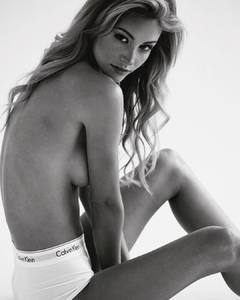







.thumb.jpg.4c57147af86dffe3ed41c3feda7022f0.jpg)









