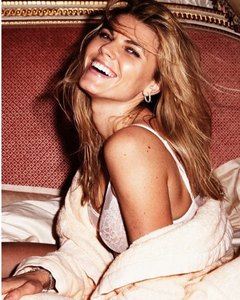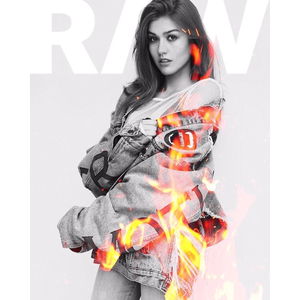Everything posted by VS19
-
Samantha Hoopes
- Georgia Gibbs
- Barbara Palvin
- Elizabeth Elam
- Demi Lovato
Performing at Billboard Hot 100 Fest New York, 8.19.17- Stephanie Claire Smith
- Devon Windsor
- Heidi Klum
- Georgia Gibbs
- Madison Edwards
- Josephine Skriver
- Emily Sears
- Kara Del Toro
- Problems and Suggestions for BZ - Post Here
Working here for me as well. Thanks @maddog107.- Stephanie Claire Smith
- Hailey Clauson
- Maryna Linchuk
- Katherine McNamara
- Rachel Cook
- Barbara Palvin
Loving that look on her as well. Always been a fan of those types of swimsuits that are cut higher up on the hip than your traditional bikinis and one-pieces. No doubt that Barbara will absolutely rock that look.- Arianny Celeste
- Emily Sears
- Barbara Palvin
These Sports Illustrated previews look amazing. She absolutely killed her shoot last year and it looks like she very well may do it again this year. The shot from behind in the blue bikini is just out of this world, if you ask me. The cover should be hers to lose this time around.- Rachell Vallori
- Devon Windsor
Account
Navigation
Search
Configure browser push notifications
Chrome (Android)
- Tap the lock icon next to the address bar.
- Tap Permissions → Notifications.
- Adjust your preference.
Chrome (Desktop)
- Click the padlock icon in the address bar.
- Select Site settings.
- Find Notifications and adjust your preference.
Safari (iOS 16.4+)
- Ensure the site is installed via Add to Home Screen.
- Open Settings App → Notifications.
- Find your app name and adjust your preference.
Safari (macOS)
- Go to Safari → Preferences.
- Click the Websites tab.
- Select Notifications in the sidebar.
- Find this website and adjust your preference.
Edge (Android)
- Tap the lock icon next to the address bar.
- Tap Permissions.
- Find Notifications and adjust your preference.
Edge (Desktop)
- Click the padlock icon in the address bar.
- Click Permissions for this site.
- Find Notifications and adjust your preference.
Firefox (Android)
- Go to Settings → Site permissions.
- Tap Notifications.
- Find this site in the list and adjust your preference.
Firefox (Desktop)
- Open Firefox Settings.
- Search for Notifications.
- Find this site in the list and adjust your preference.
- Georgia Gibbs










.thumb.jpg.abf9b08e381e27c34c56221b0ff982f1.jpg)