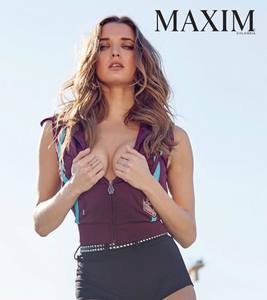Everything posted by VS19
-
Elizabeth Elam
What a wonderful shot of Elizabeth from the Maxim Mexico shoot.
-
Survival of the fittest competition, First actress to 10 wins
Lily Collins [2] Victoria Justice [3]
-
Natyse Chan
No problem. Thanks for leading me to the thread. Only clicked on it initially because I saw that you'd started it. Instagram
-
Dioni Tabbers
- Natyse Chan
- Stephanie Rayner
- Kate Upton
Marine Workout in Detroit - 8.22.17- Madison Edwards
- Michaela Wain
- Natasha Oakley
- Alexandra Daddario
- Josefine Forsberg
- Natalie Jayne Roser
- Lindsey Pelas
- Bye
Great to see you back around.- Nadine Leopold
Congrats to Nadine. Very well deserved.- Alyssa Arce
- Stephanie Rayner
- Robin Holzken
Excellent news. She'll be great in SI.- Joy Corrigan
- Brooke Buchanan
- Heidi Klum
- Sandra Kubicka
+1. Loving this shoot so far.- Natalie Jayne Roser
That is without question one of my favorite pics of her to date. Really hoping that it's part of a larger shoot because I'd love to see more. Thanks, as always, @jj3. Superb adds yet again.- Bryana Holly
Some outstanding adds here over the past two days. Thanks so much for these @BrySanFan1. - Natyse Chan
Account
Navigation
Search
Configure browser push notifications
Chrome (Android)
- Tap the lock icon next to the address bar.
- Tap Permissions → Notifications.
- Adjust your preference.
Chrome (Desktop)
- Click the padlock icon in the address bar.
- Select Site settings.
- Find Notifications and adjust your preference.
Safari (iOS 16.4+)
- Ensure the site is installed via Add to Home Screen.
- Open Settings App → Notifications.
- Find your app name and adjust your preference.
Safari (macOS)
- Go to Safari → Preferences.
- Click the Websites tab.
- Select Notifications in the sidebar.
- Find this website and adjust your preference.
Edge (Android)
- Tap the lock icon next to the address bar.
- Tap Permissions.
- Find Notifications and adjust your preference.
Edge (Desktop)
- Click the padlock icon in the address bar.
- Click Permissions for this site.
- Find Notifications and adjust your preference.
Firefox (Android)
- Go to Settings → Site permissions.
- Tap Notifications.
- Find this site in the list and adjust your preference.
Firefox (Desktop)
- Open Firefox Settings.
- Search for Notifications.
- Find this site in the list and adjust your preference.