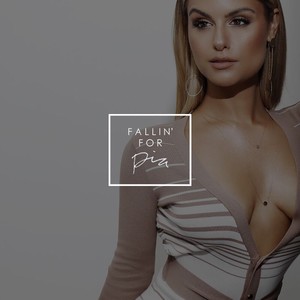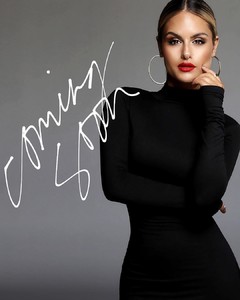Everything posted by VS19
-
Pia Toscano
-
Heidi Klum
- Heidi Klum
- Heidi Klum
That would be great if that were the case. Would love to see Heidi on the runway again.- Katharine McPhee
- Pia Toscano
- Lindsey Pelas
- Joy Corrigan
- Leanna Bartlett
- Leanna Bartlett
- Hailey Clauson
- Sara Jean Underwood
- Pia Toscano
- Tomb Raider (2018)
The poster is pretty bad. The trailer is considerably better, although still there seems to be something off about it. Doubt I'll see this one in theaters, but I'll definitely check it out when it arrives on Blu-ray.- European Models Tournament
Lana- Katharine McPhee
Grammy Museum Gala in Westwood - 9.19.17- Best Magazine Photoshoot;
Tough choice, but Hannah.- Bryana Holly
- Jasmine Tookes
- Gigi Paris
I'll third it. The adds on this page are outstanding. Thanks.- Emily Sears
- Heidi Klum
Account
Navigation
Search
Configure browser push notifications
Chrome (Android)
- Tap the lock icon next to the address bar.
- Tap Permissions → Notifications.
- Adjust your preference.
Chrome (Desktop)
- Click the padlock icon in the address bar.
- Select Site settings.
- Find Notifications and adjust your preference.
Safari (iOS 16.4+)
- Ensure the site is installed via Add to Home Screen.
- Open Settings App → Notifications.
- Find your app name and adjust your preference.
Safari (macOS)
- Go to Safari → Preferences.
- Click the Websites tab.
- Select Notifications in the sidebar.
- Find this website and adjust your preference.
Edge (Android)
- Tap the lock icon next to the address bar.
- Tap Permissions.
- Find Notifications and adjust your preference.
Edge (Desktop)
- Click the padlock icon in the address bar.
- Click Permissions for this site.
- Find Notifications and adjust your preference.
Firefox (Android)
- Go to Settings → Site permissions.
- Tap Notifications.
- Find this site in the list and adjust your preference.
Firefox (Desktop)
- Open Firefox Settings.
- Search for Notifications.
- Find this site in the list and adjust your preference.





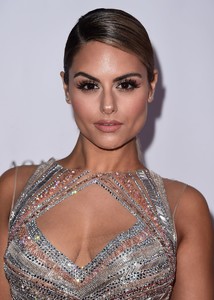












.thumb.jpg.46db71d7bfcad0f837b2d5a21415cf6c.jpg)
.thumb.jpg.12510f486fb12e0da89697b8b2098d32.jpg)
.thumb.jpg.4211f29e9703ce2b4c8684f6a42418c0.jpg)
.thumb.jpg.6355691a4be678d92112589e5f3b39af.jpg)
.thumb.jpg.db12733eb8150e845449cb11e36e50dc.jpg)
.thumb.jpg.80517d4d1d711d6d6a1d19084a98b9e4.jpg)