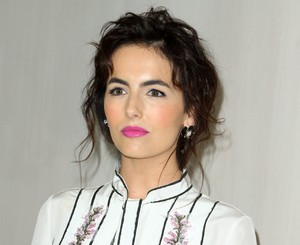Everything posted by VS19
-
Jennifer Lopez
- Michaela Wain
-
Best Magazine Photoshoot;
Rosie
-
Stephanie Rayner
- Joy Corrigan
- Kyra Santoro
- Survival of the Fittest - New Faces Edition
- Michaela Wain
- Lindsey Pelas
- European Models Tournament
Niamh Farah Nadine Lily Georgia- Best Magazine Photoshoot;
Heidi Klum - Arena Magazine- European Models Tournament
Megan Joanna Elle Rosie- Natalie Jayne Roser
- Michaela Wain
- Best Magazine Photoshoot;
Elizabeth- Joy Corrigan
- Devon Windsor
- Samantha Hoopes
- Alexis Ren
- Josephine Skriver
Gorgeous as always. Always look forward to her gameday Raiders pics.- Kristen Stewart
- Camilla Belle
- Hailey Bieber
- Chloe Bennet
- European Models Tournament
Nina Agdal - Joy Corrigan























.thumb.jpg.e9d35131d0154fa17126b2d397e723d4.jpg)