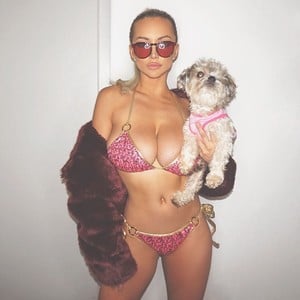Everything posted by VS19
-
Sara Jean Underwood
A couple of really nice adds. Thanks.
-
Heidi Klum
Absolutely. One of the absolute best to ever do her job.
-
Natalie Jayne Roser
-
Josephine Skriver
- Bree Warren
- Stephanie Rayner
- Natyse Chan
- Best Magazine Photoshoot;
ALESSANDRA- Heidi Klum
- Sofija Milosevic
- European Models Tournament
Agathe Sonia- Ashley Marie Dickerson
Stunning. No idea how I'd missed this thread before, but it's definitely on my radar now.- European Models Tournament
1. Agathe 2. Ophelie 3. Constance 4. Thylane 5. Sonia- Arianny Celeste
- Miscellaneous
No kidding. Hopefully there's more from that shoot.- Natyse Chan
- Miscellaneous
- Lindsey Pelas
- Stephanie Rayner
- Michaela Wain
- Josefine Forsberg
- Madison Edwards
- Survival of the fittest competition, First actress to 10 wins
Shelley Hennig [5] Jessica Biel [5]- Stephanie Rayner
- Elizabeth Elam
Great shoot. Hopefully they'll release more. Thanks @Pith_Possum. - Bree Warren
Account
Navigation
Search
Configure browser push notifications
Chrome (Android)
- Tap the lock icon next to the address bar.
- Tap Permissions → Notifications.
- Adjust your preference.
Chrome (Desktop)
- Click the padlock icon in the address bar.
- Select Site settings.
- Find Notifications and adjust your preference.
Safari (iOS 16.4+)
- Ensure the site is installed via Add to Home Screen.
- Open Settings App → Notifications.
- Find your app name and adjust your preference.
Safari (macOS)
- Go to Safari → Preferences.
- Click the Websites tab.
- Select Notifications in the sidebar.
- Find this website and adjust your preference.
Edge (Android)
- Tap the lock icon next to the address bar.
- Tap Permissions.
- Find Notifications and adjust your preference.
Edge (Desktop)
- Click the padlock icon in the address bar.
- Click Permissions for this site.
- Find Notifications and adjust your preference.
Firefox (Android)
- Go to Settings → Site permissions.
- Tap Notifications.
- Find this site in the list and adjust your preference.
Firefox (Desktop)
- Open Firefox Settings.
- Search for Notifications.
- Find this site in the list and adjust your preference.









































.thumb.jpg.781823d520924451e39a3cc6e399e574.jpg)