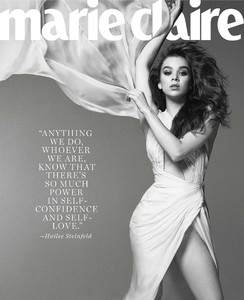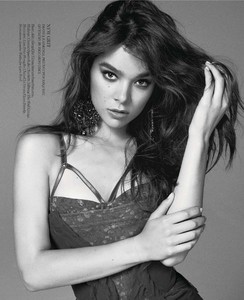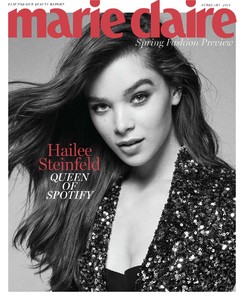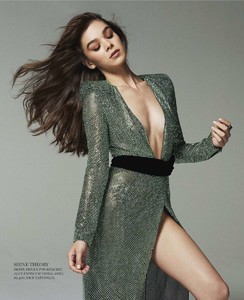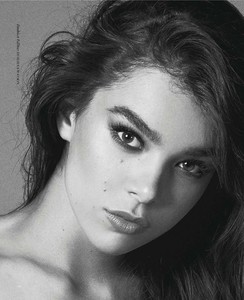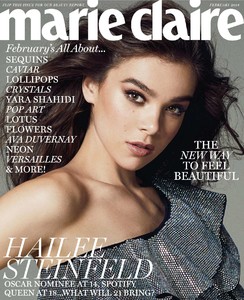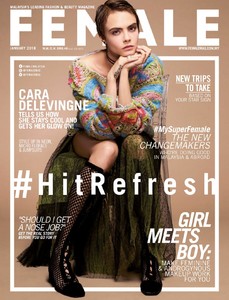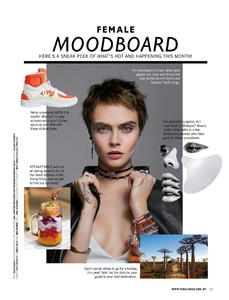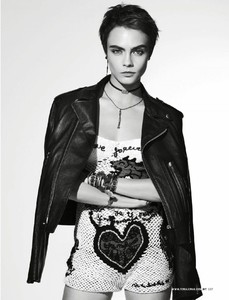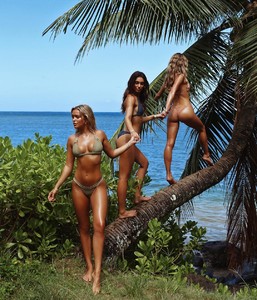Everything posted by VS19
-
Ireland Baldwin
-
Jasmine Tookes
Couldn't agree more on that Maxim pic. Just stunning.
-
Jasmine Tookes
- Stephanie Rayner
- Michaela Wain
- Belle Lucia
- Survival of the fittest competition, First actress to 10 wins
Emilia Clarke [2] Meghan Markle [0]- European Models Tournament
Barbara Palvin- Best Magazine Photoshoot; Celebrity Edition.
Margot Robbie Gemma Arterton- Survival of the Fittest - New Faces Edition
- Natalie Jayne Roser
Great to see that Joey Wright photo in HQ. Thanks.- Lily Aldridge
- Hailee Steinfeld
- Lauren Mellor
Tremendous adds. Thanks.- Natasha Barnard
Happy New Year to you as well.- Natasha Barnard
Natasha looks amazing in that video. Thanks @jj3 for posting.- Cara Delevingne
- European Models Tournament
Clara Alonso- Stephanie Rayner
- Best Magazine Photoshoot; Celebrity Edition.
Charlize Theron Sophie Turner- Mandy Moore
- Survival of the fittest competition, First actress to 10 wins
Emilia Clarke [1] Zendaya [0]- Lindsey Pelas
- Survival of the Fittest - New Faces Edition
- Lada Kravchenko
- Stephanie Rayner
Account
Navigation
Search
Configure browser push notifications
Chrome (Android)
- Tap the lock icon next to the address bar.
- Tap Permissions → Notifications.
- Adjust your preference.
Chrome (Desktop)
- Click the padlock icon in the address bar.
- Select Site settings.
- Find Notifications and adjust your preference.
Safari (iOS 16.4+)
- Ensure the site is installed via Add to Home Screen.
- Open Settings App → Notifications.
- Find your app name and adjust your preference.
Safari (macOS)
- Go to Safari → Preferences.
- Click the Websites tab.
- Select Notifications in the sidebar.
- Find this website and adjust your preference.
Edge (Android)
- Tap the lock icon next to the address bar.
- Tap Permissions.
- Find Notifications and adjust your preference.
Edge (Desktop)
- Click the padlock icon in the address bar.
- Click Permissions for this site.
- Find Notifications and adjust your preference.
Firefox (Android)
- Go to Settings → Site permissions.
- Tap Notifications.
- Find this site in the list and adjust your preference.
Firefox (Desktop)
- Open Firefox Settings.
- Search for Notifications.
- Find this site in the list and adjust your preference.