Everything posted by VS19
-
Nina Agdal
Couldn't agree more. Nina looks absolutely stunning in their dresses.
-
Liv Pollock
-
Jessica Hart
Agreed. Hopefully this will lead to more work in the near future.
-
Best Brazilian Model;
Ana Avila Ana Carolina De Fonseca
- Josephine Skriver
-
Georgia Gibbs
- Brooke Buchanan
- Michaela Wain
- Liv Pollock
michaelawain.swim_35451440_660394867660209_186914777698664448_n.mp4- Natalie Jayne Roser
- Devin Brugman
- Lindsey Pelas
- Sara Jean Underwood
- Tess Jantschek
- Best Brazilian Model;
Lais Priscilla- Madison Edwards
Beautiful adds. Absolutely loving her work for Kulani Kinis so far. Thanks @elfstone.- Lindsey Pelas
- Michaela Wain
- Brooke Buchanan
- Best Brazilian Model;
Luiza Freyesleben Lisalla Montenegro- Lada Kravchenko
double post- Lada Kravchenko
- Bryana Holly
- Belle Lucia
- Stella Maxwell











































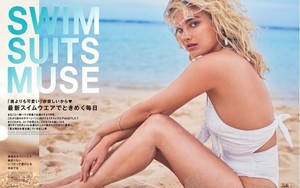







.thumb.jpg.a7ddd1a6962a8d17ffabbd72042920a0.jpg)








.thumb.jpg.c79b33b6c9ce271f877ab681005f401f.jpg)