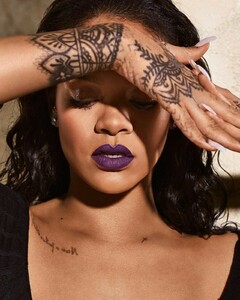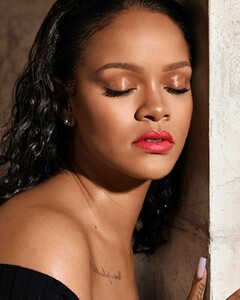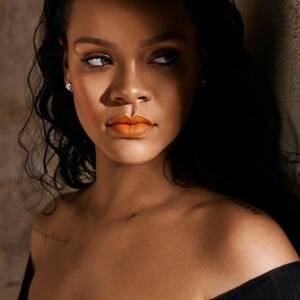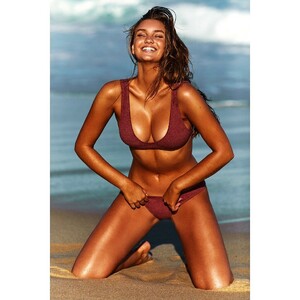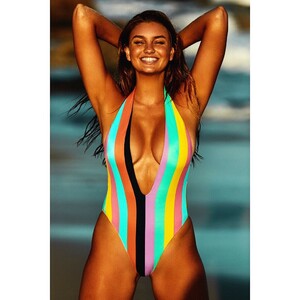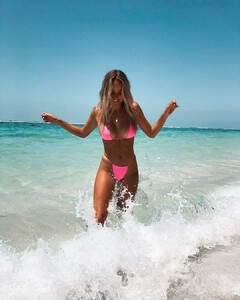Everything posted by VS19
-
Alena Blohm
-
Rihanna
-
Marina Laswick
- Jasmine Tookes
- Barbara Palvin
Very much agreed. The set they just put out of her were some of the best shots we'e seen from VS in a while. Hopefully she stays with VS for a long time to come.- Lada Kravchenko
- Jasmine Tookes
Terrific adds, especially the red lingerie set. Thanks @Bettina Saw-Morgan for these and all of the VS updates.- Gabby Epstein
- Bryana Holly
bryanaholly_49800143_1946989938710048_3166984964503890981_n.mp4- Olivia Brower
- Sierra Skye
- Lais Ribeiro
- Barbara Palvin
Couldn't agree more.- Sandra Kubicka
- Barbara Palvin
Her VS photos are absolutely amazing. Thanks.- Marina Laswick
- Georgia Gibbs
- Natyse Chan
- Madison Edwards
- Kara Del Toro
- Belle Lucia
- Madison Edwards
- Red Dead (series)
I've heard about the detail from quite a few people. Excited to get into it a bit, although I haven't had much of an opportunity to do so yet.- Kelly Gale
Awesome to see that she's a part of this already terrific looking calendar.- Liv Pollock
- Jasmine Tookes
Account
Navigation
Search
Configure browser push notifications
Chrome (Android)
- Tap the lock icon next to the address bar.
- Tap Permissions → Notifications.
- Adjust your preference.
Chrome (Desktop)
- Click the padlock icon in the address bar.
- Select Site settings.
- Find Notifications and adjust your preference.
Safari (iOS 16.4+)
- Ensure the site is installed via Add to Home Screen.
- Open Settings App → Notifications.
- Find your app name and adjust your preference.
Safari (macOS)
- Go to Safari → Preferences.
- Click the Websites tab.
- Select Notifications in the sidebar.
- Find this website and adjust your preference.
Edge (Android)
- Tap the lock icon next to the address bar.
- Tap Permissions.
- Find Notifications and adjust your preference.
Edge (Desktop)
- Click the padlock icon in the address bar.
- Click Permissions for this site.
- Find Notifications and adjust your preference.
Firefox (Android)
- Go to Settings → Site permissions.
- Tap Notifications.
- Find this site in the list and adjust your preference.
Firefox (Desktop)
- Open Firefox Settings.
- Search for Notifications.
- Find this site in the list and adjust your preference.