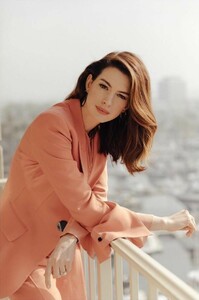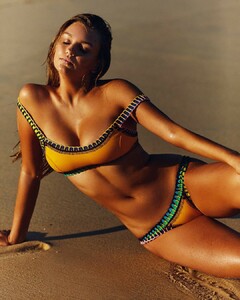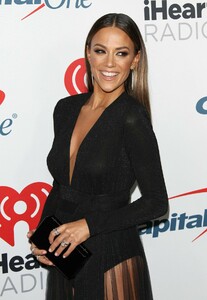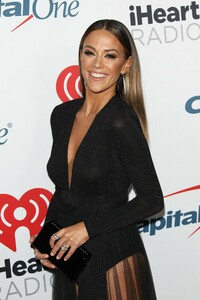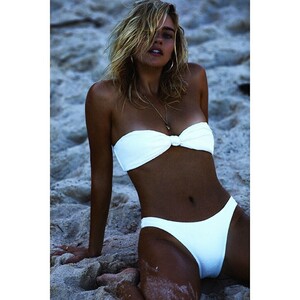Everything posted by VS19
-
Haley Kalil
-
Danielle Knudson
Thanks everyone for all of the great adds on this page.
-
Alexina Graham
- Anne Hathaway
- Tess Jantschek
- Sailor Brinkley Cook
- Joy Corrigan
- Madison Edwards
- Allie Ayers
- Lindsey Pelas
- Arianny Celeste
- Michaela Wain
- Olivia Brower
- Belle Lucia
- Júlia Muniz
- Kara Del Toro
IG - Kara Del Toro karajewelll_50802645_372042613609896_8752607805480894464_n.mp4- Georgia Gibbs
- Margot Robbie
- Jana Kramer
- Kara Del Toro
- Michaela Wain
- Stephanie Claire Smith
Account
Navigation
Search
Configure browser push notifications
Chrome (Android)
- Tap the lock icon next to the address bar.
- Tap Permissions → Notifications.
- Adjust your preference.
Chrome (Desktop)
- Click the padlock icon in the address bar.
- Select Site settings.
- Find Notifications and adjust your preference.
Safari (iOS 16.4+)
- Ensure the site is installed via Add to Home Screen.
- Open Settings App → Notifications.
- Find your app name and adjust your preference.
Safari (macOS)
- Go to Safari → Preferences.
- Click the Websites tab.
- Select Notifications in the sidebar.
- Find this website and adjust your preference.
Edge (Android)
- Tap the lock icon next to the address bar.
- Tap Permissions.
- Find Notifications and adjust your preference.
Edge (Desktop)
- Click the padlock icon in the address bar.
- Click Permissions for this site.
- Find Notifications and adjust your preference.
Firefox (Android)
- Go to Settings → Site permissions.
- Tap Notifications.
- Find this site in the list and adjust your preference.
Firefox (Desktop)
- Open Firefox Settings.
- Search for Notifications.
- Find this site in the list and adjust your preference.
- Anne Hathaway