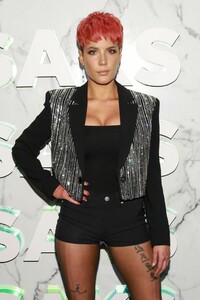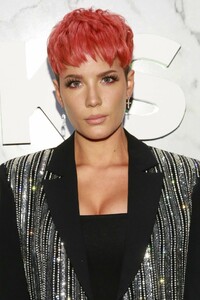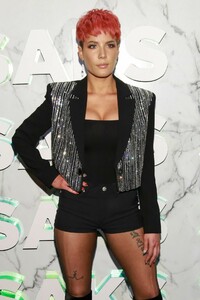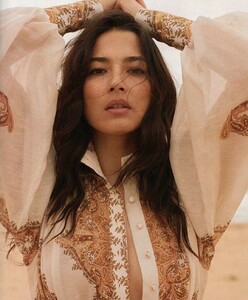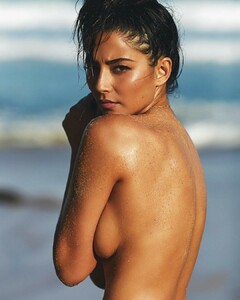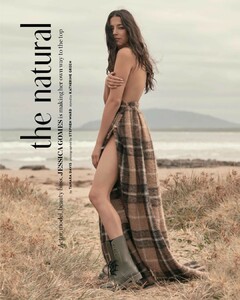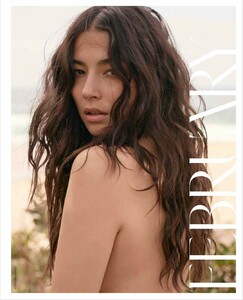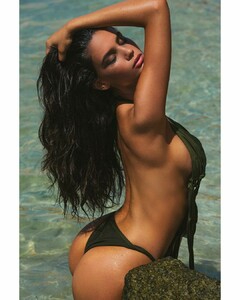Everything posted by VS19
- Josephine Skriver
-
Josephine Skriver
- Madison Edwards
- Olga Estupinan
Outstanding adds. Thanks @Cowboys1274- Halsey
- Madison Edwards
- Stephanie Rayner
- Madison Edwards
- Tess Jantschek
- Michaela Wain
- Michaela Wain
- Stephanie Rayner
- Stella Maxwell
- 2019 SI Swimsuit
- Belle Lucia
- Jessica Gomes
- Anne de Paula
- Tess Jantschek
- Belle Lucia
Lounge Intimates loungeintimates_51507517_1607867096727484_1303472731240529920_n.mp4- 2019 SI Swimsuit
Account
Navigation
Search
Configure browser push notifications
Chrome (Android)
- Tap the lock icon next to the address bar.
- Tap Permissions → Notifications.
- Adjust your preference.
Chrome (Desktop)
- Click the padlock icon in the address bar.
- Select Site settings.
- Find Notifications and adjust your preference.
Safari (iOS 16.4+)
- Ensure the site is installed via Add to Home Screen.
- Open Settings App → Notifications.
- Find your app name and adjust your preference.
Safari (macOS)
- Go to Safari → Preferences.
- Click the Websites tab.
- Select Notifications in the sidebar.
- Find this website and adjust your preference.
Edge (Android)
- Tap the lock icon next to the address bar.
- Tap Permissions.
- Find Notifications and adjust your preference.
Edge (Desktop)
- Click the padlock icon in the address bar.
- Click Permissions for this site.
- Find Notifications and adjust your preference.
Firefox (Android)
- Go to Settings → Site permissions.
- Tap Notifications.
- Find this site in the list and adjust your preference.
Firefox (Desktop)
- Open Firefox Settings.
- Search for Notifications.
- Find this site in the list and adjust your preference.
- Madison Edwards