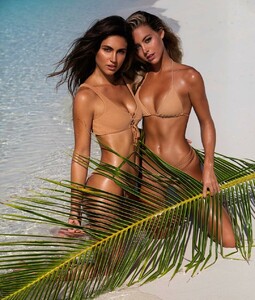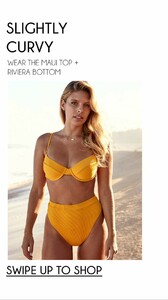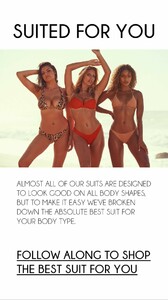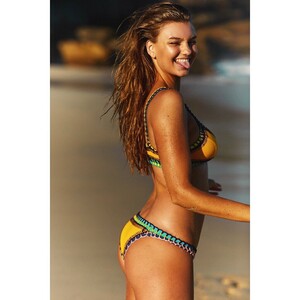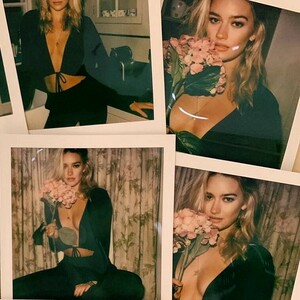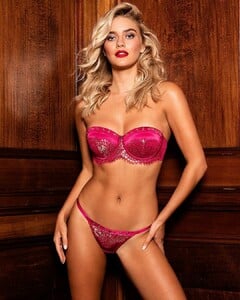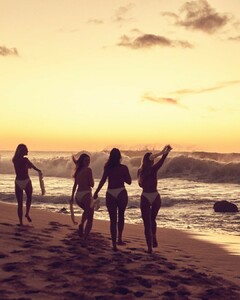Everything posted by VS19
- Madison Edwards
-
Madison Edwards
- Belle Lucia
-
Bree Kleintop
- Michaela Wain
-
Madison Edwards
-
Madison Edwards
@kulanikinis IG Story - 2.19.19 52853607_2306622009575163_6540317611957891442_n.mp4 52974408_596373437492806_8615322004741423405_n.mp4 52993273_164415121214677_6625486611281938182_n.mp4
-
Madison Edwards
-
Georgia Gibbs
- Natasha Oakley
-
Tess Jantschek
-
Devon Windsor
-
Olivia Brower
-
Tess Jantschek
Monday Swimwear 52536689_125025421886642_5164281245477844846_n.mp4
- Madison Edwards
-
2019 SI Swimsuit
So glad to see Kelsey in the issue. If they do her justice with the photography and location, then she stands a solid chance to be one of the best in the issue.
-
Tess Jantschek
-
Samantha Hoopes
- Madison Edwards
- Madison Edwards
- Tess Jantschek
- Tess Jantschek
- Sarah Stephens
Fully agreed. Her work for Honey Birdette is nothing short of consistently amazing.- Natalie Jayne Roser
natalie_roser_52462629_405201186952888_3269298731706482688_n.mp4- Tess Jantschek
Monday Swimwear mondayswimwear_52307985_2236070026713048_5301587147759812608_n.mp4 - Madison Edwards