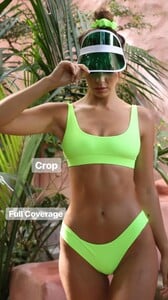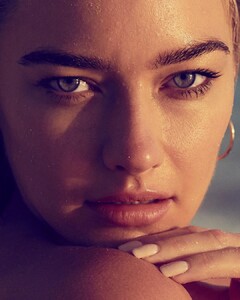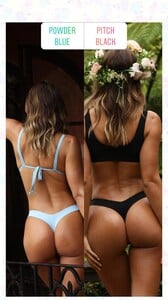Everything posted by VS19
-
Madison Edwards
-
Belle Lucia
-
Kristina Mendonca
-
Belle Lucia
-
Kristina Mendonca
- Nathalya Cabral
- Models Championship; Season Two.
Rayanne Bitancourt Juli Mery Josephine Skriver Nicole Meyer- Michaela Wain
- Kristina Mendonca
- Models Championship; Season Two.
McKenna Berkley Anne De Paula Edita Vilkeviciute Samantha Gradoville- Tess Jantschek
Many thanks @Pith_Possum. Terrific work as always.- Kristina Mendonca
- Kara Del Toro
- Tess Jantschek
- Shay Mitchell
- Georgia Gibbs
- Madison Edwards
- Kristina Mendonca
- Madison Edwards
- Mckenna Berkley
- Camille Kostek
- Alexina Graham
Couldn't agree more. Hoping that this is part of a shoot and that we'll get more.- Tess Jantschek
- Kari Riley
- Models Championship; Season Two.
Cindy Bruna Noel Berry Eden Fines Giuliana Graul - Nathalya Cabral