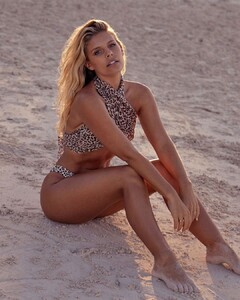Everything posted by VS19
-
Tess Jantschek
- Michaela Wain
-
Models Championship; Season Two.
Rosie Rachel Olivia Charlie
- Jami-Lee Boyle
- Kara Del Toro
-
Marilyn Melo
- Tess Jantschek
- Camille Kostek
- Jocelyn Chew
- Kara Del Toro
- Lindsey Pelas
- Kristina Mendonca
- Models Championship; Season Two.
Anthea Page Dioni Tabbers Edita Vilkeviciute Josephine Skriver- Kristina Mendonca
KULANI KINIS 54773911_132804691236404_5608596396558628121_n.mp4 39887516_136493440860454_5017442778479166516_n.mp4- Madison Edwards
- Madison Edwards
KULANI KINIS 54701512_137252140716267_1507350721747449478_n.mp4- Stephanie Rayner
- Models Championship; Season Two.
Barbara Palvin Carmella Rose McKenna Berkley Georgia Fowler- Models Championship; Season Two.
Alessandra Vika Elle Nicole- Jocelyn Chew
- Mckenna Berkley
- Natasha Oakley
- Madison Edwards
33000245_2396734117222938_7278911239892672393_n.mp4- Kristina Mendonca
33000245_2396734117222938_7278911239892672393_n.mp4- Kristina Mendonca
- Tess Jantschek
Account
Navigation
Search
Configure browser push notifications
Chrome (Android)
- Tap the lock icon next to the address bar.
- Tap Permissions → Notifications.
- Adjust your preference.
Chrome (Desktop)
- Click the padlock icon in the address bar.
- Select Site settings.
- Find Notifications and adjust your preference.
Safari (iOS 16.4+)
- Ensure the site is installed via Add to Home Screen.
- Open Settings App → Notifications.
- Find your app name and adjust your preference.
Safari (macOS)
- Go to Safari → Preferences.
- Click the Websites tab.
- Select Notifications in the sidebar.
- Find this website and adjust your preference.
Edge (Android)
- Tap the lock icon next to the address bar.
- Tap Permissions.
- Find Notifications and adjust your preference.
Edge (Desktop)
- Click the padlock icon in the address bar.
- Click Permissions for this site.
- Find Notifications and adjust your preference.
Firefox (Android)
- Go to Settings → Site permissions.
- Tap Notifications.
- Find this site in the list and adjust your preference.
Firefox (Desktop)
- Open Firefox Settings.
- Search for Notifications.
- Find this site in the list and adjust your preference.









.thumb.jpg.fd9bc61d9f3a0819bdf5c8d9730d100a.jpg)

.thumb.jpg.371a255741adfe3d776a4f4dde58f793.jpg)

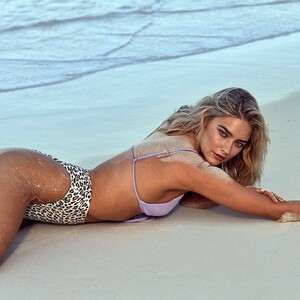




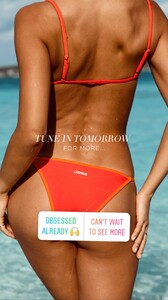











.thumb.jpg.c0f7fe358910497de182b0f09696fbbe.jpg)