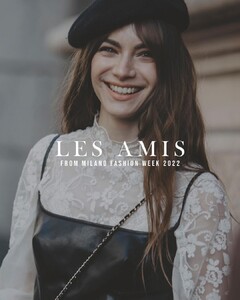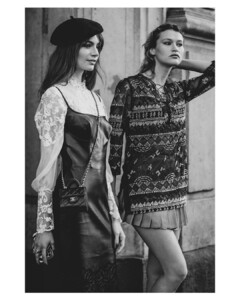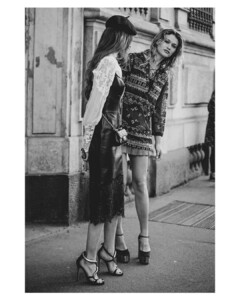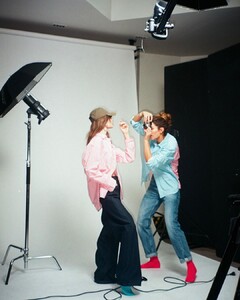Everything posted by bump
-
Brizzy Chen
-
Brizzy Chen
- Olivia Wilson
- Olivia Wilson
-
Laura Bensadoun
- Mara Lafontan
- Mara Lafontan
-
Mara Lafontan
-
Mara Lafontan
-
Mara Lafontan
-
Mara Lafontan
-
Mara Lafontan
-
Mara Lafontan
By Hugo Lecrux Conceicao for Longchamp
-
Mara Lafontan
-
Mara Lafontan
-
Mara Lafontan
-
Mara Lafontan
-
Mara Lafontan
-
Mara Lafontan
-
Mara Lafontan
-
Mara Lafontan
-
Mara Lafontan
-
Mara Lafontan
-
Charleen Weiss
-
Mara Lafontan














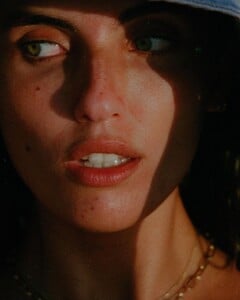

















.thumb.jpg.6b2ef2b381143b3bcd956b3e99a46a01.jpg)