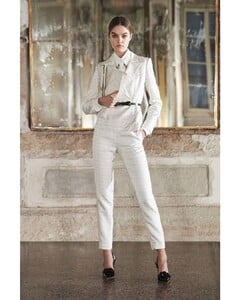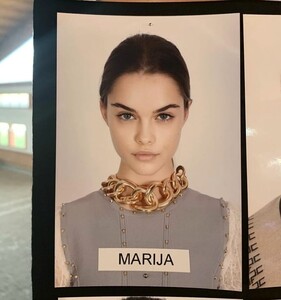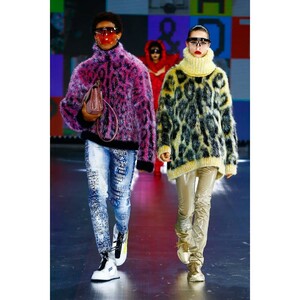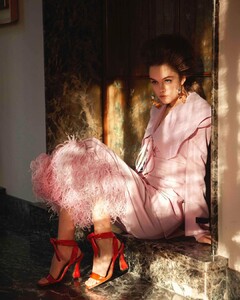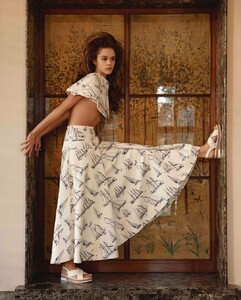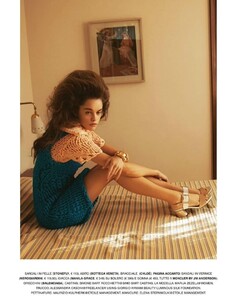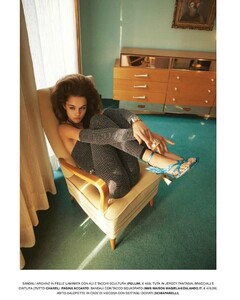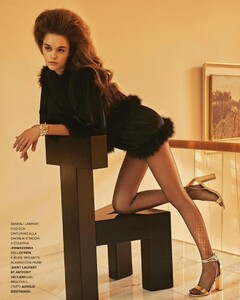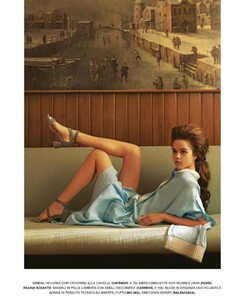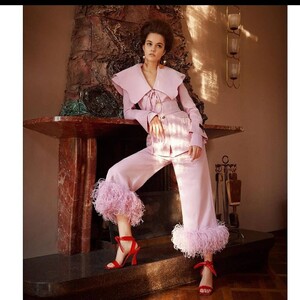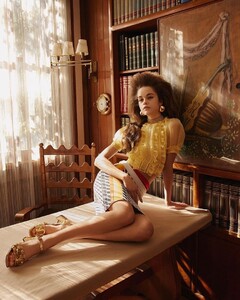Everything posted by bump
-
Ashley Graves
-
Ashley Graves
- Chanel Postrel
-
Lydia Bielen
- Marija Žeželj
- Marija Žeželj
- Marija Žeželj
- Marija Žeželj
- Marija Žeželj
- Marija Žeželj
- Marija Žeželj
- Marija Žeželj
- Marija Žeželj
- Marija Žeželj
- Marija Žeželj
- Marija Žeželj
- Marija Žeželj
- Marija Žeželj
- Marija Žeželj
- Marija Žeželj
-
Miranda Kerr
She looks great! Glad to see she has some modeling work still coming out!
-
Model of the Month
Barbara (but Carmella is beautiful and I love her work as well!)
-
Guess Who? - The Competition.
2 2 1 2
-
The Ultimate Battle - Blondes vs Brunettes
Hanna Edwinson Effy Harvard Carmella Rose Natasja Madsen Madison Headrickv Kate Li Elsa Hosk Lorena Rae Candice Swanepoel Scarlett Leithold
-
Lily Easton


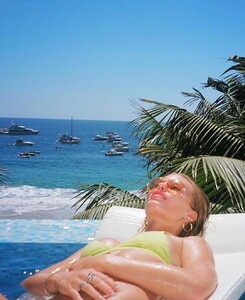





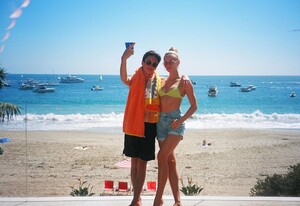






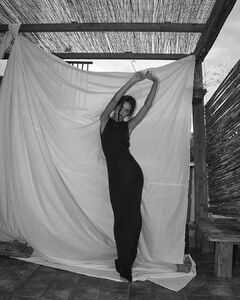












.thumb.jpg.b2ce4d16cf0d61563f1124dc6a997cf4.jpg)




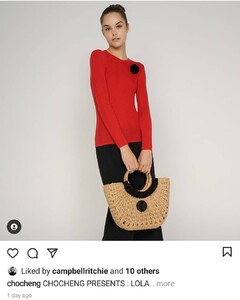






























.thumb.jpg.87176348ca6976fbe691a08072424ffc.jpg)