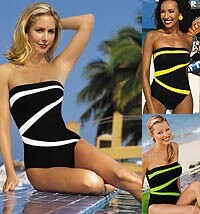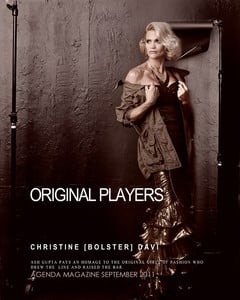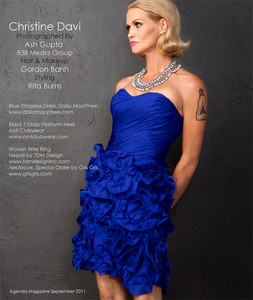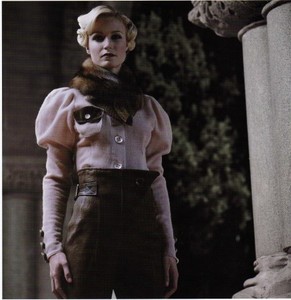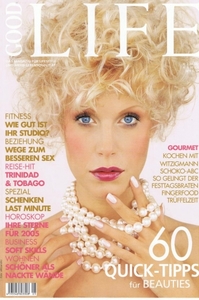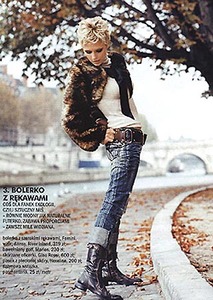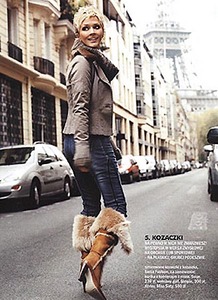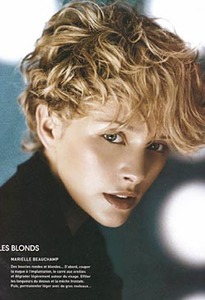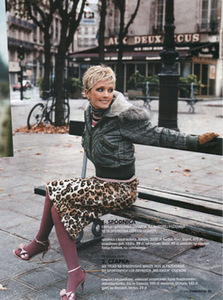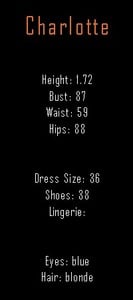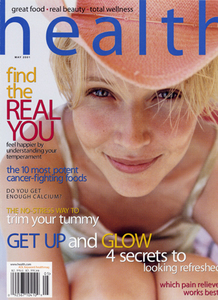Everything posted by Tardis
-
Models 43
-
Norwegian Magazine IDs
2. Sara B @ Trend Models Norway https://trendmodels.no/models/258
-
Amandine Decroix
- Amandine Decroix
- Anja Oldinski Marcu
- Kaili
- Dawn Gallagher
- Marilyn Clark
- Pupa, Nivea 2004
- Ines Truszkowska
- Karina White
- Blonde 90s Catalog Model for Carabella
- Anna-Sofia Ali-Sisto
- Christine Bolster
- Lauren Maita
- Antea Mihic
- Tina Jahnke
- Anna Groth
- Victoria Cooper-Smith
- Violet Louise Marie
- Lucy Edwards
- Blonde 90s Catalog Model for Carabella
- Charlotte Becquin
- Charlotte Becquin
- Bethany Nagy
Fashion Model, Film/Commercial Actor Self-Employed September 1995 – Present (21 years 2 months)International MODELING AGENCIES CURRENTLY REPRESENTED BY: L.A. MODELS in Los Angeles NEXT MODEL MGMT. in Miami KIM DAWSON AGENCY in Dallas (mother agency since September 1995) DIRECTIONS USA in North Carolina AGENCIES REPRESENTED BY IN THE PAST: FORD MODELS (1996-2013) in Paris, NYC, Los Angeles, Chicago, Miami and Canada NEXT MODEL MGMT. (1997-2001) in NYC and Miami FASHION in Milan NOVA in Munich INNOVATIVE ARTISTS-- Commercials/Film-- Los Angeles, NYC J. MICHAEL BLOOM-- Commercials-- Los Angeles Height 5 ft. 10 in. Dress 6 Bust 34A Waist 24 Hips 35 Shoe 9 Eyes Green Hair BlondeAccount
Navigation
Search
Configure browser push notifications
Chrome (Android)
- Tap the lock icon next to the address bar.
- Tap Permissions → Notifications.
- Adjust your preference.
Chrome (Desktop)
- Click the padlock icon in the address bar.
- Select Site settings.
- Find Notifications and adjust your preference.
Safari (iOS 16.4+)
- Ensure the site is installed via Add to Home Screen.
- Open Settings App → Notifications.
- Find your app name and adjust your preference.
Safari (macOS)
- Go to Safari → Preferences.
- Click the Websites tab.
- Select Notifications in the sidebar.
- Find this website and adjust your preference.
Edge (Android)
- Tap the lock icon next to the address bar.
- Tap Permissions.
- Find Notifications and adjust your preference.
Edge (Desktop)
- Click the padlock icon in the address bar.
- Click Permissions for this site.
- Find Notifications and adjust your preference.
Firefox (Android)
- Go to Settings → Site permissions.
- Tap Notifications.
- Find this site in the list and adjust your preference.
Firefox (Desktop)
- Open Firefox Settings.
- Search for Notifications.
- Find this site in the list and adjust your preference.
- Amandine Decroix



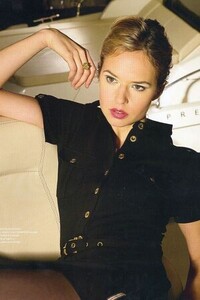
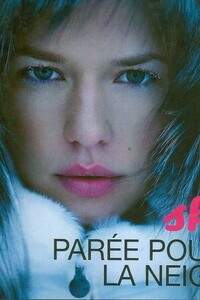
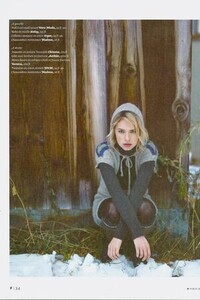
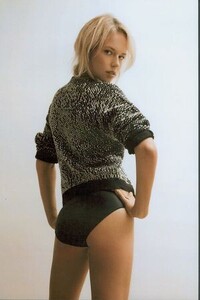
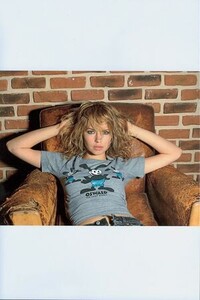
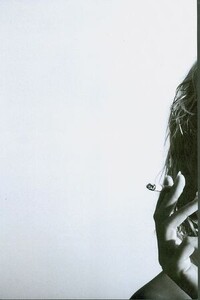
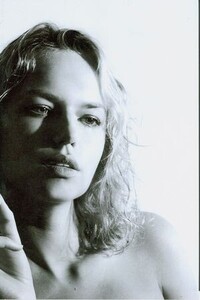
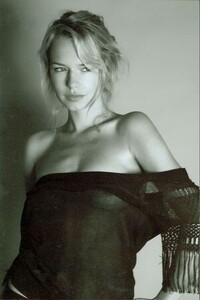

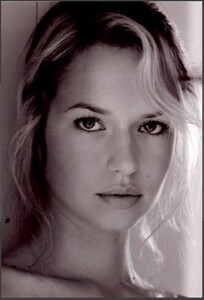
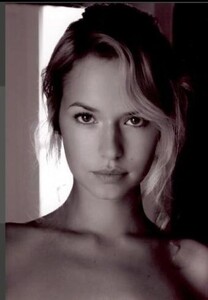
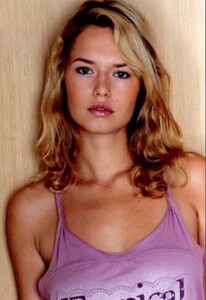





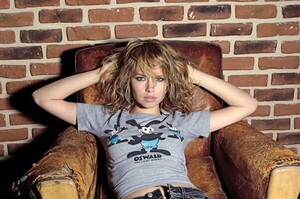

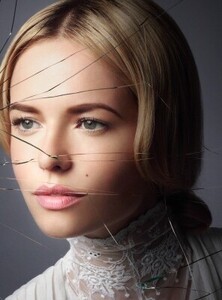

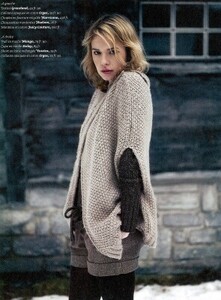



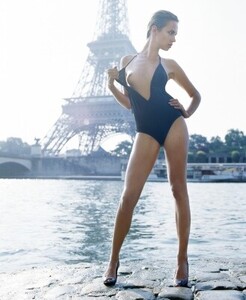

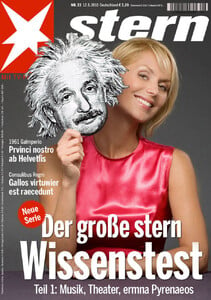
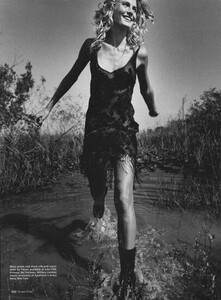
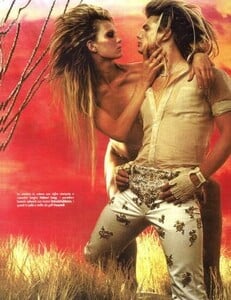
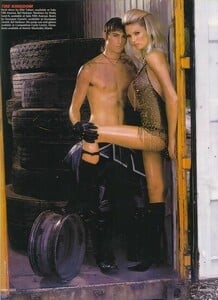
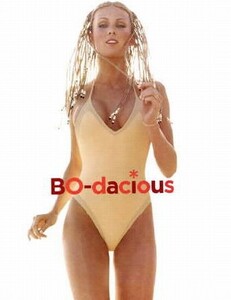
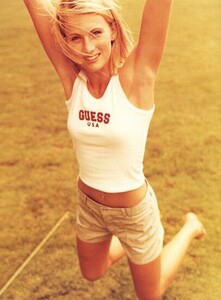
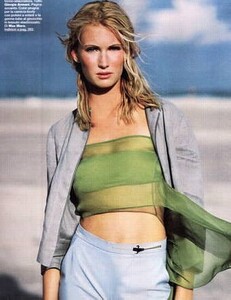
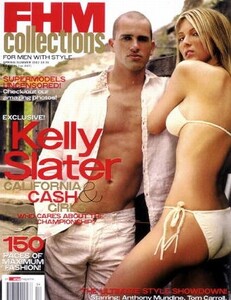
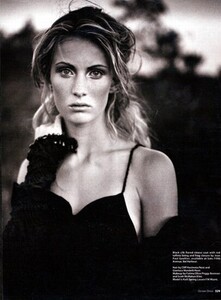
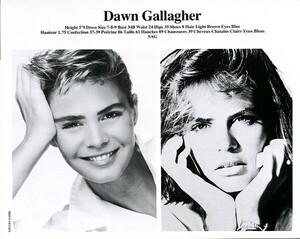
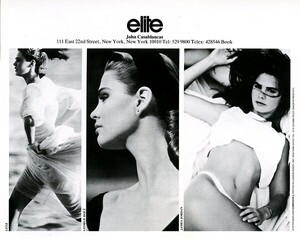
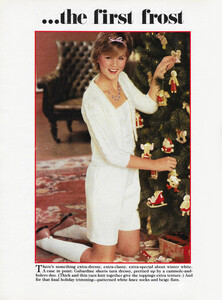
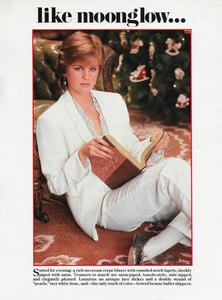
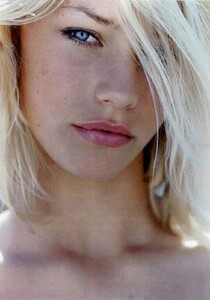
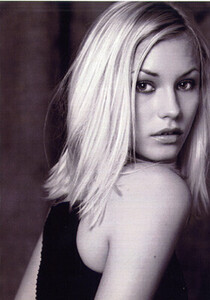


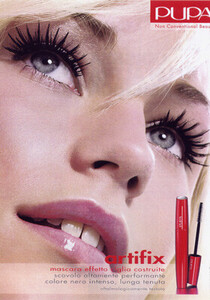




.thumb.jpg.71eaef5855e7ff3bac0c34d69ef2a91f.jpg)