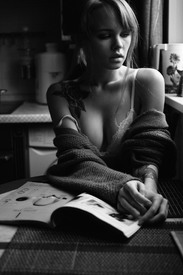Everything posted by InternetCeleb
-
Emily Ratajkowski
-
Kim Kardashian
Punta Mita, Mexico - August 2016 (MQ) Nudity - (see through shirt)
-
Christina Milian
Christina Milian & Karrueche Tran at the Good Brother Clothing Launch Pool Party in Hollywood
-
Sabine Jemeljanova
-
Kendall Jenner
Renell Medrano photo diary in Turks & Caicos - August 2016
- Kylie Jenner
-
Martha Hunt
Victoria's Secret photoshoot in Paris - August 20, 2016
-
Alexis Ren
Just in case anyone is wondering who the girls are in the last picture: Allana Booth (far left) & Bianca Booth (middle)
-
Anastasiya Scheglova
Dammit! Sorry about that Jeanmarc & pinguoin, feel more than free to delete. Completely missed it.
-
Kelly Hall
Page 3 - August 20, 2016 Nudity
-
Anastasiya Scheglova
-
Ivanka Trump
Searched all 16 pages and didn't see it, so here goes. On the runway with Gina Torres - February 7, 2000 Warning: Contains Nudity
-
Courtnie Quinlan
Page 3 - August 19, 2016 Warning: Nudity
-
Jennifer Connelly
-
Anastasiya Scheglova
-
Bella Thorne
Almost upskirt In Montreal
-
Sahara Ray
-
Dania Ramirez
-
Willa Holland
-
Katie Cassidy
-
Anastasiya Scheglova
-
Ariel Winter
Arriving at the Nice Guy Club in West Hollywood - August 11, 2016
- Kylie Jenner
-
Chloe Moretz
Accidental double post
-
Chloe Moretz