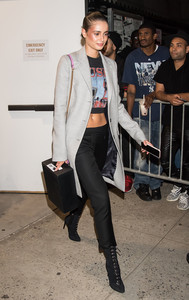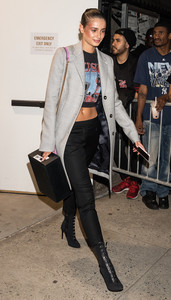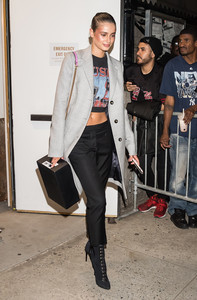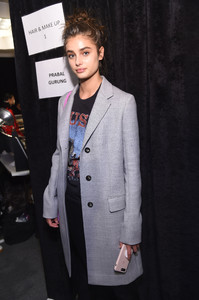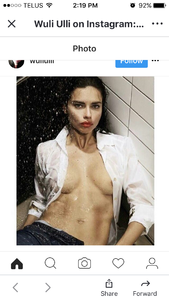Everything posted by PrettyDeadThings
-
Victoria's Secret Fashion Show (2017)
Nemesis Limer 1 Yvette 0 FeelsBadMan Now I need to listen to Sisters Driven Like the Snow and go look at Sonoma .... thanks
- 16,907 replies
-
- adriana lima
- alessandra ambrosio
- behati prinsloo
- candice swanepoel
-
Tagged with:
- adriana lima
- alessandra ambrosio
- behati prinsloo
- candice swanepoel
- elsa hosk
- fantasy bra
- jasmine tookes
- josephine skriver
- lais ribeiro
- lily aldridge
- martha hunt
- model
- models
- romee strijd
- sara sampaio
- stella maxwell
- taylor hill
- victorias secret
- victorias secret angels
- victorias secret fashion show 2017
- vs
- vs angel
- vs angels
- vsfs
- vsfs 2017
-
Victoria's Secret Fashion Show (2017)
btw (not a spider)
- 16,907 replies
-
- adriana lima
- alessandra ambrosio
- behati prinsloo
- candice swanepoel
-
Tagged with:
- adriana lima
- alessandra ambrosio
- behati prinsloo
- candice swanepoel
- elsa hosk
- fantasy bra
- jasmine tookes
- josephine skriver
- lais ribeiro
- lily aldridge
- martha hunt
- model
- models
- romee strijd
- sara sampaio
- stella maxwell
- taylor hill
- victorias secret
- victorias secret angels
- victorias secret fashion show 2017
- vs
- vs angel
- vs angels
- vsfs
- vsfs 2017
-
Victoria's Secret Fashion Show (2017)
Lies..... (not lies)
- 16,907 replies
-
- adriana lima
- alessandra ambrosio
- behati prinsloo
- candice swanepoel
-
Tagged with:
- adriana lima
- alessandra ambrosio
- behati prinsloo
- candice swanepoel
- elsa hosk
- fantasy bra
- jasmine tookes
- josephine skriver
- lais ribeiro
- lily aldridge
- martha hunt
- model
- models
- romee strijd
- sara sampaio
- stella maxwell
- taylor hill
- victorias secret
- victorias secret angels
- victorias secret fashion show 2017
- vs
- vs angel
- vs angels
- vsfs
- vsfs 2017
-
Victoria's Secret Fashion Show (2017)
YOU SHUT YOUR DIRTY FUCKING WHORE MOUTH!
- 16,907 replies
-
- adriana lima
- alessandra ambrosio
- behati prinsloo
- candice swanepoel
-
Tagged with:
- adriana lima
- alessandra ambrosio
- behati prinsloo
- candice swanepoel
- elsa hosk
- fantasy bra
- jasmine tookes
- josephine skriver
- lais ribeiro
- lily aldridge
- martha hunt
- model
- models
- romee strijd
- sara sampaio
- stella maxwell
- taylor hill
- victorias secret
- victorias secret angels
- victorias secret fashion show 2017
- vs
- vs angel
- vs angels
- vsfs
- vsfs 2017
-
Victoria's Secret Fashion Show (2017)
@Limerlight So basically you want everyone to get alcohol poisoning (except me because Wine isn't alcohol). I'm good with this.
- 16,907 replies
-
- adriana lima
- alessandra ambrosio
- behati prinsloo
- candice swanepoel
-
Tagged with:
- adriana lima
- alessandra ambrosio
- behati prinsloo
- candice swanepoel
- elsa hosk
- fantasy bra
- jasmine tookes
- josephine skriver
- lais ribeiro
- lily aldridge
- martha hunt
- model
- models
- romee strijd
- sara sampaio
- stella maxwell
- taylor hill
- victorias secret
- victorias secret angels
- victorias secret fashion show 2017
- vs
- vs angel
- vs angels
- vsfs
- vsfs 2017
-
Chrissy Teigen
-
Taylor Hill
-
Taylor Hill
-
Taylor Hill
- 2018 SI Swimsuit
Next stop Barbados- Victoria's Secret Fashion Show (2017)
@Clauds I don't mind his rendition of The Chain at all, and anyone who knows me will know how quick I am to judge and shoot down people doing remakes of songs from the past.... the struggle is real! Assholes who attempt to do their own renditions of songs tend to butcher them, so the fact I'm okay with it says something o.o. I adore Stevie and Fleetwood and will openly call myself a big music snob at least when it comes to older and non-mainstream music, so I'm okay with the lad performing even though he's so far out of my musical comfort range it's not even funny.- 16,907 replies
-
- adriana lima
- alessandra ambrosio
- behati prinsloo
- candice swanepoel
-
Tagged with:
- adriana lima
- alessandra ambrosio
- behati prinsloo
- candice swanepoel
- elsa hosk
- fantasy bra
- jasmine tookes
- josephine skriver
- lais ribeiro
- lily aldridge
- martha hunt
- model
- models
- romee strijd
- sara sampaio
- stella maxwell
- taylor hill
- victorias secret
- victorias secret angels
- victorias secret fashion show 2017
- vs
- vs angel
- vs angels
- vsfs
- vsfs 2017
- Dasha Khlystun
- Taylor Hill
- Taylor Hill
- Taylor Hill
- Editorials
Well considering you're a big fan and haven't seen it maybe it is new?- Editorials
I was sent a screen shot of Adriana in Love Magazine, however I have no idea if it's new or not. Sorry if it's a repost.- The "What Are You Thinking About Right Now?" PIP
'I hate the word masculine': Fashion designer Tom Ford says 'sleeping with men doesn't make you gay' Style icon Tom Ford says fashion and sexuality have both become fluid Ford, 56, described 'Noir Anthracite,' his collection's new fragrance, as 'not particularly masculine' in its scent 'If you love something and it smells great, why shouldn't you wear it? Why can't a man wear a beautiful peony-based fragrance?' Ford told The Telegraph 'If you're a guy who paints his nails, that doesn't mean anything. You're a man sleeping with a man? So what that doesn't mean you're gay,' the designer said Well it doesn't make you straight....- Taylor Hill
UHQ + adds Pictures from last year's event I'd never seen.- Victoria's Secret Fashion Show (2017)
Problem is - is that VS doesn't want their models to walk like this anymore. VS tends to make the vast majority of their girls walk like shit. VS wants "strong" "sexy" and "powerful" walks about as much as they want THICC girls in their lineup. Elsa, Taylor, Romee, Jasmine, Sara, Lias all tend to have MUCH BETTER high fashion walks, but on the VS stage they look lost, and frankly weak.- 16,907 replies
-
- adriana lima
- alessandra ambrosio
- behati prinsloo
- candice swanepoel
-
Tagged with:
- adriana lima
- alessandra ambrosio
- behati prinsloo
- candice swanepoel
- elsa hosk
- fantasy bra
- jasmine tookes
- josephine skriver
- lais ribeiro
- lily aldridge
- martha hunt
- model
- models
- romee strijd
- sara sampaio
- stella maxwell
- taylor hill
- victorias secret
- victorias secret angels
- victorias secret fashion show 2017
- vs
- vs angel
- vs angels
- vsfs
- vsfs 2017
- Taylor Hill
V Magazine Celebrates Jean-Paul Goude (UHQ)- Grace Elizabeth
V Magazine Celebrates Jean-Paul Goude (UHQ)- Grace Elizabeth
2017 Harper's Bazaar Icons (UHQ)- Grace Elizabeth
Jason Wu - Runway RTW - Spring 2018 - New York Fashion Week (UHQ)- Taylor Hill
- 2018 SI Swimsuit
Account
Navigation
Search
Configure browser push notifications
Chrome (Android)
- Tap the lock icon next to the address bar.
- Tap Permissions → Notifications.
- Adjust your preference.
Chrome (Desktop)
- Click the padlock icon in the address bar.
- Select Site settings.
- Find Notifications and adjust your preference.
Safari (iOS 16.4+)
- Ensure the site is installed via Add to Home Screen.
- Open Settings App → Notifications.
- Find your app name and adjust your preference.
Safari (macOS)
- Go to Safari → Preferences.
- Click the Websites tab.
- Select Notifications in the sidebar.
- Find this website and adjust your preference.
Edge (Android)
- Tap the lock icon next to the address bar.
- Tap Permissions.
- Find Notifications and adjust your preference.
Edge (Desktop)
- Click the padlock icon in the address bar.
- Click Permissions for this site.
- Find Notifications and adjust your preference.
Firefox (Android)
- Go to Settings → Site permissions.
- Tap Notifications.
- Find this site in the list and adjust your preference.
Firefox (Desktop)
- Open Firefox Settings.
- Search for Notifications.
- Find this site in the list and adjust your preference.