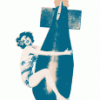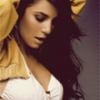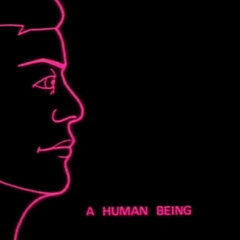Computer & Video Games
90 topics in this forum
-
Arrives in under two weeks. I'm really excited about this title, probably more so than any of the recent TR reboots or remakes. http://www.youtube.com/watch?v=mEOOishb5fY They seem to have incorporated Skyrim-style gameplay elements, which I can only applaud.
-
- 16 replies
- 5k views
-
-
Let this be a lesson to all you young boys out there... NEVER FALL IN LOVE. EVER. Especially when you're a full-time student in university. All you'll ever do is think about her all day, want to be with her all the time, go places and see the world with her, and do whatever it takes to spend time with her. You'll just sit with her for hours doing nothing but looking at her ass all day when you should be studying. You'll spend money you shouldn't have spent on her but you were happy to do it anyway. That right... I pre-ordered Tomb Raider Underworld and downloaded the demo to see how it runs on my computer. Should have been no problem. We're talking Athlon X2 4200+, nF…
-
- 17 replies
- 8.3k views
-
-
-
- 15 replies
- 6.4k views
- 3 followers
-
-
Been playing this a bit since finishing Saints Row IV. I'm playing as Rome. With the relative strength of Roma heavy cavalry, it almost feels like cheating playing against the Germanic and Gallic factions.
-
- 4 replies
- 3.8k views
-
-
post pics of your favorite game babes! I guess my overall fav. has to be Sheva Alomar from Resident Evil 5 :drool:
-
- 30 replies
- 22.7k views
-
-
-
Pretty keen for this one! It was one of the most exciting announcements at last year's E3, and they've just released another gameplay demo at the PS4 reveal
-
- 5 replies
- 4k views
-
-
I've gotten my main to 70, geared out as much as I care to be right now, and I'm seriously considering rolling a new toon on World of Warcraft. I know I'll be playing a Blood Elf, and I have the look (hair style/color, face) picked out, but I can't decide which class to play. So help me decide guys. I've listed a tiny bit of info on the classes I'm considering as well as a few pics of the armor that goes along with the classes and what my toon would look like. Mage: Mages wield the elements of fire, frost, and the arcane to destroy or neutralize their enemies. They are a robed class that excels at dealing massive damage from afar, casting elemental bolts at a single t…
-
- 4 replies
- 5k views
-
-
The first I heard of the widespread hate towards them was after the much-maligned ending of 'Mass Effect 3', and of course, the Origin debacle. Did those two things simply combine and irritate people, or is there another reason from way back when? Franchise-milking, perhaps?
-
- 10 replies
- 5.1k views
-
-
all I own is a GBA lol, since my PS2 died and I sold my PS <_< , gonna get a 360 soon though
-
- 62 replies
- 35k views
- 4 followers
-
-
It looks like they got like a retro super nintendo controller too from this pic from eb games.
-
- 32 replies
- 14.2k views
- 1 follower
-
-
Any of you play World of Warcraft?
-
- 99 replies
- 67.6k views
- 3 followers
-
-
-
Here is a couple sites to post them, follow the instructions. 1. http://www.mygamercard.net/ 2. http://livecard.net/index.php My Examples:
-
- 3 replies
- 7k views
- 1 follower
-
-
For those of you who don't know Microsoft is recalling 14.1 million XBOX power cords due to a defect that can cause minor burns and scorched carpets. It affects all Xboxes made for continental Europe before Jan. 13, 2004, and units made for the rest of the world before Oct. 23, 2003. You can order a replacement power free of charge at the XBOX.com website. Here is the story: http://news.yahoo.com/news?tmpl=story&u=/n...crosoft_xbox_dc
-
- 6 replies
- 4.1k views
-
Recently Browsing 0
- No registered users viewing this page.