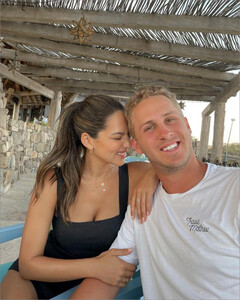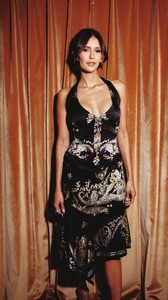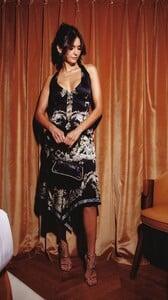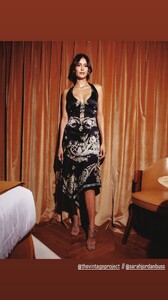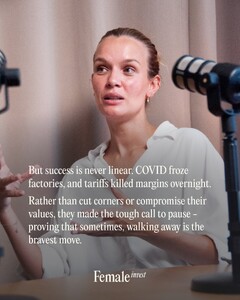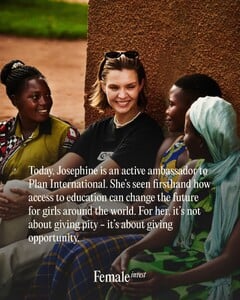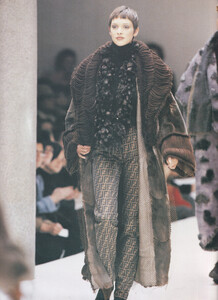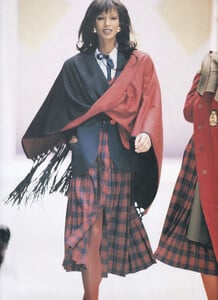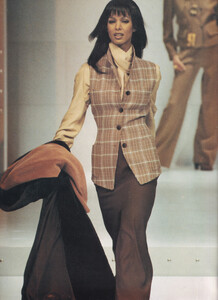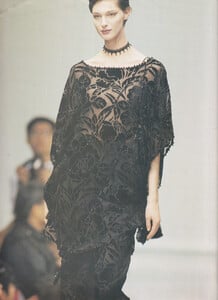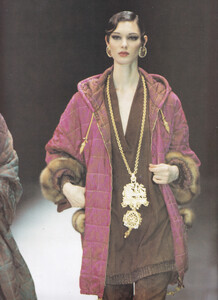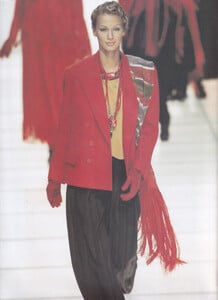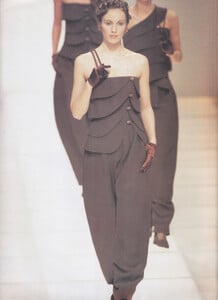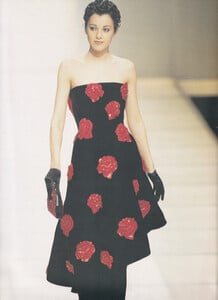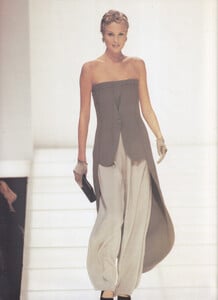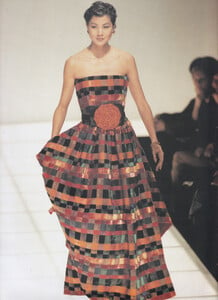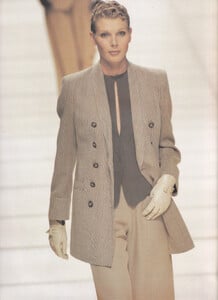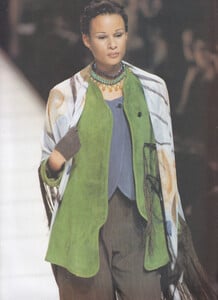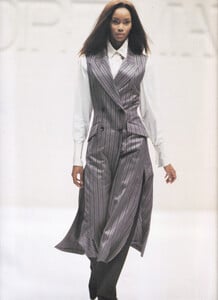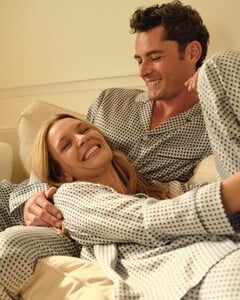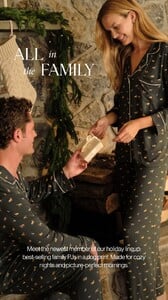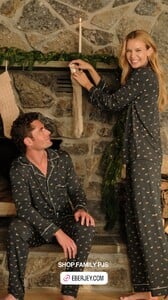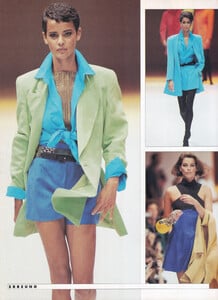All Activity
- Past hour
-
giuserio started following Deva Cassel
-
Christen Harper
-
Nina Dobrev
-
Josephine Skriver
Female Invest: When Josephine started modeling, everyone told her: “It won’t last long.” But instead of bracing for the end, she used every moment to build a foundation - and explore what she stood for beyond the runway. Read the full story in the Female Invest app 💛
-
Patricia Hartman
-
msmo started following Olivia Taylor
-
90' runway model ID
-
LittleE started following Tatum Bakker
-
90' runway model ID
-
90' runway model ID
- Today
-
schlubby joined the community
-
90' runway model ID
-
The "What Are You Thinking About Right Now?" PIP
This is gonna be it.
-
The "What Are You Thinking About Right Now?" PIP
- The "What Are You Thinking About Right Now?" PIP
Ravens and Chiefs, you disgust me.- 90' runway model ID
- Beverly Peele
- BZ'ers talking models at the Bar
- Stephanie Seymour
I don't think i can see your Pinterest board. Is it public? Are there also pics of Cindy Crawford and Nadja Auermann from that show?MergeIntoOmniThing started following Andreea Diaconu- Altar’s State model
jergen2b joined the community- Linda Evangelista
- Kelsey Merritt
- Does anyone know who this model is?
- Gigi Paris
stories videos [2025.10.01] msgigiparis_3733916040691555658.mp4 [2025.10.03] msgigiparis_3735572932698345895.mp4 [2025.10.04] msgigiparis_3736196928733516553.mp4- Lauren Summer
- Josephine Skriver
- Rachel Cook
- Honey Birdette Model ID
- Nadege du Bospertus
- The "What Are You Thinking About Right Now?" PIP
Account
Navigation
Search
Configure browser push notifications
Chrome (Android)
- Tap the lock icon next to the address bar.
- Tap Permissions → Notifications.
- Adjust your preference.
Chrome (Desktop)
- Click the padlock icon in the address bar.
- Select Site settings.
- Find Notifications and adjust your preference.
Safari (iOS 16.4+)
- Ensure the site is installed via Add to Home Screen.
- Open Settings App → Notifications.
- Find your app name and adjust your preference.
Safari (macOS)
- Go to Safari → Preferences.
- Click the Websites tab.
- Select Notifications in the sidebar.
- Find this website and adjust your preference.
Edge (Android)
- Tap the lock icon next to the address bar.
- Tap Permissions.
- Find Notifications and adjust your preference.
Edge (Desktop)
- Click the padlock icon in the address bar.
- Click Permissions for this site.
- Find Notifications and adjust your preference.
Firefox (Android)
- Go to Settings → Site permissions.
- Tap Notifications.
- Find this site in the list and adjust your preference.
Firefox (Desktop)
- Open Firefox Settings.
- Search for Notifications.
- Find this site in the list and adjust your preference.