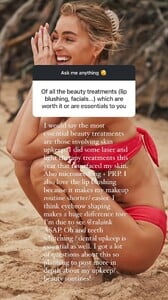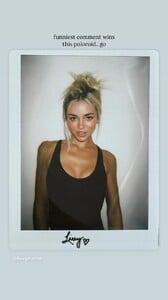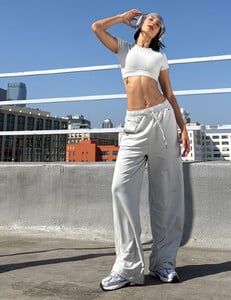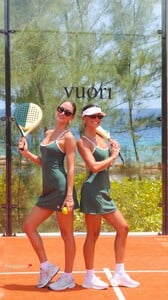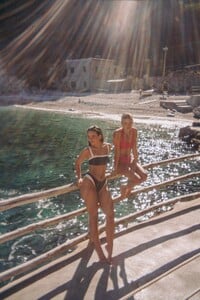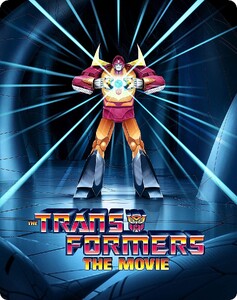All Activity
- Past hour
-
The "What Are You Thinking About Right Now?" PIP
This distinguished gentleman right here is a fine example of a true American patriot.
-
aleksey777 started following Megan Samperi
-
The "What Are You Thinking About Right Now?" PIP
- Elizabeth Turner
Dean Baker joined the community- Olivia Dunne
- Ida Zeile
My pleasure... . I have a feeling Ida's modelling career will continue to flourish in the foreseeable future.- Alexandra Colton
- Catarina Maia
- Renée Murden
Belly1967 changed their profile photo- The Best Model Championships
- Tiffany Toth
- Camilla Kova
- Gigi Paris
stories videos [2025.08.09] msgigiparis_3695609040786350881.mp4 [2025.08.09] msgigiparis_3695652993778827330.mp4- SHEIN lingerie model
- Catarina Maia
- Elizabeth Turner
- Sara Jean Underwood
Gerigerigeri started following Klara Hellqvist- Marilou Bélanger
- Mishka Silva
2 videos Preview: Click spoiler for videos: Spoiler 7533466667339222286_hd.mp47533413921454116151_hd.mp4- Marilou Bélanger
- Allison Mason
JudeBell started following Laetitia Castaaleksey777 started following Amarina TrishchGerigerigeri started following Valerya Lapidus- Tiffany Toth
Should I post: more pinup recreations, daily randomness, or something totally unexpected? You decide.- Today
- The Transformers: The Movie (1986) ★★★★☆
The Transformers: The Movie (1986) ★★★★☆ Dolby Vision • DTS-HD Master Audio 5.1 Starring: Orson Welles • Robert Stack • Leonard Nimoy IMDb: https://www.imdb.com/title/tt0092106/ Trailers Cinema Sins- Tiffany Toth
- Sabrina Laporte
old work (younger and thinner) new work (aged and confident) doesn't matter to me, I love her.- Tiffany Toth
Account
Navigation
Search
Configure browser push notifications
Chrome (Android)
- Tap the lock icon next to the address bar.
- Tap Permissions → Notifications.
- Adjust your preference.
Chrome (Desktop)
- Click the padlock icon in the address bar.
- Select Site settings.
- Find Notifications and adjust your preference.
Safari (iOS 16.4+)
- Ensure the site is installed via Add to Home Screen.
- Open Settings App → Notifications.
- Find your app name and adjust your preference.
Safari (macOS)
- Go to Safari → Preferences.
- Click the Websites tab.
- Select Notifications in the sidebar.
- Find this website and adjust your preference.
Edge (Android)
- Tap the lock icon next to the address bar.
- Tap Permissions.
- Find Notifications and adjust your preference.
Edge (Desktop)
- Click the padlock icon in the address bar.
- Click Permissions for this site.
- Find Notifications and adjust your preference.
Firefox (Android)
- Go to Settings → Site permissions.
- Tap Notifications.
- Find this site in the list and adjust your preference.
Firefox (Desktop)
- Open Firefox Settings.
- Search for Notifications.
- Find this site in the list and adjust your preference.