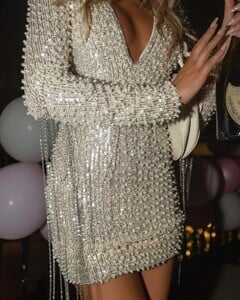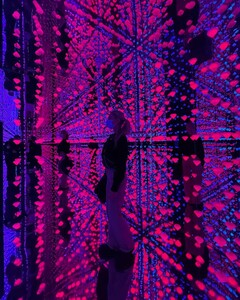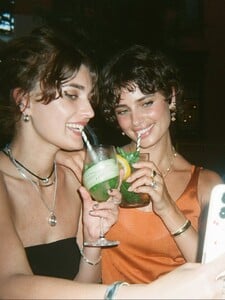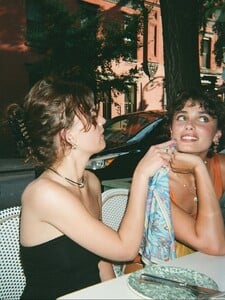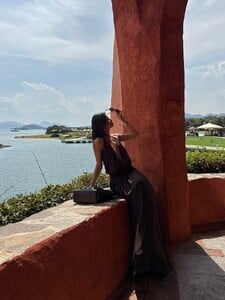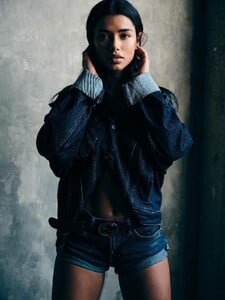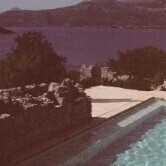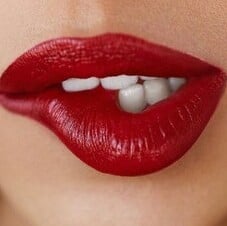All Activity
- Past hour
- Martina Taglienti
- Daniela Djokic
- Alix Earle
-
The "What Are You Thinking About Right Now?" PIP
Not a fan of burning any flags, but f*** your executive order. The Constitution says you can burn a flag and the Supreme Court already told you to shove it back in '89.
-
chris1972hh started following Sabrina Laporte
-
Veroniek Gielkens
-
Meeya Dugied
-
QU1QU3 joined the community
-
Veroniek Gielkens
- Rachelle Van Waardhuizen
- Alix Earle
- Rayanne Bitancourt
Thanks a million, @Matt! Ray is just killing it in 2025, and this shoot looked great in previews. Love these shots.- Trumpland U.S.A
- Taylor Hill
It's a family affair, and BAGGOT loves a nice family tale. Well done to the Sisters Hill!- Ariana Grande
- Taylor Hill
Stone Fruit:: Shot on film. Caught in the flash. 📸 Taylor and Mackinley. Sisters, co-founders, and the first to wear Stone Fruit.- Kelsey Merritt
Honk Honk started following Jeanne Cadieu- Kelsey Merritt
- BZ'ers talking models at the Bar
- Kelsey Merritt
- Today
- Rayanne Bitancourt
- Bianca Tijiani
- Kelsey Merritt
- Can anyone identify this abercrombie model?
Jj20004 started following Selena Gomez- Wendy Starland
- Natalie Kotova
Natalie Kotova BW.mp4PhantomManace joined the community- Jennifer Aniston
Account
Navigation
Search
Configure browser push notifications
Chrome (Android)
- Tap the lock icon next to the address bar.
- Tap Permissions → Notifications.
- Adjust your preference.
Chrome (Desktop)
- Click the padlock icon in the address bar.
- Select Site settings.
- Find Notifications and adjust your preference.
Safari (iOS 16.4+)
- Ensure the site is installed via Add to Home Screen.
- Open Settings App → Notifications.
- Find your app name and adjust your preference.
Safari (macOS)
- Go to Safari → Preferences.
- Click the Websites tab.
- Select Notifications in the sidebar.
- Find this website and adjust your preference.
Edge (Android)
- Tap the lock icon next to the address bar.
- Tap Permissions.
- Find Notifications and adjust your preference.
Edge (Desktop)
- Click the padlock icon in the address bar.
- Click Permissions for this site.
- Find Notifications and adjust your preference.
Firefox (Android)
- Go to Settings → Site permissions.
- Tap Notifications.
- Find this site in the list and adjust your preference.
Firefox (Desktop)
- Open Firefox Settings.
- Search for Notifications.
- Find this site in the list and adjust your preference.


















































































































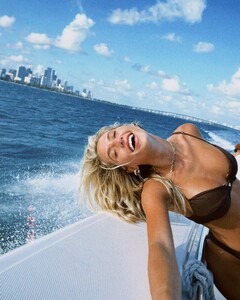






































































































































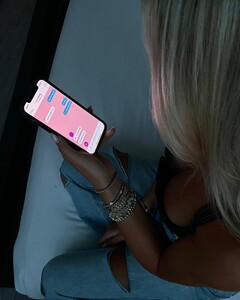






























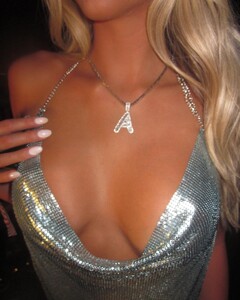


























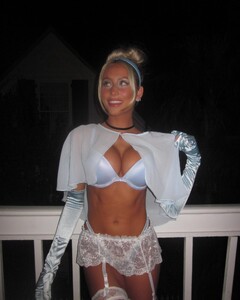

















































































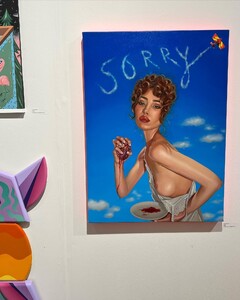
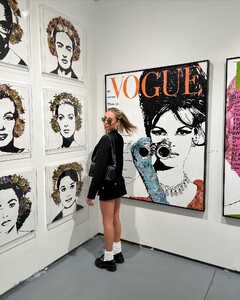
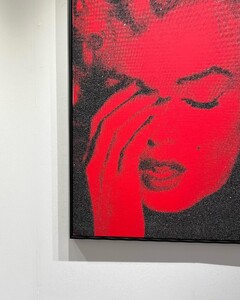
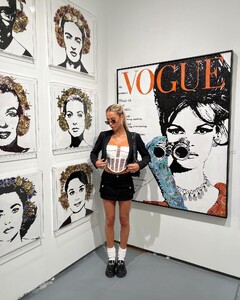
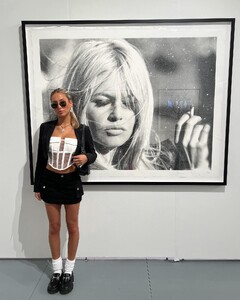
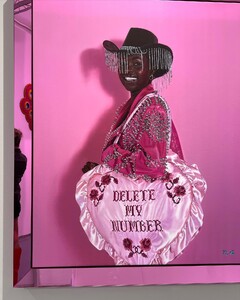






















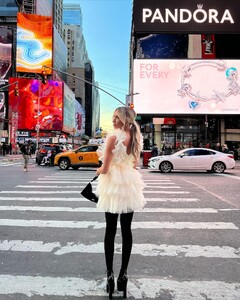






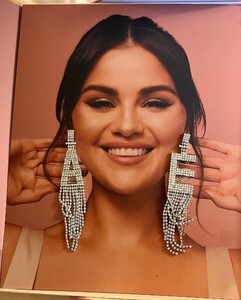
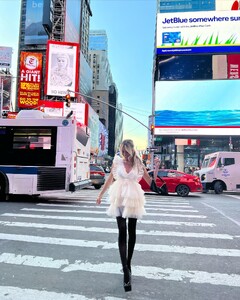









































































































































































































.thumb.jpg.c298a84f8b77da4d01109701fd83c234.jpg)

















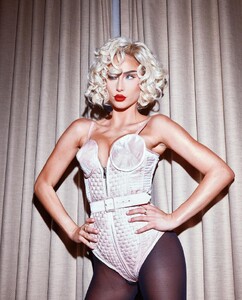
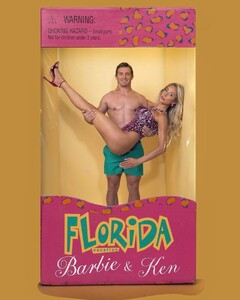
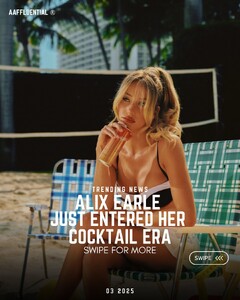
















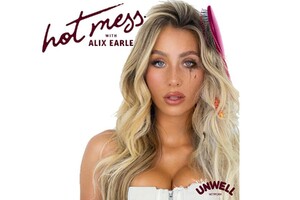






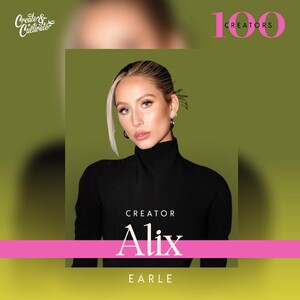








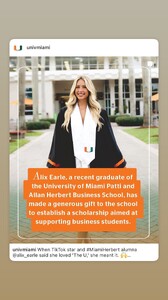
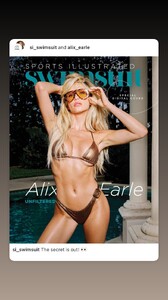

.thumb.jpg.6b70b2074580875ac14d3f2379f9e814.jpg)










































































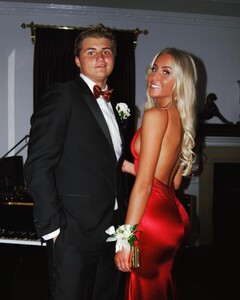





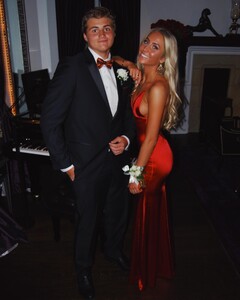













































.thumb.jpg.78c23a75a096784fc06004196b05b798.jpg)

.thumb.jpg.84552b603bbcfe2c32a059402b0f6a7a.jpg)

.thumb.jpg.08e65c9a77b2224e54265d3ec024f830.jpg)

.thumb.jpg.1acb587661479fd3fabc6340caaaef46.jpg)

.thumb.jpg.7c5e5e5c5ed114ad9ad49d6a9825ccf1.jpg)

.thumb.jpg.d5f607f19837f217992061ff4f5a1867.jpg)







.thumb.jpg.856f3b6e8e11403a90694b361ae4a12a.jpg)

.thumb.jpg.9c36ebee454eed1931ee5e084ec44c8e.jpg)

.thumb.jpg.2f6eac3800ac6ffa675f70e751611086.jpg)

.thumb.jpg.f8b179b88cc4b68dcc38f4f5519f49d2.jpg)

.thumb.jpg.c49bb1dc314f8421ba9a5ec651b2632e.jpg)

















































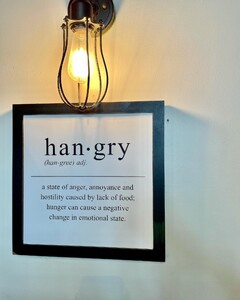










































































.thumb.jpg.4aece223a653f2e5a4b4d4d9dc3bbc4a.jpg)

.thumb.jpg.ed1e7fa86337310508b0cfa5d7f12b39.jpg)

.thumb.jpg.02ff95435b7e8add01f6df7471c30570.jpg)

.thumb.jpg.85a853037ef0ba48afbfc0833d6d526f.jpg)

.thumb.jpg.13725647a01251b7bd7b9ef02ae3ae41.jpg)

.thumb.jpg.6b6be2b099c533ab4774c61491eca89e.jpg)

.thumb.jpg.a6257f495ea352c148dc925a52a5e11c.jpg)

.thumb.jpg.8a2b1a00053c8b4acb29797cd4a29c73.jpg)

.thumb.jpg.6fa28e287a23d5881aa1d130175defcf.jpg)

.thumb.jpg.f95a9f5487e136ffacbdd54b99160e90.jpg)

.thumb.jpg.52f91fc381a48f2fc6f0fc7cd3925b11.jpg)

.thumb.jpg.b912fb9b20c6bf43a884d4703ab467c5.jpg)
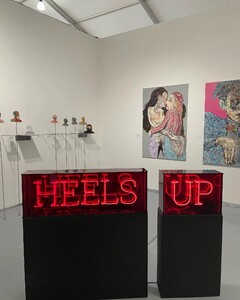
.thumb.jpg.853429b109040c4ea27c6d4b1349515a.jpg)

.thumb.jpg.64e1da424ff5e07a9858400798a7a5de.jpg)
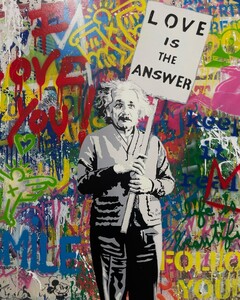
.thumb.jpg.5ed44643ffc4a6edeb6d2fb6b8fa9bc1.jpg)

.thumb.jpg.614173a588a51a6bded1dd99caffa153.jpg)

.thumb.jpg.5588dedaa3296ebbaf869e2a7f668e50.jpg)