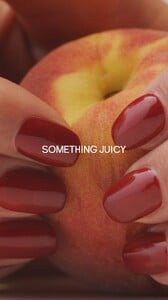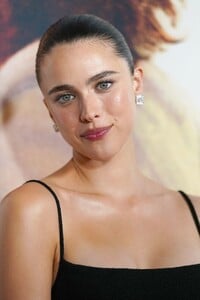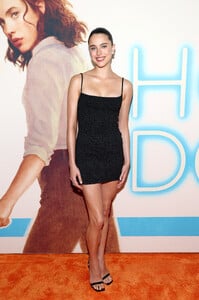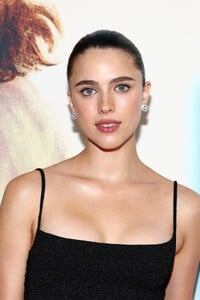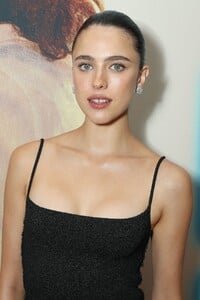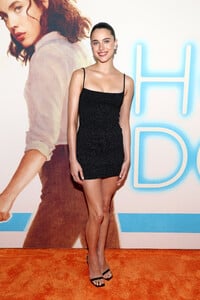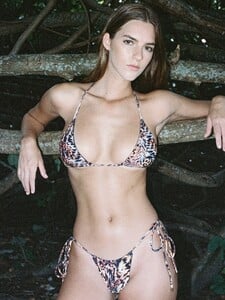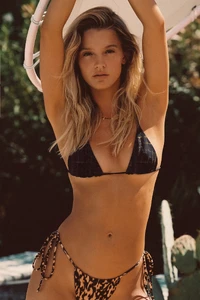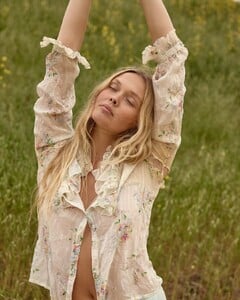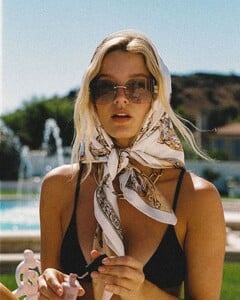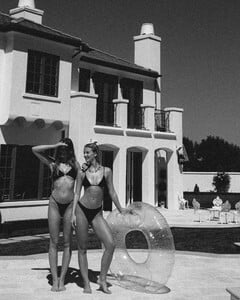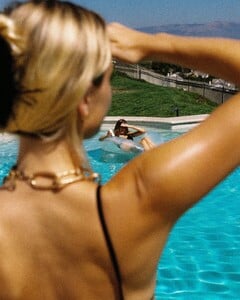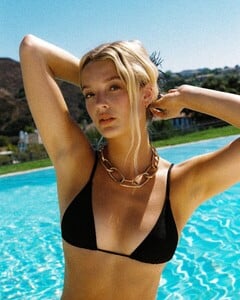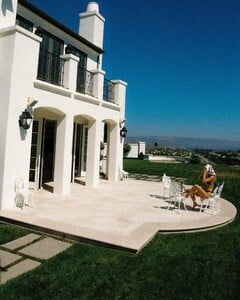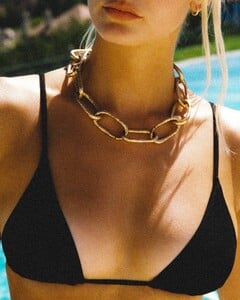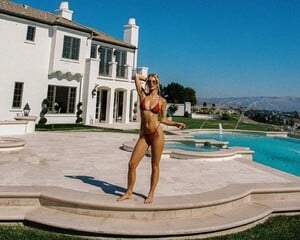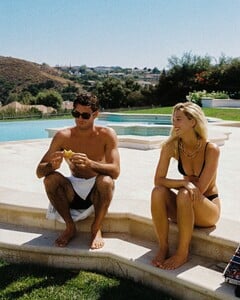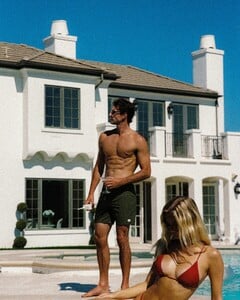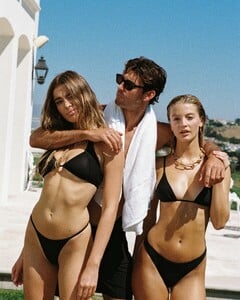All Activity
- Past hour
-
Angelina Jolie
-
Taylor Hill
- Angelina Jolie
- Model ID Alternate Thread (Post Inquiries Here)
It is that Cuban beauty 😍- Trumpland U.S.A
- Taylor Hill
- Margaret Qualley
- Sara Jean Underwood
- Leonardo DiCaprio - (Please Read First Post Prior to Posting)
- Sabrina Laporte
- Sienna Raine Schmidt
- Trumpland U.S.A
- Emily Feld
- Today
- Rachel Cook
stories video [2025.08.14] rachelc00k_3699011415101303047.mp4 [2025.08.14] rachelc00k_3699013423996718083.mp4- Dakota Fanning
- Marie Tomas
Skatie Spoiler d788441abb864687a0145eccc1aae921.HD-1080p-7.2Mbps-54293899.mp4 Spoiler 4e15e96d1ab64b129221dc127db77dcd.HD-1080p-7.2Mbps-54294312.mp4 Spoiler e1345b2a1f6c409481ad04e7739860d5.HD-1080p-7.2Mbps-54294399.mp4 Spoiler 5f1371e09b5b4a1c89375e9fae4e217e.HD-1080p-7.2Mbps-54293991.mp4 Spoiler c33838a43d33458297677f813a072d4d.HD-1080p-7.2Mbps-54365099.mp4 Spoiler 5dda5f3571fa459db7f49652b5b7cb76.HD-1080p-7.2Mbps-54364637.mp4 Spoiler 3d302bb4f75d4d718759f6719bacad8a.HD-1080p-7.2Mbps-54364914.mp4- Marie Tomas
- Margaret Qualley
Margaret Qualley talks 'Maid', acting with Mom Andie MacDowell- Palonia Olson
- Trumpland U.S.A
- Charlie Schroeder
- Charlie Schroeder
- Marie Tomas
- Hannah Godwin
- Yesterday
- Sabrina Laporte
- Angelina Jolie
Account
Navigation
Search
Configure browser push notifications
Chrome (Android)
- Tap the lock icon next to the address bar.
- Tap Permissions → Notifications.
- Adjust your preference.
Chrome (Desktop)
- Click the padlock icon in the address bar.
- Select Site settings.
- Find Notifications and adjust your preference.
Safari (iOS 16.4+)
- Ensure the site is installed via Add to Home Screen.
- Open Settings App → Notifications.
- Find your app name and adjust your preference.
Safari (macOS)
- Go to Safari → Preferences.
- Click the Websites tab.
- Select Notifications in the sidebar.
- Find this website and adjust your preference.
Edge (Android)
- Tap the lock icon next to the address bar.
- Tap Permissions.
- Find Notifications and adjust your preference.
Edge (Desktop)
- Click the padlock icon in the address bar.
- Click Permissions for this site.
- Find Notifications and adjust your preference.
Firefox (Android)
- Go to Settings → Site permissions.
- Tap Notifications.
- Find this site in the list and adjust your preference.
Firefox (Desktop)
- Open Firefox Settings.
- Search for Notifications.
- Find this site in the list and adjust your preference.