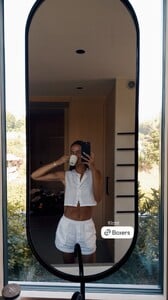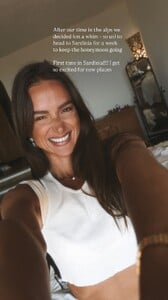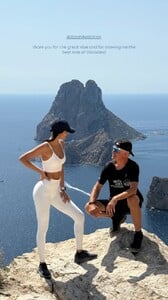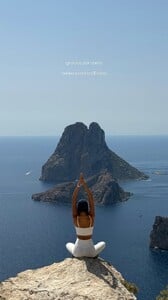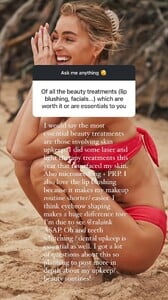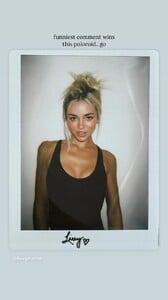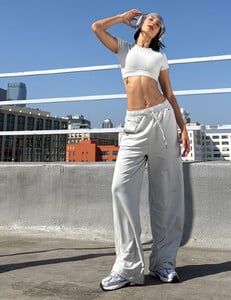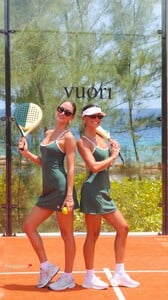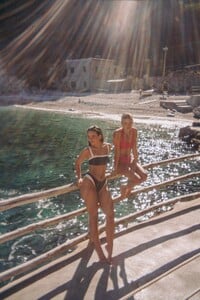All Activity
- Past hour
-
Helen Owen
-
Guy McG started following Maria-Emilia Mondelli
- Sofia Resing
-
Rachel Cook
Please put the videos under the spoiler tag. TiA.
-
Rachel Cook
stories videos [2025.08.08] rachelc00k_3694941026343774312.mp4 [2025.08.08] rachelc00k_3694942156759090229.mp4 [2025.08.08] rachelc00k_3694943518356061089.mp4 [2025.08.08] rachelc00k_3694944552621059547.mp4
-
Ida Zeile
- The Best Model Championships
-
Celine Bethmann
-
The "What Are You Thinking About Right Now?" PIP
This distinguished gentleman right here is a fine example of a true American patriot.
-
aleksey777 started following Megan Samperi
-
The "What Are You Thinking About Right Now?" PIP
- Elizabeth Turner
Dean Baker joined the community- Olivia Dunne
- Ida Zeile
My pleasure... . I have a feeling Ida's modelling career will continue to flourish in the foreseeable future.- Alexandra Colton
- Catarina Maia
- Renée Murden
Belly1967 changed their profile photo- The Best Model Championships
- Tiffany Toth
- Camilla Kova
- Gigi Paris
stories videos [2025.08.09] msgigiparis_3695609040786350881.mp4 [2025.08.09] msgigiparis_3695652993778827330.mp4- SHEIN lingerie model
- Catarina Maia
- Elizabeth Turner
- Today
- Sara Jean Underwood
Gerigerigeri started following Klara Hellqvist- Marilou Bélanger
- Mishka Silva
2 videos Preview: Click spoiler for videos: Spoiler 7533466667339222286_hd.mp47533413921454116151_hd.mp4