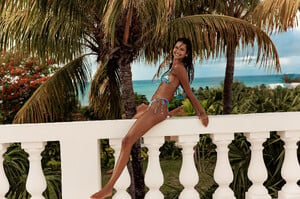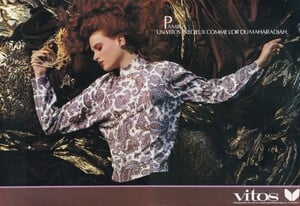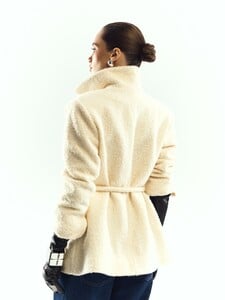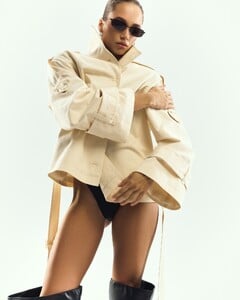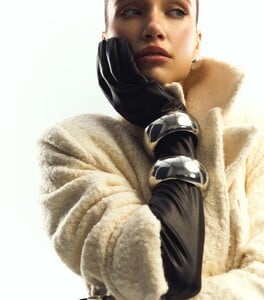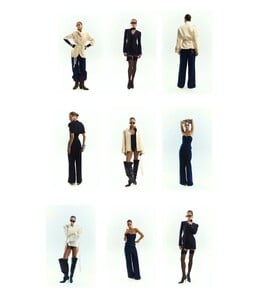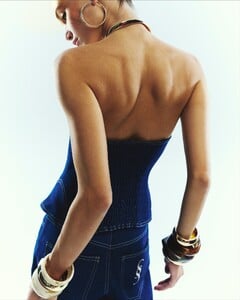All Activity
- Past hour
-
Selfie Leslie Models ID PLEASE!
Thanks!
-
sylvester started following Stella Hanan
-
Naomi Campbell
-
-
Motion
ssstik.io_@alessiassimion_1762209666346.mp4
-
Naomi Campbell
-
Sianie Aitken
Yes, I posted in the wrong topic. I've fixed my mistake.
-
Laura Azevedo
-
Tyniesha Hales
- The Best Model Championships
-
cdrcentre joined the community
-
Nations - Face Off [VOTING STARTED]
Leorita Haxhijaj: Face: 0 Body: 0 Fandom: 0 Lily Rowland: Face: 5 Body: 5 Fandom: 5 Kimiya Hosseini: Face: 5 Body: 5 Fandom: 5 Aimee Cavaliere: Face: 0 Body: 0 Fandom: 0
- Irina Shayk
-
Fashion Nova ID Model
-
flowingFashions23 joined the community
- Bruna Lirio
- Freya Tidy
-
Stephanie Mandich
- Today
-
Rod95 started following Julia Maxine van den Kempe
-
Naomi Campbell
-
evelize started following Natasha Kozyreva
- Cindy Mello
- Bruna Lirio
-
Kristen McMenamy
-
Natasha Kozyreva
@julia_checherina 572132632_18187688839338091_271188410618164422_n.mp4 572782149_683035584521966_2612055289924129664_n.mp4
-
Ariana Grande
- Sofia Carson
victoriassecret_aut changed their profile photo- Last movie you saw...
- Sianie Aitken
Top ones are not Sianie- Nika Verbitska
POLINA HRYHORCHUK📷\Sia's studio Spoiler AQN-kVZAZLbbLDtus_YDIaf60fARzFomZpZCJpkW456YJtX-ZKVmfZWpF9NASKcFmIBhaZlfJMjv5s1glEK6qQ-3LBZewVMoD1MP6Os.mp4Malcom7 started following Lorena Rae- Haysshop model
- Sofia Carson
Account
Navigation
Search
Configure browser push notifications
Chrome (Android)
- Tap the lock icon next to the address bar.
- Tap Permissions → Notifications.
- Adjust your preference.
Chrome (Desktop)
- Click the padlock icon in the address bar.
- Select Site settings.
- Find Notifications and adjust your preference.
Safari (iOS 16.4+)
- Ensure the site is installed via Add to Home Screen.
- Open Settings App → Notifications.
- Find your app name and adjust your preference.
Safari (macOS)
- Go to Safari → Preferences.
- Click the Websites tab.
- Select Notifications in the sidebar.
- Find this website and adjust your preference.
Edge (Android)
- Tap the lock icon next to the address bar.
- Tap Permissions.
- Find Notifications and adjust your preference.
Edge (Desktop)
- Click the padlock icon in the address bar.
- Click Permissions for this site.
- Find Notifications and adjust your preference.
Firefox (Android)
- Go to Settings → Site permissions.
- Tap Notifications.
- Find this site in the list and adjust your preference.
Firefox (Desktop)
- Open Firefox Settings.
- Search for Notifications.
- Find this site in the list and adjust your preference.
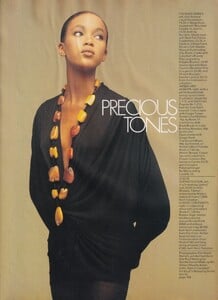

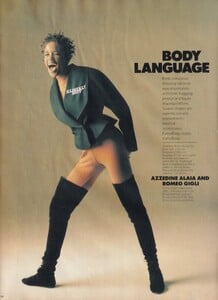
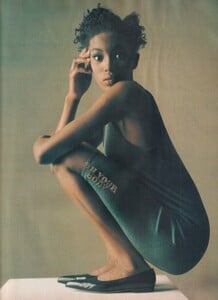
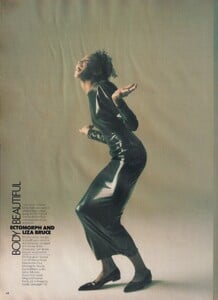
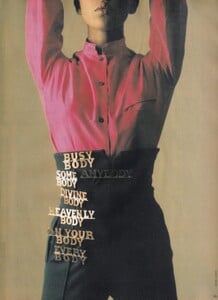












































.thumb.jpg.09fde06331bae90590c4f817b30b6782.jpg)
.thumb.jpg.14e913db1de53dc3fe5b31db4011c677.jpg)
.thumb.jpg.a1d2a35b4ee9acb33a4fa73685944395.jpg)
.thumb.jpg.8459d717ec9b13f534988d7b8a98761c.jpg)
.thumb.jpg.23bf27bad063253233868181cccb1682.jpg)
.thumb.jpg.66acd17d9bf52f9e401e067e3e78dfaa.jpg)
.thumb.jpg.fcd494f6e464714ba6d8c76b2ac157d8.jpg)
.thumb.jpg.ae5ddb48140fb4fc39542d6b51f173b6.jpg)
.thumb.jpg.e73fb68b213f4fe15f46848a9d7be63f.jpg)
.thumb.jpg.8d1d11e8e9fceb1bf0b7ada43e40c6bc.jpg)
.thumb.jpg.03eb7a603a5ff9f2ca040d20f186c952.jpg)
.thumb.jpg.6215d42fa70e7b706155822f0b9952bb.jpg)
.thumb.jpg.24f510b5a0f51340f1695c36068120f8.jpg)
.thumb.jpg.cb8bed6740907e4e5d5d84bba8f6e1da.jpg)
.thumb.jpg.27ad009c66fe1c3aba3a83eeb2d6965e.jpg)
.thumb.jpg.87813ce430e5da82490d3858423f6566.jpg)
.thumb.jpg.674bbe56404e4cf7b366ae3e59cb386f.jpg)
.thumb.jpg.d47d7c2fb6a5d2225917f4dd738368bf.jpg)
.thumb.jpg.7f4b31c0c544512002ab2884d10c6efd.jpg)
.thumb.jpg.437d20ea433b00e89d567dac5aff4c05.jpg)



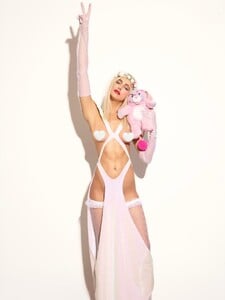

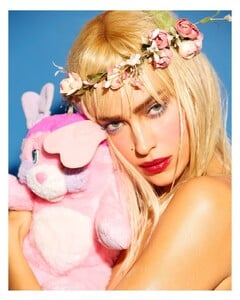
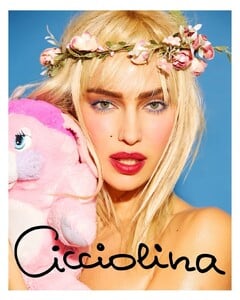































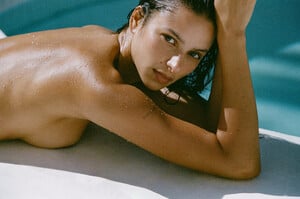






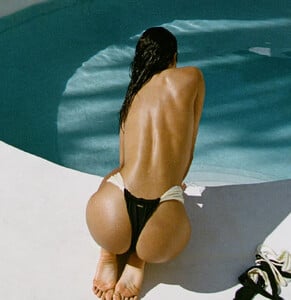












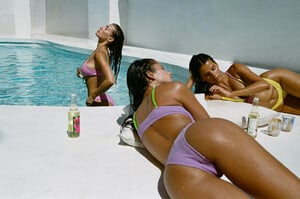





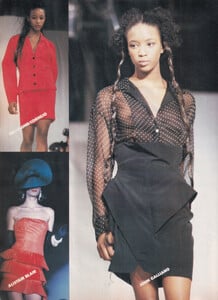
.jpg.ae5a19b79cbc4b403a7ae81fcbda55f7_cropped(2).thumb.png.bcf791fab378ac84d9176d17773d5c7e.png)