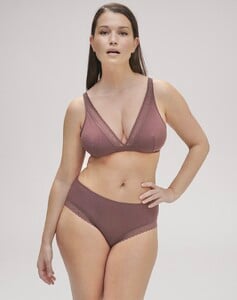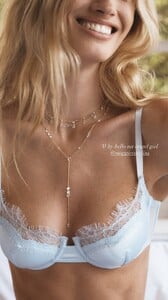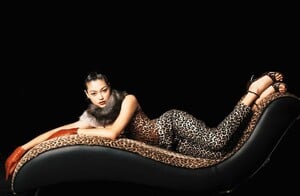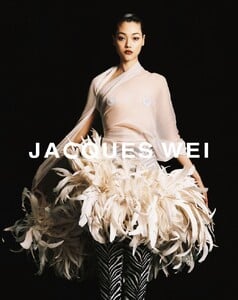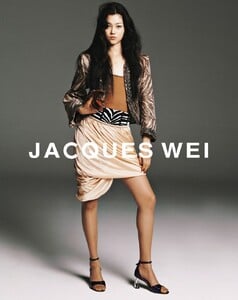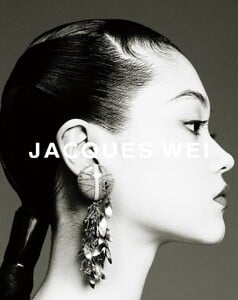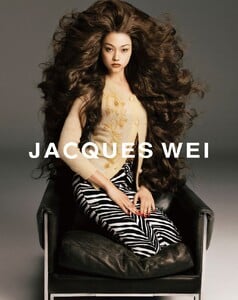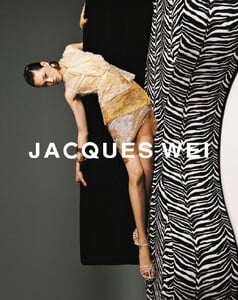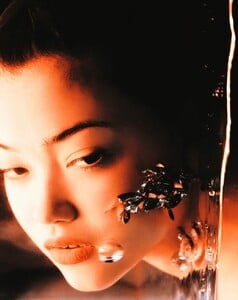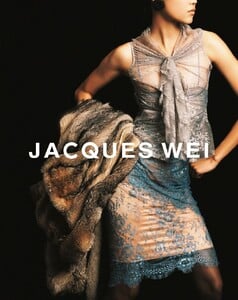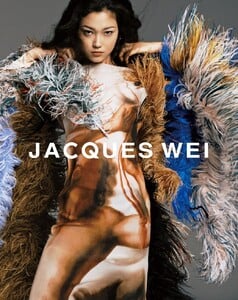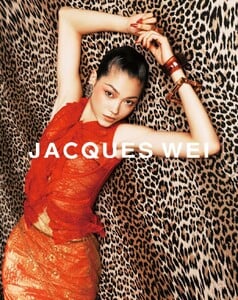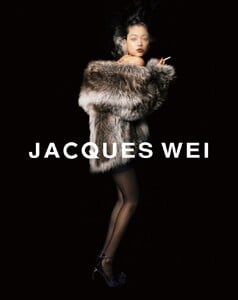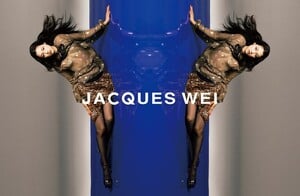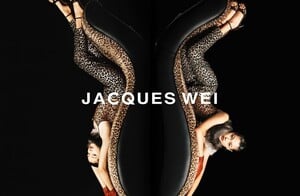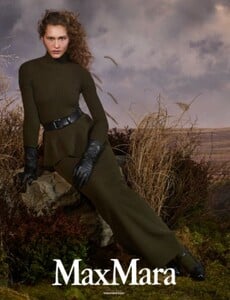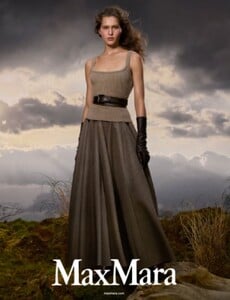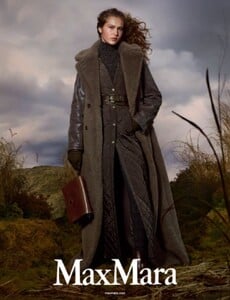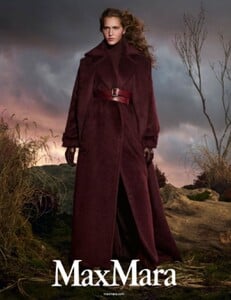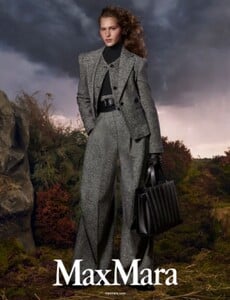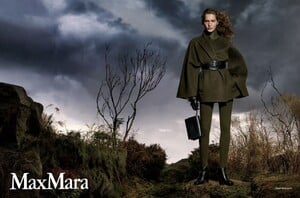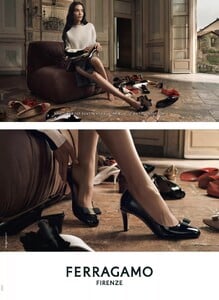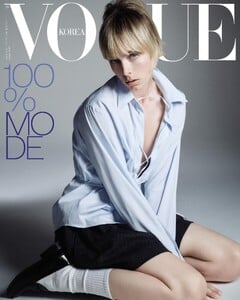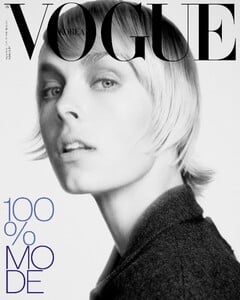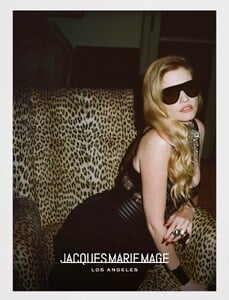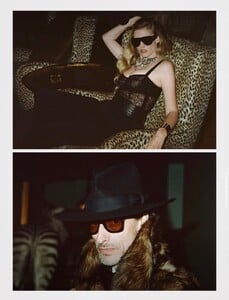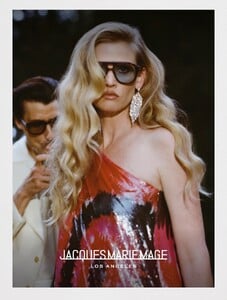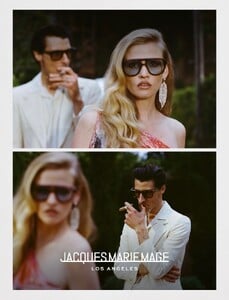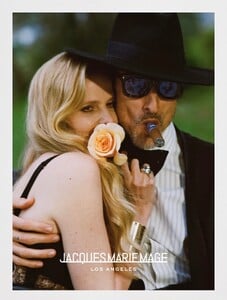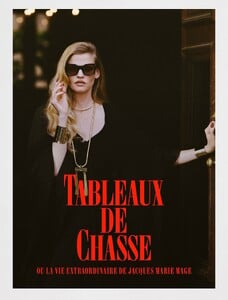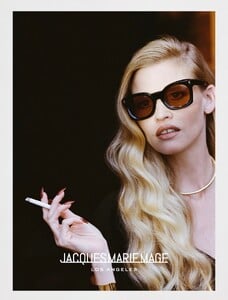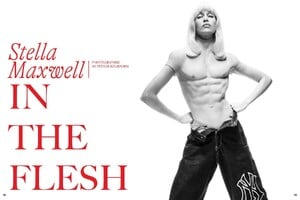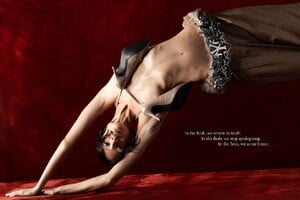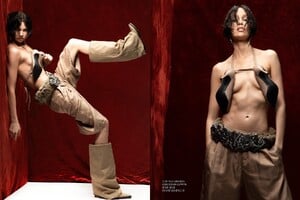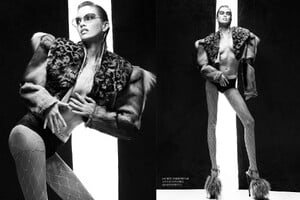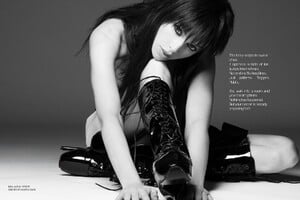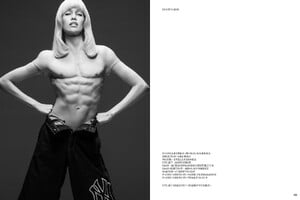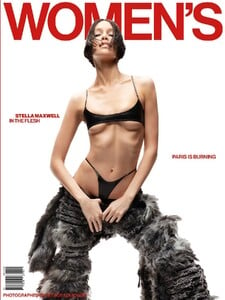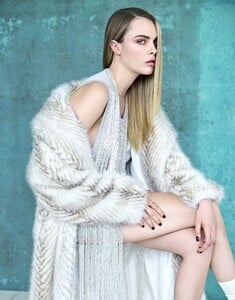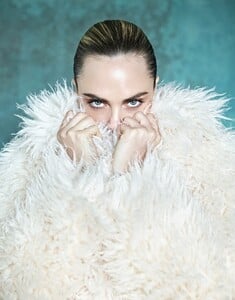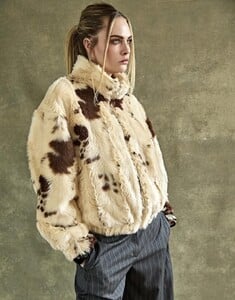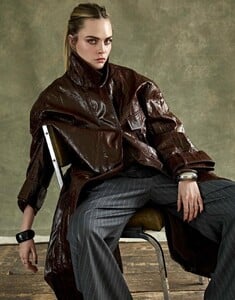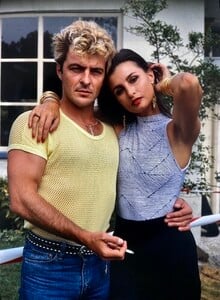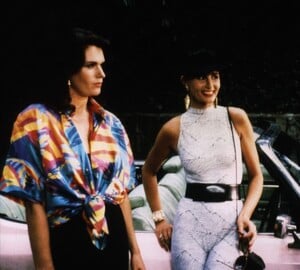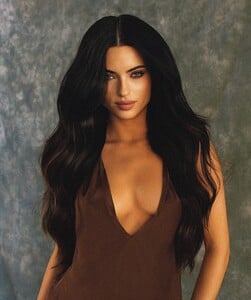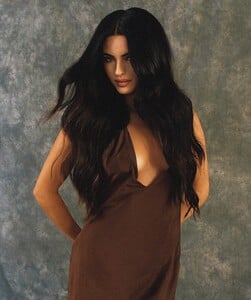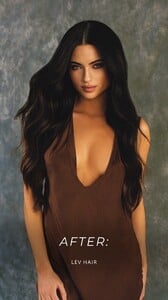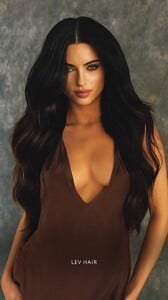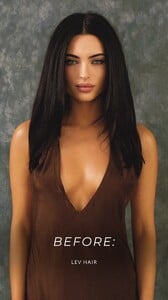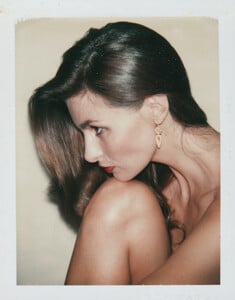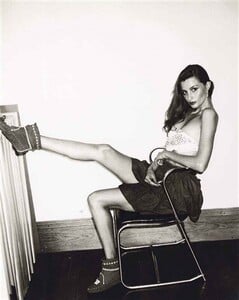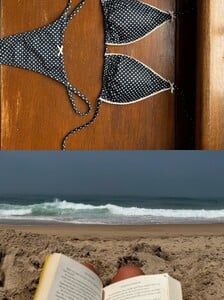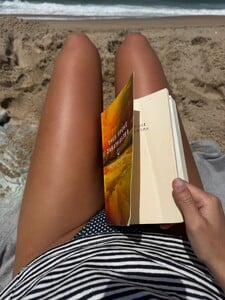All Activity
- Past hour
-
Sabrina Laporte
-
Maggie Rawlins
-
Angelina Kendall
-
Sabrina Laporte
-
Sabrina Laporte
-
BZ'ers talking models at the Bar
- Emily Ratajkowski
Holybanana36 started following Emma Gawinskiben2001vw started following Danielle Campbell- Mika Schneider
- Angelina Kendall
- Mariacarla Boscono
- Edie Campbell
- Caroline Trentini
- Birgit Kos
- Lara Stone
- BZ'ers talking models at the Bar
- Stella Maxwell
- Cara Delevingne
- Apollonia van Ravenstein
- Francisca Cerqueira Gomes
- Today
- Renée Murden
- Candids
- Apollonia van Ravenstein
- Ida Zeile
Sweet life video [2025.08.15] idazeile_DNYOfibsYvK.mp4 [2025.08.15] idazeile_3699773127190012670.mp4- RESA - 5 unknowns
- Lené Van Den Berg
- Emily Ratajkowski