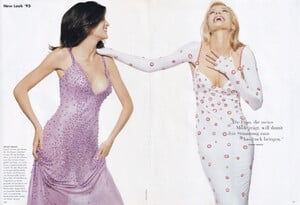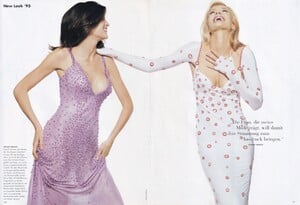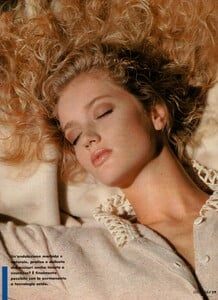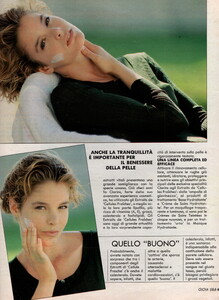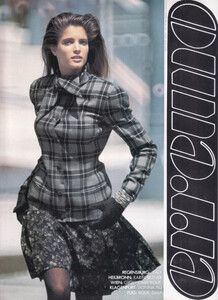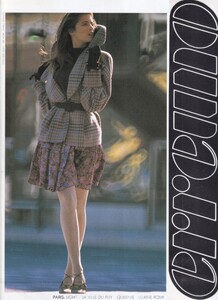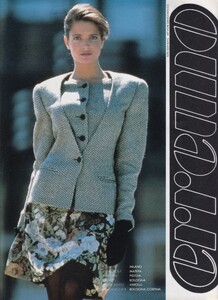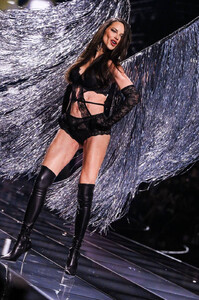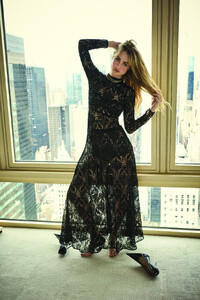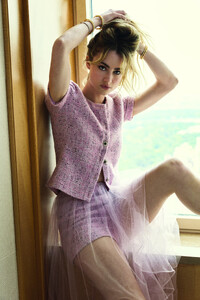All Activity
- Past hour
-
SIMONE AND SIMONE LLP joined the community
- Barbara Palvin
-
Karen Mulder
Stephanie Seymour & Karen Mulder by Doug Ordway, in Gianni Versace Atelier, spring-summer 1995 Vogue Germany, April 1995 my scan
-
Stephanie Seymour
Stephanie Seymour & Karen Mulder by Doug Ordway, in Gianni Versace Atelier, spring-summer 1995 Vogue Germany, April 1995 my scan
-
-
poppiray started following Alejandra Vidal
-
Motion
Victoriassecret TikTok IMG_1072.MOV
-
Behati Prinsloo
From Tik Tok a99c59eed21e1ab6efd640f34aaade95.mp4 beb7a797885fc52ee7f805c053ce2750.mp4
-
Motion
Victoriassecret TikTok IMG_1071.MOV
-
BZ'ers talking models at the Bar
- “Is bariatric surgery painful?”
Thanks to modern laparoscopic methods, the pain is usually mild and manageable with medication. Most patients describe it as soreness or discomfort rather than sharp pain. More about the surgery experience here: drsaggu.comnitin12 joined the community- Motion
Glamour TikTok IMG_1070.MOV- Veronica
- Motion
Victoria secret TikTok IMG_1069.MOV- Mona Maine de Biran Wyatt
- Camille Raffray
- Kirsten Dunst
- Candice Swanepoel
- Olivia Holt
- Stephanie Seymour
- Runway
- Motion
Victoriassecret Still grinning, hours later..mp4- Madison Beer
- Motion
Quynhsnhshyn_ StorySaver.net-quynhanhshyn_-Video-1760591045754.mp4- What made you smile/laugh today?
- Motion
Lbeautemx StorySaver.net-lbeautemx-Video-1760590725591.mp4- Today
- Grace Van Patten
- Morgan Huemmer
where from - “Is bariatric surgery painful?”
Account
Navigation
Search
Configure browser push notifications
Chrome (Android)
- Tap the lock icon next to the address bar.
- Tap Permissions → Notifications.
- Adjust your preference.
Chrome (Desktop)
- Click the padlock icon in the address bar.
- Select Site settings.
- Find Notifications and adjust your preference.
Safari (iOS 16.4+)
- Ensure the site is installed via Add to Home Screen.
- Open Settings App → Notifications.
- Find your app name and adjust your preference.
Safari (macOS)
- Go to Safari → Preferences.
- Click the Websites tab.
- Select Notifications in the sidebar.
- Find this website and adjust your preference.
Edge (Android)
- Tap the lock icon next to the address bar.
- Tap Permissions.
- Find Notifications and adjust your preference.
Edge (Desktop)
- Click the padlock icon in the address bar.
- Click Permissions for this site.
- Find Notifications and adjust your preference.
Firefox (Android)
- Go to Settings → Site permissions.
- Tap Notifications.
- Find this site in the list and adjust your preference.
Firefox (Desktop)
- Open Firefox Settings.
- Search for Notifications.
- Find this site in the list and adjust your preference.