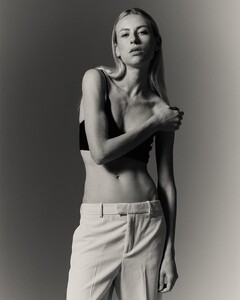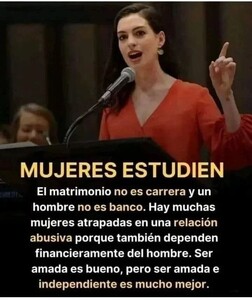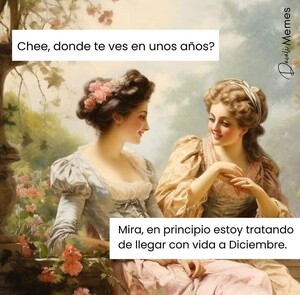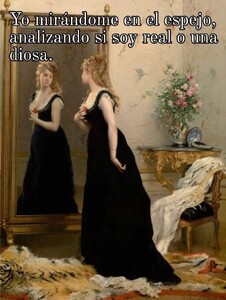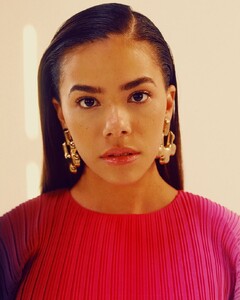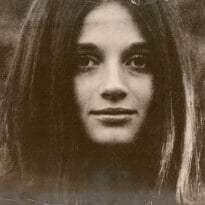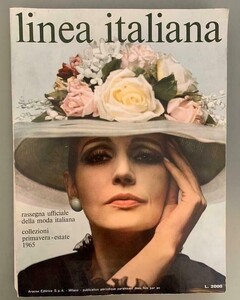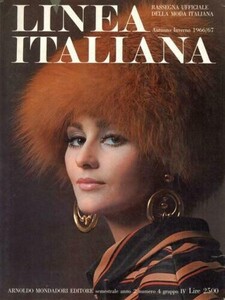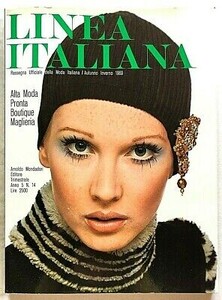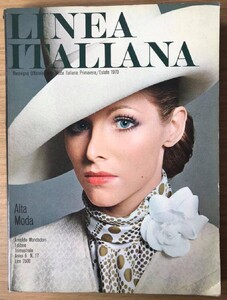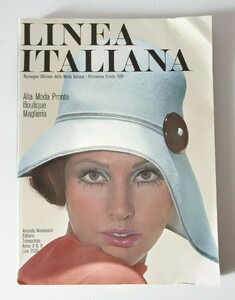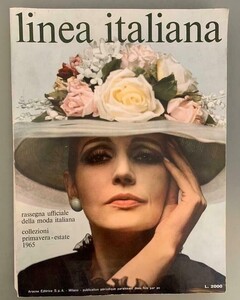All Activity
- Past hour
-
Liu Wen
- Nicola Cavanis
ssstik.io_@nicolacav__1756365446429.mp4- Myrkia Jade
yumcha started following Ashleigh Menin- Today
- Khalani Birchall
- Clémence Navarro
It's Justine Nicolas https://www.bellazon.com/main/topic/69861-justine-nicolas/page/5/- Clémence Navarro
It Justine Nicolas https://www.bellazon.com/main/topic/69861-justine-nicolas/page/5/Drederick Tattumn started following Elsa Hoskwhitelighting99 started following Fanny Frébert- Yahel Parpara
Honk Honk started following Angelina Kendall- Dariia Zotova
- Simple Pleasures
- Food
- Fanny Frébert
- Food
- Elsa Hosk
- Daily Quotes
- What made you smile/laugh today?
- The "What Are You Thinking About Right Now?" PIP
- Elsa Hosk
ethan1894 started following Sonya Zoloeva- Kate Bock
Sports Illustrated Swimsuit: Unstoppable #shorts video Kate Bock - [2021] Sports Illustrated Swimsuit • Unstoppable #shorts.mp4- Kim Kardashian
Sports Illustrated Swimsuit: It’s time to ride into the future aka the KimKardashian gallery 🏍 Head to the link in bio for the exclusive photos by gregswalesart 📸- Grace Elizabeth
- Antonia Gentry
Antonia Bonea Gentry (born September 25, 1997)[3][4][5] is an American actress. After early roles in short film and television announcements, she made her feature film debut in the Netflix romance Candy Jar (2018). Gentry had her breakthrough with the lead role of troubled teenager Virginia "Ginny" Miller in the Netflix comedy drama series Ginny & Georgia (2021–present). In 2024, she acted in the streaming films Prom Dates and Time Cut. https://www.instagram.com/_antoniagentry_/?hl=fr- BZ'ers talking models at the Bar
- Vintage Covers Vol. 2
- General gaming talk
- Vintage Covers Vol. 2
- Nicola Cavanis
Account
Navigation
Search
Configure browser push notifications
Chrome (Android)
- Tap the lock icon next to the address bar.
- Tap Permissions → Notifications.
- Adjust your preference.
Chrome (Desktop)
- Click the padlock icon in the address bar.
- Select Site settings.
- Find Notifications and adjust your preference.
Safari (iOS 16.4+)
- Ensure the site is installed via Add to Home Screen.
- Open Settings App → Notifications.
- Find your app name and adjust your preference.
Safari (macOS)
- Go to Safari → Preferences.
- Click the Websites tab.
- Select Notifications in the sidebar.
- Find this website and adjust your preference.
Edge (Android)
- Tap the lock icon next to the address bar.
- Tap Permissions.
- Find Notifications and adjust your preference.
Edge (Desktop)
- Click the padlock icon in the address bar.
- Click Permissions for this site.
- Find Notifications and adjust your preference.
Firefox (Android)
- Go to Settings → Site permissions.
- Tap Notifications.
- Find this site in the list and adjust your preference.
Firefox (Desktop)
- Open Firefox Settings.
- Search for Notifications.
- Find this site in the list and adjust your preference.




















































































-W2YI44J1314-G472.thumb.jpg.422c876057744387c4092472c7436a40.jpg)
-W2YI44J1314-G472-ALT1.thumb.jpg.ecac2da42a0a641a9d5835abee533e1d.jpg)
-W2YI44J1314-G472-ALT2.thumb.jpg.200ddfa188fafbd35331efa51d21cd7b.jpg)
-W2YI44J1314-G472-ALT3.thumb.jpg.dcb877070d9fa387168c352e155fdb64.jpg)









.thumb.jpg.8c7a73db3e6bf60dac1f6d372783149e.jpg)