All Activity
- Past hour
- Rob Zombie
-
Belmont1234 started following Lea Haesaert
-
Vintage covers
Nicola Burns Thompson https://www.bellazon.com/main/topic/89471-nicola-burns-thompson/
-
Doutzen Kroes
-
dadbod joined the community
- Tamara Brooks
-
Ines Rivero
Victoria's Secret Angel & Hope in Enrique's music video.
- Tamara Brooks
- Tamara Brooks
-
Vintage covers
- Tamara Brooks
- Tamara Brooks
-
Grace Elizabeth
Carolina Herrera clips carolinaherrera_3754214877956063820.mp4carolinaherrera_3754365263961694177.mp4carolinaherrera_3759863511258262776.mp4carolinaherrera_3760013442854541332.mp4carolinaherrera_3760163403533689228.mp4
-
Amanda Marcum
-
Anna Iaccheo
-
Candice Swanepoel
- Rachel Cook
X: Released a hoodie the other day! A reminder to just chill, enjoy life, and not worry about the bullshit. Whatever. (02/19/2018)- Daniela Pestova
Vogue Czechoslovakia December 2025 models- Daniela Pestova
Charlotte`s Magic Cream Spring 2025 models- Michele Merkin
- BZ'ers talking models at the Bar
- Rachel Cook
Account
Navigation
Search
Configure browser push notifications
Chrome (Android)
- Tap the lock icon next to the address bar.
- Tap Permissions → Notifications.
- Adjust your preference.
Chrome (Desktop)
- Click the padlock icon in the address bar.
- Select Site settings.
- Find Notifications and adjust your preference.
Safari (iOS 16.4+)
- Ensure the site is installed via Add to Home Screen.
- Open Settings App → Notifications.
- Find your app name and adjust your preference.
Safari (macOS)
- Go to Safari → Preferences.
- Click the Websites tab.
- Select Notifications in the sidebar.
- Find this website and adjust your preference.
Edge (Android)
- Tap the lock icon next to the address bar.
- Tap Permissions.
- Find Notifications and adjust your preference.
Edge (Desktop)
- Click the padlock icon in the address bar.
- Click Permissions for this site.
- Find Notifications and adjust your preference.
Firefox (Android)
- Go to Settings → Site permissions.
- Tap Notifications.
- Find this site in the list and adjust your preference.
Firefox (Desktop)
- Open Firefox Settings.
- Search for Notifications.
- Find this site in the list and adjust your preference.

(B)_0037.thumb.jpg.9872b0d391448aac91c4d705761643db.jpg)
(B)_0038.thumb.jpg.fb09822bb148f7e1ac98c8154111c1b7.jpg)



.thumb.jpg.f91dc8434fd1a77e1bfa2dac5680914b.jpg)
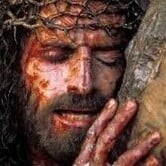

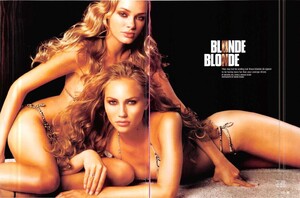




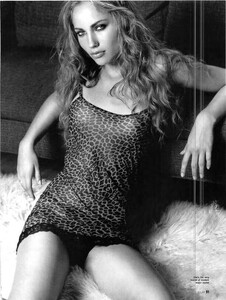
.thumb.jpg.871cf204abba02ed788f2f03d3e2d36e.jpg)
.thumb.jpg.05fa043aacac1f929dddd4156fac67c6.jpg)
.thumb.jpg.0e35996552abd2f38d8cb9fe2addf924.jpg)
.thumb.jpg.9f7ea2a204033e5d3ea26c7dc2593344.jpg)
.thumb.jpg.89dea081501c95133c459e0b6f39d357.jpg)
.jpg.f39ccef312ea772410902b9345ffd7f6.jpg)
.thumb.jpg.33f92607d0ddc5897b2a33cd5536ea7e.jpg)
.thumb.jpg.26715847afd5e4d2ecec4fd77870d7da.jpg)

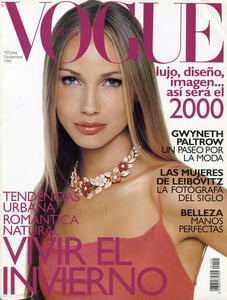
.thumb.jpg.3bbc041c3d736dd71de4b5d3dd216d02.jpg)







(B)_0026.thumb.jpg.e5041e3cf34e6d4068f710492883083e.jpg)
(B)_0033.thumb.jpg.79dfb6e86fd904bb9cff9e0044f57ae5.jpg)
(B)_0088.thumb.jpg.ee17afa3d7bed9c2a1dfe01ab5192af9.jpg)
(B)_0089.thumb.jpg.9d942e8bca0891186fcfcbf6a490c425.jpg)
(B)_0092.thumb.jpg.8f45bdd22fd58eeb3d879cc634987b11.jpg)
(B)_0093.thumb.jpg.cead4062f43ad904032d0d53268eb674.jpg)
(B)_0094.thumb.jpg.d2edd38faee31b6abbe524c15198ca77.jpg)
(B)_0015.thumb.jpg.8c1518f53a07c10b9bf86b78151d99ab.jpg)
(B)_0090.thumb.jpg.ba04d8cab5333e8c6049e3798fd678ee.jpg)
(B)_0091.thumb.jpg.f0461b34af22ba3bd6899e82198c0941.jpg)








.thumb.jpg.0a05ed11d2a256e951ce2d84793a2137.jpg)
.thumb.jpg.547f448c590cb8cac111ab8771082816.jpg)
.thumb.jpg.cd88539d2e44e2cb7a340e0954696660.jpg)
.thumb.jpg.44a5ace74a1004ab071446f969ac29c6.jpg)
.thumb.jpg.2b39ba0888469d0990e961a8558ab5e9.jpg)
.thumb.jpg.b2f305168206dae063f048f7fc8dc116.jpg)
.thumb.jpg.0c2b00038b22afc69fbb49d18c1e97c2.jpg)
.thumb.jpg.f5192db0c45e8fe73424207402e30926.jpg)
.thumb.jpg.7fc9869692ff297ad2354dcf7a5863b1.jpg)
.thumb.jpg.b0ded689510caaa985e7cf88aeba5c75.jpg)
.thumb.jpg.438ba891daf7f1c23c0e082292b11869.jpg)
.thumb.jpg.ddd80e3af6afeba3ea0b1ed9305ff289.jpg)
.thumb.jpg.43a117806bf64c8aace5de1c49c725ae.jpg)
.thumb.jpg.866c6611ed6195861688fe399f0e17e9.jpg)
.thumb.jpg.9d0b3e056103c0d31b402d9ef1fe9121.jpg)
.thumb.jpg.3a66a8627ae33b0c179af8b9b733112f.jpg)
.thumb.jpg.fb77d361759e310dde1141530a01f502.jpg)





(B)_0033.thumb.jpg.1f7ac01ccefe342be0f784629aa18081.jpg)
(B)_0026.thumb.jpg.f0ebecaaf83a913700a50bc25cf1e91b.jpg)

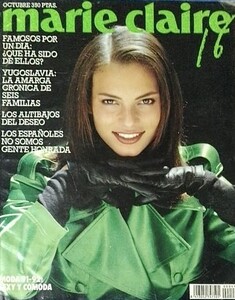
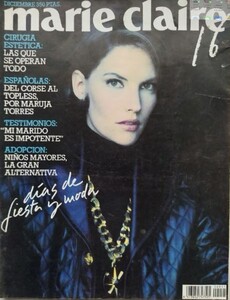

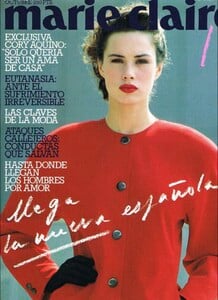
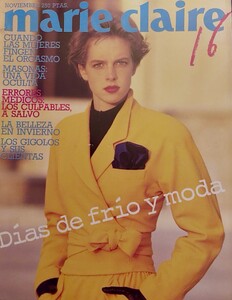
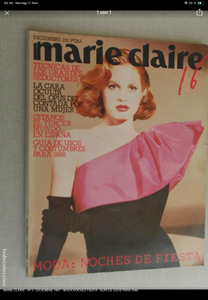
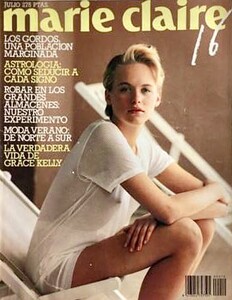
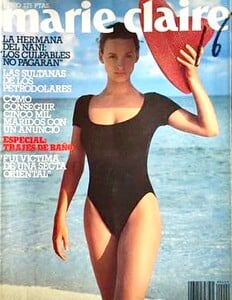
(B)_0117.thumb.jpg.594c9785018625425b925b4108d50bfd.jpg)
(B)_0118.thumb.jpg.9add132a7996ec43ffe89303296628dd.jpg)
(B)_0119.thumb.jpg.978c3f3b06367a502ad083fe531bfc1b.jpg)
(B)_0120.thumb.jpg.9e2f990edab026043f67453805045583.jpg)
(B)_0121.thumb.jpg.1639250fcda84ec7eacf16e5c3b3cbcb.jpg)
(B)_0122.thumb.jpg.23105f238cb29aa25e669815dbacf127.jpg)
(B)_0087.thumb.jpg.ca1a0e027b68b469f30122927b739a36.jpg)
(B)_0088.thumb.jpg.1b9a03136731781d96f81ec6c2a2aec4.jpg)
(B)_0089.thumb.jpg.884be9f0cb6682159f2fde43d3230b29.jpg)
(B)_0090.thumb.jpg.80c40d37994d2c3a5e8c8d295db4c2d6.jpg)
(B)_0091.thumb.jpg.c2e3de34aa490b4ed5141ba78885c00c.jpg)
(B)_0092.thumb.jpg.19b8d2e6d1d093d45c28b35a2aba97d9.jpg)
(B)_0013.thumb.jpg.d92e460044b15e86d616fee5015bd41c.jpg)





.thumb.jpg.6e4a38eba1fb02a8a57d2dcd7ac38f9d.jpg)
.thumb.jpg.13c9087680d28f2a04b18da968e770b1.jpg)
.thumb.png.86fa368ec56621efa7db916bfcf50540.png)
.thumb.jpg.84c3dc7f3338031ddb9f1ecd8bfa78e8.jpg)
.thumb.png.dc94e3bab4abac05ab9fc8bad93df79d.png)
.thumb.jpg.7ac647fae69551c335f9ce5b92e13a5f.jpg)
.thumb.jpg.242510999d61429dece16f4043aba738.jpg)
.thumb.jpg.0ec9b766fe85bbba77740858b0fd6001.jpg)