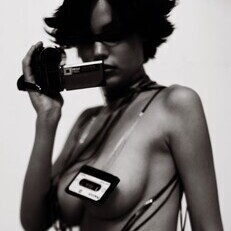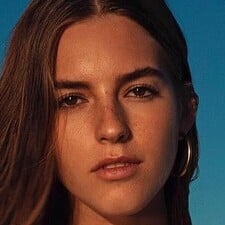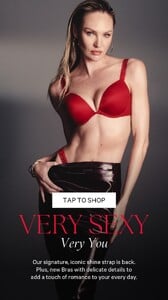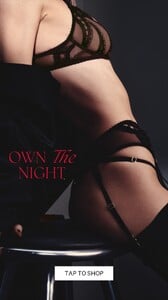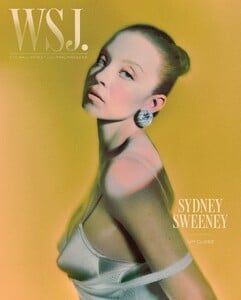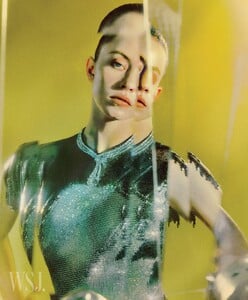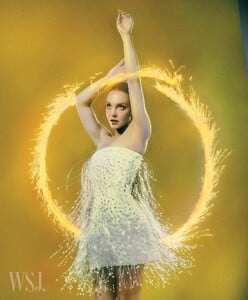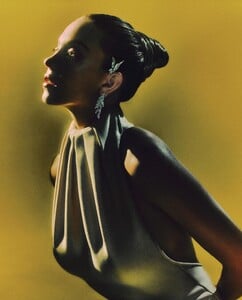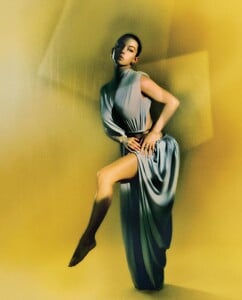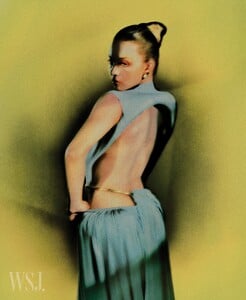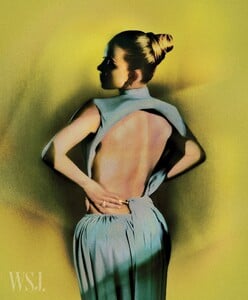All Activity
- Past hour
-
Candids
-
General Discussion
I think they went to LA because of André work but since Adriana is working again make sense she moves to NY, that was the place everything started for her and because of LA fires
-
Motion
https://www.instagram.com/p/DNmOIbftY0C/ SaveVid.Net_AQM3SXgo9prSFNCT5Kl7daWF-GoZmqajG8fvRmCnAmvlIyQhfeEmm0FB3wt1uLS4lsOJgzv6dO3ZSLdG6MrqlGe0rheLalq5T2O64zA.mp4
-
Laura Oganessian
There’s a way to get higher resolution photos from that site. You might need to do a view source for .jpg, not sure. But the ones you posted are smaller than they should be.
-
Kirsten Dunst
-
Post Your Crush Of The Day.
- Kirsten Dunst
Matt! started following Samara Weaving- Samara Weaving
- Trumpland U.S.A
- Grace Van Patten
- Trumpland U.S.A
- Backs
- Today
- Megan Williams
- Kirsten Dunst
Kirsten Dunst and Cailee Spaeny on the Civil War Mentorship & Sofia Coppola Connection Letterboxd- Yesterday
- Stella Maxwell
Iconic magazinesWomen's Magazine issue #1- Margot Robbie
- Stephanie Mandich
- Stephanie Mandich
- Laura Oganessian
- BZ'ers talking models at the Bar
s https://www.bellazon.com/main/topic/108949-smilla-gyldion/page/2/#comment-6050436cm2250 started following Marina Gorbach- Trumpland U.S.A
- Trumpland U.S.A
jaytee6623 started following Claudia Fernández Morenosraz changed their profile photoFanOfFeld changed their profile photodsq2 started following Rose Kely Ranariveloaleksey777 started following Nina Meyer- Emily Osment
- Candice Swanepoel
- Sydney Sweeney
The Wall Street Journal Magazine - September 2025 Ph. Elizaveta Porodina https://www.wsj.com/style/sydney-sweeney-career-path-5d615d43?mod=style_lead_story Spoiler wsj_3703401948188004417 (1).mp4 - Kirsten Dunst
Account
Navigation
Search
Configure browser push notifications
Chrome (Android)
- Tap the lock icon next to the address bar.
- Tap Permissions → Notifications.
- Adjust your preference.
Chrome (Desktop)
- Click the padlock icon in the address bar.
- Select Site settings.
- Find Notifications and adjust your preference.
Safari (iOS 16.4+)
- Ensure the site is installed via Add to Home Screen.
- Open Settings App → Notifications.
- Find your app name and adjust your preference.
Safari (macOS)
- Go to Safari → Preferences.
- Click the Websites tab.
- Select Notifications in the sidebar.
- Find this website and adjust your preference.
Edge (Android)
- Tap the lock icon next to the address bar.
- Tap Permissions.
- Find Notifications and adjust your preference.
Edge (Desktop)
- Click the padlock icon in the address bar.
- Click Permissions for this site.
- Find Notifications and adjust your preference.
Firefox (Android)
- Go to Settings → Site permissions.
- Tap Notifications.
- Find this site in the list and adjust your preference.
Firefox (Desktop)
- Open Firefox Settings.
- Search for Notifications.
- Find this site in the list and adjust your preference.















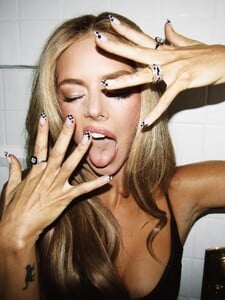











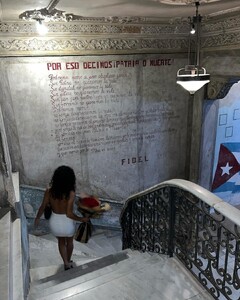

























.thumb.jpg.9f52be7743b07799deb5fe7cf198b4f4.jpg)
.thumb.jpg.62403a6235ed321e9a24e012ace4ceee.jpg)
.thumb.jpg.4cb7fc9e57de89add4de33ff7e49b16d.jpg)
.thumb.jpg.c3235368af205f3312143b222283f437.jpg)
.thumb.jpg.38c3bb1c3c1ed8e539580e20738d33cb.jpg)
.thumb.jpg.43b9dc76944bbb5b7f1724601d6c7fa0.jpg)
.thumb.jpg.3621794737f5b1eb14701de3b36523eb.jpg)
.thumb.jpg.0b71abf90838b9a032418c59808c8acc.jpg)
.thumb.jpg.ac2cb6e0f23571dd0601fb4aa39450a3.jpg)
.thumb.jpg.347edc42b1a0f28619e600899ff0909f.jpg)
.thumb.jpg.cc989cf78d156e7a15c84087f85f1a34.jpg)
.thumb.jpg.f45a480cd9c50716ff40e17a574cb9b5.jpg)
.thumb.jpg.995e203dea43956e8535b9b5a8a4806a.jpg)
.thumb.jpg.c3af6039446bd3d728c49e70bce70db8.jpg)
.thumb.jpg.16446ab75b32fe67ecde73b36c800836.jpg)
.thumb.jpg.d6b94681babc49e17b29a5634b2c5d88.jpg)
.thumb.jpg.760c146c19a665ddd1a3455fec97993a.jpg)
.thumb.jpg.e404ca0129657b73182cf9d539c9e898.jpg)
.thumb.jpg.f5e19c80c1c0bb69e13f05f5e7fedaa9.jpg)
.thumb.jpg.3d04448af366fc4d499358ef62409ee8.jpg)
.thumb.jpg.8a8fed66528b7d193c9d8c6d1925b37c.jpg)
.thumb.jpg.be15785b9399e7d935968a795c74f248.jpg)
.thumb.jpg.0a508e5b6fa467849bfa9aafff2517e1.jpg)
.thumb.jpg.148d0a64a0704835338d39fe3ca3006c.jpg)
.thumb.jpg.79280815f555edbd9e788141eac9acf4.jpg)
.thumb.jpg.36e809e32412ee6fb15918958ad2b3bd.jpg)
.thumb.jpg.42024adc622ec41cf17da8652f11c2d4.jpg)
.thumb.jpg.3dc6fcf9ce75f3d38eacaca896d68921.jpg)
.thumb.jpg.9f70a9c45862236698850aa98e5e028c.jpg)
.thumb.jpg.76b9c9ecd4ddd22c1217b59413a60515.jpg)
.thumb.jpg.944ed56acbb3288222bc569a5da3a3c0.jpg)
.thumb.jpg.14873386ad91d833bc2787ac1c5a800e.jpg)
.thumb.jpg.eec2884914e4acacc0b9a8d964f2e5ad.jpg)
.thumb.jpg.d05775a9909e5fcd2066d2aec907c101.jpg)
.thumb.jpg.25fc4215cce45f3a3626dae1c90b6766.jpg)



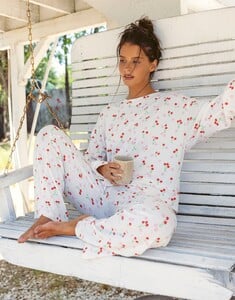





.thumb.jpg.4f575b13624705dd338840368d88d217.jpg)



.thumb.jpg.bcb0321bb47d3181c566976674697ac9.jpg)
.thumb.jpg.f37884a58f4ab5787976f606d0e4898a.jpg)
.thumb.jpg.87cbdcd593faeba1259488fee1f9979b.jpg)
.thumb.jpg.4bd36613a804ba476ae5cc467a33de2a.jpg)
.thumb.jpg.5e587cacf56fe51941c6280e5726e3de.jpg)
.thumb.jpg.6a909f91ad5f0e1f726e7cd36943fd04.jpg)
.thumb.jpg.91ae0184104815de103cbeec9fc0af95.jpg)
.thumb.jpg.0e5a02913876974ea498d85117d9bff8.jpg)