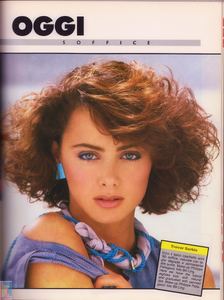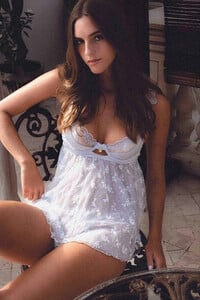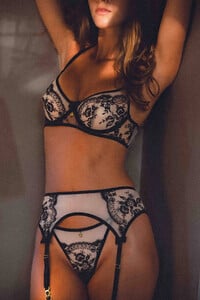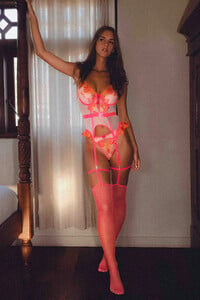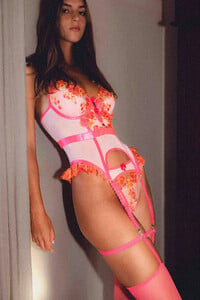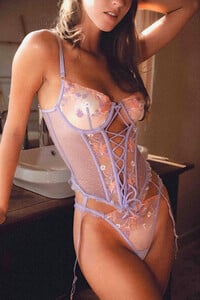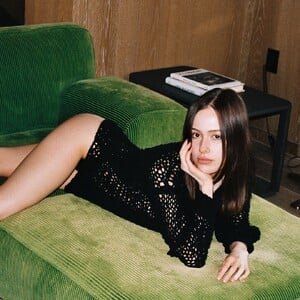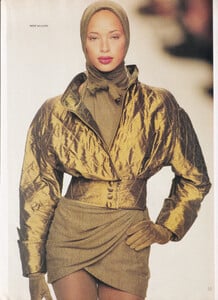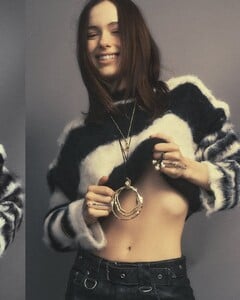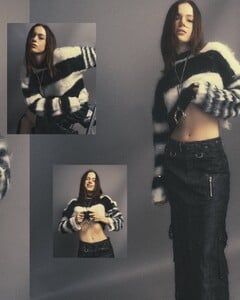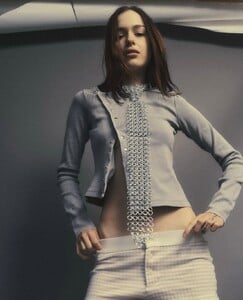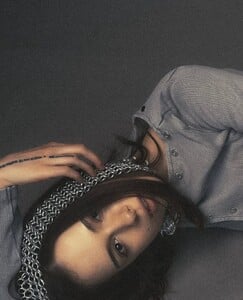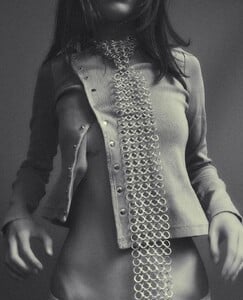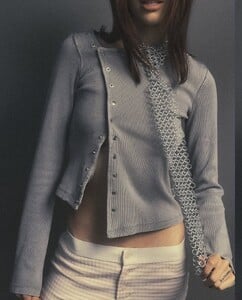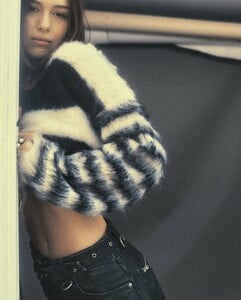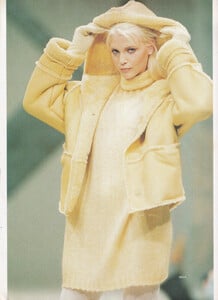All Activity
- Past hour
- Renske Linders
-
Alexandra Pletnyova
-
Toastsurfer started following Viki Odintcova
-
Renske Linders
jaytee6623 started following Beatrice Rigamonti
- Beatrice Rigamonti
- Renske Linders
- Ida Zeile
I hope she does an editorial with Cameron Hammond. She would be a perfect fit for such work.jj3 started following Beatrice Rigamonti- Models from the Eighties
- Models from the Eighties
- Debi Brett
- Luna Petersson
- Today
SeanSean started following Scarlett Mayer- Taylor Laffey
Backstage at New York Swim Week, from 2023, Youtube embed from Taylor's channel: Taylor in the Kappa Delta LineDance at Florida State University, 2016 (she would have been around 20). She walks onstage at 2 minutes 42 seconds, and is initially the dancer second from the viewer's right. I like danseuses. The only interview I could find of Taylor Laffey at a fashion show, from the Pink Melon show at New York (late 2023?), another Youtube embed:- Hope Kelesis
bobspizza started following Justine Nicolas- Emily Feld
- Gigi Paris
@jok great finds! Here are they are in upgraded resolution... Natasha Perez: Miss Gigi at @palmheightsgc 🌴- Emily Feld
- Vintage covers
... some posts have disappeared in this thread too... I hope it doesn't become a habit of the new software... ☹️- Anastasiia Zhuk
Mincess joined the communityalex20944 started following Ruderwear Swimsuit Model ID- Anastasiia Zhuk
- Vintage covers
Very interesting. Looks like a high fashion model. 😀- Gigi Paris
alex20944 joined the community- Brandi Quinones
- Anastasiia Zhuk
- Vanesa Sonea
- Karolina Spakowski
ReaSol started following Lily Easton- Nadja Auermann
Account
Navigation
Search
Configure browser push notifications
Chrome (Android)
- Tap the lock icon next to the address bar.
- Tap Permissions → Notifications.
- Adjust your preference.
Chrome (Desktop)
- Click the padlock icon in the address bar.
- Select Site settings.
- Find Notifications and adjust your preference.
Safari (iOS 16.4+)
- Ensure the site is installed via Add to Home Screen.
- Open Settings App → Notifications.
- Find your app name and adjust your preference.
Safari (macOS)
- Go to Safari → Preferences.
- Click the Websites tab.
- Select Notifications in the sidebar.
- Find this website and adjust your preference.
Edge (Android)
- Tap the lock icon next to the address bar.
- Tap Permissions.
- Find Notifications and adjust your preference.
Edge (Desktop)
- Click the padlock icon in the address bar.
- Click Permissions for this site.
- Find Notifications and adjust your preference.
Firefox (Android)
- Go to Settings → Site permissions.
- Tap Notifications.
- Find this site in the list and adjust your preference.
Firefox (Desktop)
- Open Firefox Settings.
- Search for Notifications.
- Find this site in the list and adjust your preference.


33x40cmoiloncanvasoiloncanvasoilpaintingmodernlove.thumb.jpg.32b0b823ff910c070a1c28f7157c7f3a.jpg)
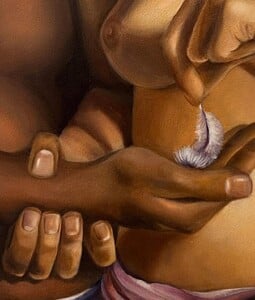























.thumb.png.0906c6e6ae70b1b5ffc857ca9ff07a36.png)
.thumb.png.8313ce3feca771fd53148c6255c3155a.png)
.thumb.png.9603fd5005e1f63a2dfbc88a5bccee38.png)
.thumb.png.5b51f17a3254e359c5b33cccc3fd3c85.png)
.thumb.png.41965e79e8baf74d1d87503d60ad9192.png)
.thumb.png.f0f219f2ec23df5221b604ad34335a21.png)