All Activity
- Past hour
-
General gaming talk
- Joy Van der Eecken
- Natalia Bulycheva
- Natalia Bulycheva
- Natalia Bulycheva
- Penelope Cruz
- Natalia Bulycheva
- Taylor Hill
Paris Fashion Week Spoiler taylor_hill_3747882549042351603's2025-10-21-2.31.800 story.mp4taylor_hill_3747882490749921447's2025-10-21-2.31.874 story.mp4taylor_hill_3747882434705635760's2025-10-21-2.31.939 story.mp4- Natalia Bulycheva
- Natalia Bulycheva
- Allie Clarkson
I think this may be her? We'll know for sure in the next week or so as the individual models are revealed.cordeliaeugenia started following Greta Hofer- Nations - Face Off [VOTING STARTED]
Noam Bohadana: Face: 1 Body: 1 Fandom: 1 Savannah Reller: Face: 0 Body: 0 Fandom: 0 Giorgia Malvicini: Face: 0 Body: 0 Fandom: 0 Isabeli Fontana: Face: 9 Body: 9 Fandom: 9- Today
- The Best Model Championships
- Model ID Alternate Thread (Post Inquiries Here)
- Sonia Cole
- matthieu sonnet model
Bump, give it some time. I am sure someone will get your attention.- Vintage covers
- Christy Turlington
- Nations - Face Off [VOTING STARTED]
Noam Bohadana: Face: 1 Body: 1 Fandom: 1 Savannah Reller: Face: 0 Body: 1 Fandom: 0 Giorgia Malvicini: Face: 3 Body: 1 Fandom: 1 Isabeli Fontana: Face: 6 Body: 7 Fandom: 8- Anna Hiltrop
- Lucy In The Sky Models
2nd girl is Sophie Deming- Tatiana Sorokko
- Tyra Banks
- Grace Elizabeth
- Stephanie Seymour
It's beautiful! - Joy Van der Eecken
Account
Navigation
Search
Configure browser push notifications
Chrome (Android)
- Tap the lock icon next to the address bar.
- Tap Permissions → Notifications.
- Adjust your preference.
Chrome (Desktop)
- Click the padlock icon in the address bar.
- Select Site settings.
- Find Notifications and adjust your preference.
Safari (iOS 16.4+)
- Ensure the site is installed via Add to Home Screen.
- Open Settings App → Notifications.
- Find your app name and adjust your preference.
Safari (macOS)
- Go to Safari → Preferences.
- Click the Websites tab.
- Select Notifications in the sidebar.
- Find this website and adjust your preference.
Edge (Android)
- Tap the lock icon next to the address bar.
- Tap Permissions.
- Find Notifications and adjust your preference.
Edge (Desktop)
- Click the padlock icon in the address bar.
- Click Permissions for this site.
- Find Notifications and adjust your preference.
Firefox (Android)
- Go to Settings → Site permissions.
- Tap Notifications.
- Find this site in the list and adjust your preference.
Firefox (Desktop)
- Open Firefox Settings.
- Search for Notifications.
- Find this site in the list and adjust your preference.




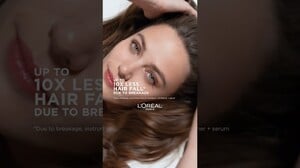
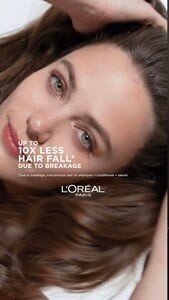







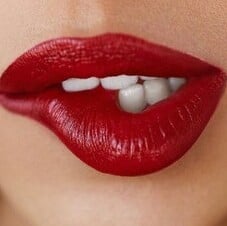








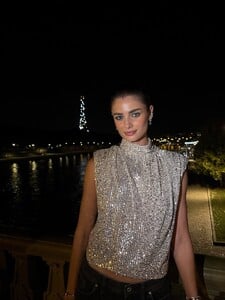






.jpg.8933fd0dfb51a7a5aec78b1854b03c49.thumb.jpg.840f86634414e1be52d2ec082cd23970.jpg)


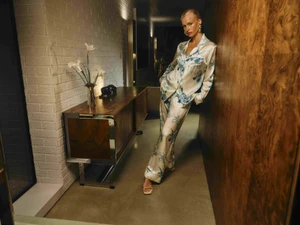






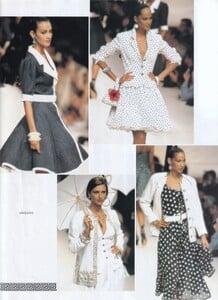
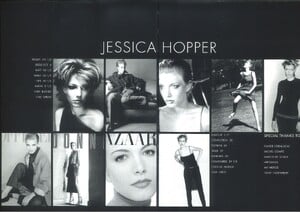
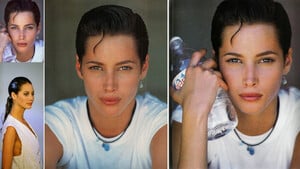




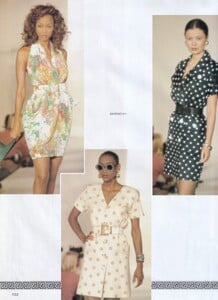
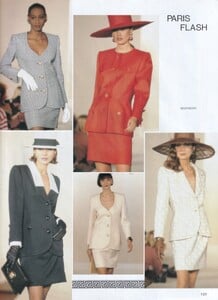
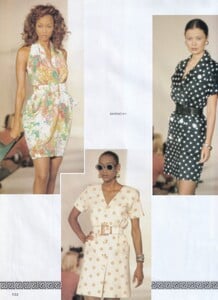


.thumb.png.962fef503a46e72170e4dc8a834f0433.png)