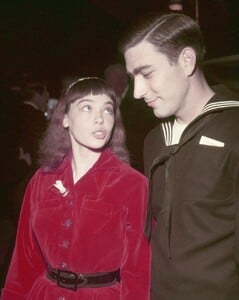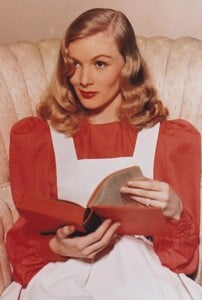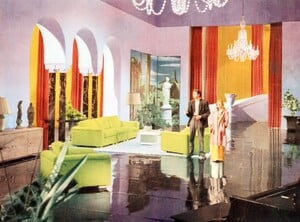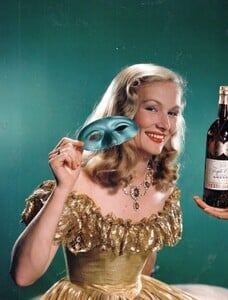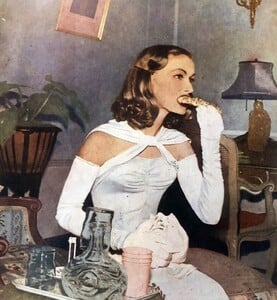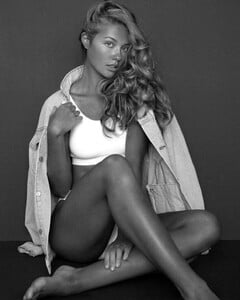All Activity
- Past hour
-
Naomi Campbell
-
Linda Evangelista
-
Chandra North
-
Shalom Harlow
-
The "What Are You Thinking About Right Now?" PIP
I guess this type of console PC hybrid is the future.
-
Trish Goff
- Swimoutlet Model ID
-
rimbale147 started following Trinity Solera
- Women’s secret models
-
gauss started following Felice Siemons
-
Mackenzie Gize
-
Mackenzie Gize
Mackenzie Gize 2.mp4
-
Ida Zeile
- Today
- Elizabeth Turner
-
kand666 started following Phoenix Skye
- Who is she from Etsy Store name SynoStyle
-
Celine Bethmann
- Bruna Lirio
-
dubrunner started following Jocelyn Binder
-
onlymark started following Ekaterina ' Katya ' Perova
-
Gdjdkdnd joined the community
-
Hannah Morrison
Face kinda similar to Abigael Boivin
- Sophia Loren
-
Hannah Morrison
5'9 green eyed stunner from Miami. With Elite Miami, MGM Hamburg, Wonderwall Milan IG hannahmorrisonn_ Hannah Morrison.mp4
-
sharkblitz started following Natalia Mallmann
-
Boglarka Bene
-
Boglarka Bene
- Leslie Caron
- Karen Mulder
Thanks again ☺️Martin-Q-Blank started following Berta Ribot- Kaitlyn Hoeffner
- Veronica Lake
talos72 started following Kaitlyn Hoeffner- Kaitlyn Hoeffner

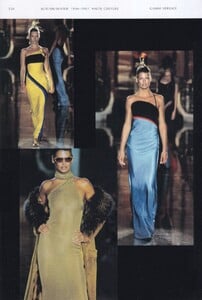
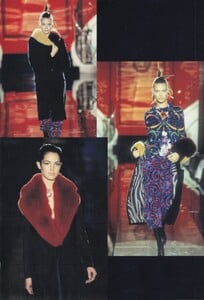
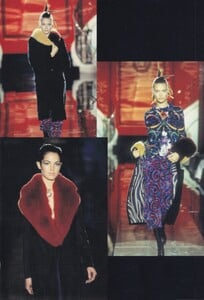




























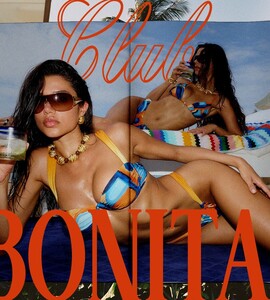






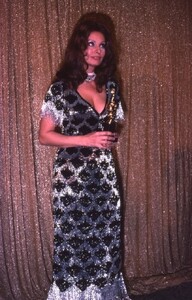
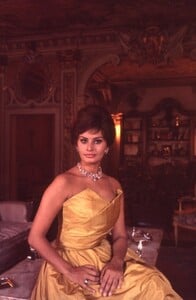


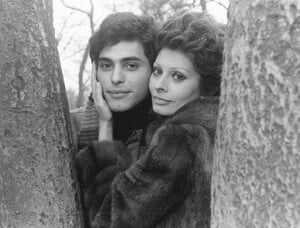








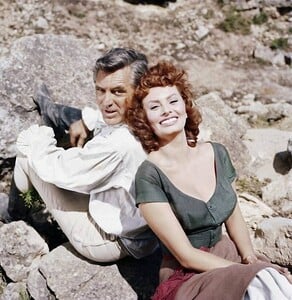













.thumb.webp.171f48f7c43a39090ffcccbc2ff2552a.webp)
.thumb.webp.1074129fa6eb0f5639ec2ebbb535818d.webp)
.thumb.webp.7a5939b3c96a6ba372e8d24ffb39db11.webp)
.thumb.webp.b59f029b83d434a895af2162c9c5d8a0.webp)
.thumb.webp.9d25d587c7ba3d5553fc79ceb40e56a9.webp)
.thumb.webp.b3cf1ab9846b1c3fdfecbb8d8fada07f.webp)
.thumb.webp.8cde1841372882182e6f5e5909b975dd.webp)
.thumb.webp.0881b3b19e66c60dd7fcde4ecd7f987c.webp)
.thumb.webp.6bf9f13c6449cda5df1919352252157c.webp)
.thumb.webp.8febf4ed2447ccd7d41cf82f34e4efac.webp)
.thumb.webp.c19a39b606751e9aba92af9a2cfd567f.webp)
.thumb.webp.05eb7c559e7471eb8799ae5e4e71fd65.webp)
.thumb.webp.d43bd09485822b518c5b15a5fd533e52.webp)
.thumb.webp.383b3209f955e2b9ea9c4dbb386b60b7.webp)
.thumb.webp.88d8b2108f63adcf06e6ca57d7ce7e1c.webp)
.thumb.webp.9abf590c868d46a2c8b4819a3defe87f.webp)
.thumb.webp.9de8e2ebe2b60dea435d91ca6c189ad1.webp)