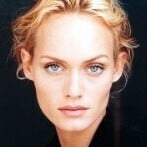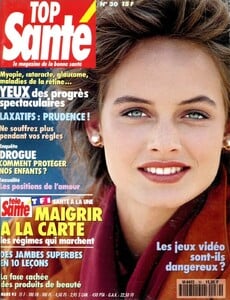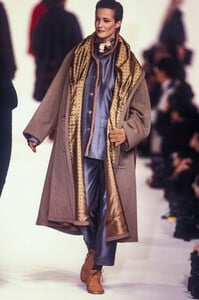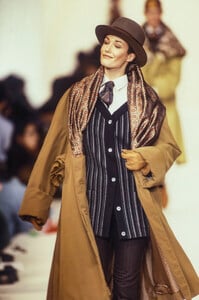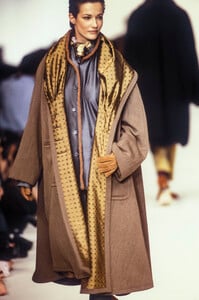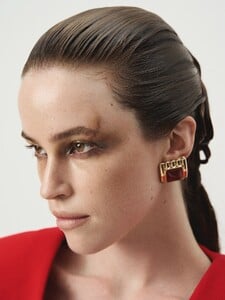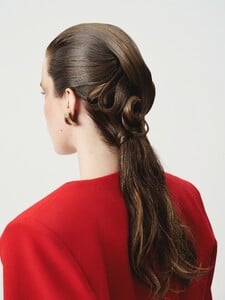All Activity
The search index is currently processing. Activity stream results may not be complete.
- Past hour
-
J3diTwins99 started following Arianny Celeste
-
Mario Iván reichert arias joined the community
-
The "What Are You Thinking About Right Now?" PIP
- Today
zxzxnv joined the community- Nations - Face Off [VOTING STARTED]
Penny Lane: Face: 3 Body: 3 Fandom: 3 Eve Dumon: Face: 3 Body: 3 Fandom: 3 Maren Tschinkel: Face: Body: Fandom: Barbara Rodiles: Face: 4 Body: 4 Fandom: 4- Vintage Runway- Need ID- 1980's
e.pict2005 started following Gio Ott- The "What Are You Thinking About Right Now?" PIP
Are Americans aware that Puerto Rico is part of the U.S. and doesn’t have its own president?heartfilias joined the community- The "What Are You Thinking About Right Now?" PIP
new witcher book dropped in the US- Sophie Cunningham
- Daphne Groeneveld
Been a bit, but all of these adds from Daphne look incredible. I especially like the editorial and the latest Reformation shots. Thanks all!- Nations - Face Off [VOTING STARTED]
Hmm...usually my choices generally align with everyone else's, but this time my ballot is quite different. Penny Lane: Face: 10 Body: 10 Fandom: 10 Eve Dumon: Face: 0 Body: 0 Fandom: 0 Maren Tschinkel: Face: 0 Body: 0 Fandom: 0 Barbara Rodiles: Face: 0 Body: 0 Fandom: 0- Carbon 38
- Carbon 38
- Kristina Cocoli
- Vintage Runway- Need ID- 1980's
- Sabrina Barnett
- Kendall Jenner
- Nations - Face Off [VOTING STARTED]
Penny Lane: Face: Body: Fandom: Eve Dumon: Face: Body: Fandom: Maren Tschinkel: Face: Body: Fandom: Barbara Rodiles: Face: 10 Body: 10 Fandom: 10- The "What Are You Thinking About Right Now?" PIP
no commentsRickDeckard1 joined the community- Alva Chinn
- Yesterday
- Lounge Underwear Lingerie models ID
- Amber Valletta
- Lounge Underwear Lingerie models ID
- Kelsey Merritt
The BoF 500 Gala Clip kelseymerrittarchive_3736465407289633633.mp4 k736464377587996905.mp4 kelseymerritt_3736977044237295808.mp4- Now Playing
Account
Navigation
Search
Configure browser push notifications
Chrome (Android)
- Tap the lock icon next to the address bar.
- Tap Permissions → Notifications.
- Adjust your preference.
Chrome (Desktop)
- Click the padlock icon in the address bar.
- Select Site settings.
- Find Notifications and adjust your preference.
Safari (iOS 16.4+)
- Ensure the site is installed via Add to Home Screen.
- Open Settings App → Notifications.
- Find your app name and adjust your preference.
Safari (macOS)
- Go to Safari → Preferences.
- Click the Websites tab.
- Select Notifications in the sidebar.
- Find this website and adjust your preference.
Edge (Android)
- Tap the lock icon next to the address bar.
- Tap Permissions.
- Find Notifications and adjust your preference.
Edge (Desktop)
- Click the padlock icon in the address bar.
- Click Permissions for this site.
- Find Notifications and adjust your preference.
Firefox (Android)
- Go to Settings → Site permissions.
- Tap Notifications.
- Find this site in the list and adjust your preference.
Firefox (Desktop)
- Open Firefox Settings.
- Search for Notifications.
- Find this site in the list and adjust your preference.

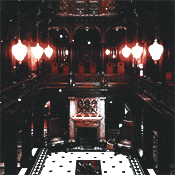
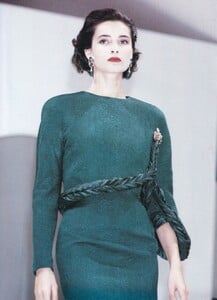
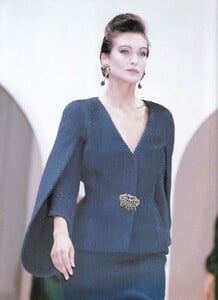
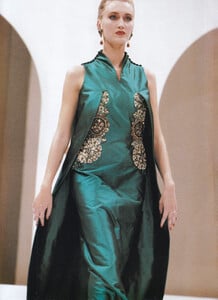
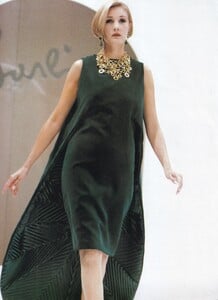
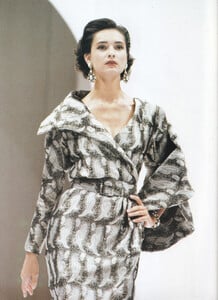

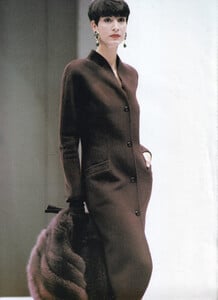

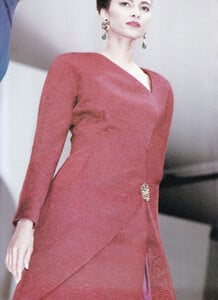

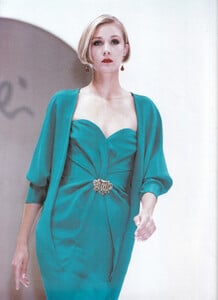
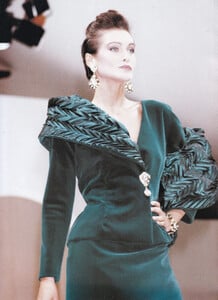
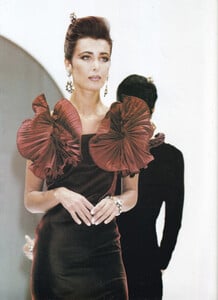
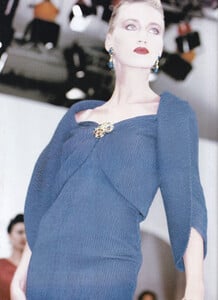






.thumb.jpg.a03882e206e2c72410686efede776c33.jpg)

























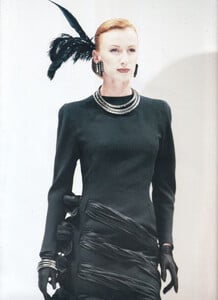
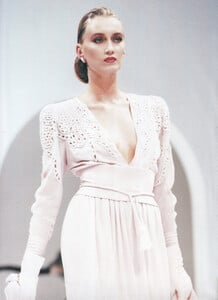
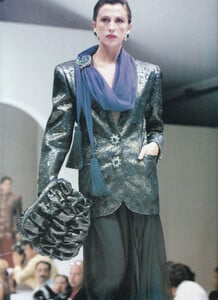
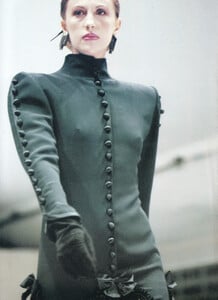
.thumb.png.962fef503a46e72170e4dc8a834f0433.png)