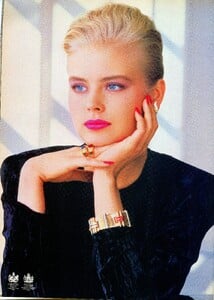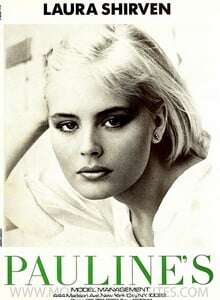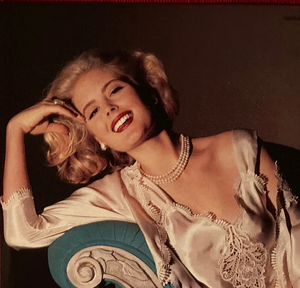All Activity
- Past hour
- Myrtille Revêmont
-
Jade Grobler
-
efasnyc joined the community
-
Jennifer Connelly
IMDbJennifer Connelly | Actress, Producer, Visual EffectsKnown for: Ігри розуму, Будинок із піску і туману, Халк Jennifer Connelly - Waking the Dead (2000)720p Duration: 00:01:24 Resolution: 1280x720 Format: mp4 Size: 31.65 MB https://filejoker.net/xx4bm8p4x7ik
-
greatviplimo joined the community
-
The "What Are You Thinking About Right Now?" PIP
Those are actually sick. Also, gifted you THREE Christmas trees?! $67 ea is actually very reasonable?
-
LaNotteDiPixi started following Vanille Barres
-
The "What Are You Thinking About Right Now?" PIP
dna started following Siena Molloy
- Jade Grobler
- Rani Sanderson
antoine started following Yasmin Christian- Jessica Simpson
LaNotteDiPixi started following Rachel Pizzolato- Nations - Face Off [VOTING STARTED]
Maylin Aguirre: Face: 6 Body: 5 Fandom: 7 Alessia Sebastianelli: Face: 0 Body: 3 Fandom: 0 Cora McCarty: Face: 4 Body: 0 Fandom: 3 Summer Hart: Face: 0 Body: 2 Fandom: 0- Madison Mercer
1v0b0n joined the communityairtechkerrville joined the community- Lena Engström
- Lena Engström
hEktr started following Margarida Corceiro- Emily Feld
- BZ'ers talking models at the Bar
- BZ'ers talking models at the Bar
- Today
- Moxy Intimates Model
- Laura Shirven
thewnes joined the community- Moxy Intimates Model
Need help identifying this model in from Moxy Intimates! Img1 IMg2- Laura Shirven
- Laura Shirven
- Laura Shirven
Laura Shirven 1980's/1990's fashion model Hair Blonde Eyes Blue Height ? Agency Pauline's Model Management/New York City- Jack Weisensel
Idealist started following Jack Weisensel- Jack Weisensel
- Laetitia Casta
Thanks i thought it was some fashion shot Something more recent:- Nations - Face Off [VOTING STARTED]
Maylin Aguirre: Face: 0 Body: 4 Fandom: 0 Alessia Sebastianelli: Face: 4 Body: 3 Fandom: 6 Cora McCarty: Face: 4 Body: 1 Fandom: 2 Summer Hart: Face: 2 Body: 2 Fandom: 2
Account
Navigation
Search
Configure browser push notifications
Chrome (Android)
- Tap the lock icon next to the address bar.
- Tap Permissions → Notifications.
- Adjust your preference.
Chrome (Desktop)
- Click the padlock icon in the address bar.
- Select Site settings.
- Find Notifications and adjust your preference.
Safari (iOS 16.4+)
- Ensure the site is installed via Add to Home Screen.
- Open Settings App → Notifications.
- Find your app name and adjust your preference.
Safari (macOS)
- Go to Safari → Preferences.
- Click the Websites tab.
- Select Notifications in the sidebar.
- Find this website and adjust your preference.
Edge (Android)
- Tap the lock icon next to the address bar.
- Tap Permissions.
- Find Notifications and adjust your preference.
Edge (Desktop)
- Click the padlock icon in the address bar.
- Click Permissions for this site.
- Find Notifications and adjust your preference.
Firefox (Android)
- Go to Settings → Site permissions.
- Tap Notifications.
- Find this site in the list and adjust your preference.
Firefox (Desktop)
- Open Firefox Settings.
- Search for Notifications.
- Find this site in the list and adjust your preference.




















































































































































































































































































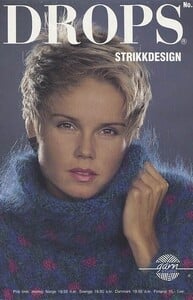
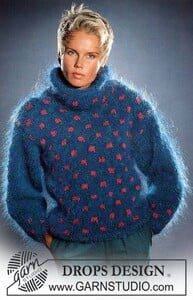
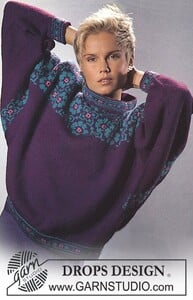
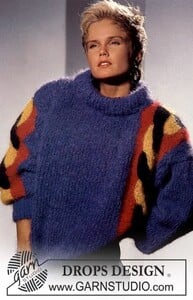
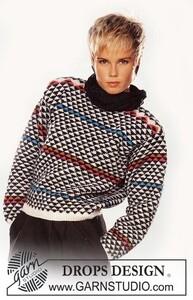
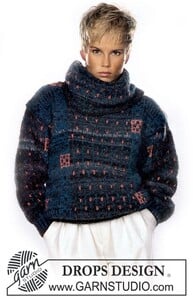
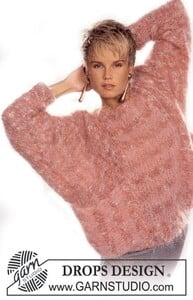
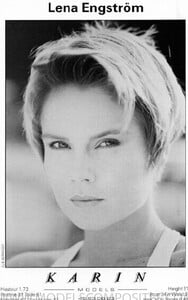

.thumb.jpg.92efcd12ec036315abd0e1cadccf8362.jpg)
.thumb.jpg.59220b4297cf244e64eabd82a72a0f2a.jpg)