All Activity
- Past hour
-
justgggg started following Rayna Royalty
-
evgeniy.strelcov started following Natali Skazka
-
aleksey777 started following Rebecca Bagnol
-
Barbara Palvin
- Monica Bellucci
- Sofi Girich
- Demi Lovato
- Margriet Wever
Beautiful model, new to me from 90's✨🌼thank you 🙂mariossss started following Felice Siemons- Carminho Sousa Guedes
- Blanca Padilla
- Melissa Gompper
- Neil Kirk
Thank you for posting I believe this is Francesca Lancetti Tellini, granddaughter of Pino Lancetti. Here's her in 1993. @parisienne please take a look, what do you think?- Melissa Gompper
Melissa Gompper US American model active in the late 1990s. She was inside the Elite network and Model Management Hamburg while she was active. Composite Elite Europe 1998: Composite Elite Los Angeles: (my scans)- Brooke Buchanan
Vltdl started following Sydney Sweeney- Brooke Buchanan
- Stephanie Seymour
- Kristina Sajko
- Noor Schauten
- Myriam Seguy
- Nivea Models
- Nivea Models
- Dana Thompson
- Katia Zygouli
- Tina Bordihn
- Katia Zygouli
ben2001vw started following Mallory Edens- Sofia Chrysohoidou
- Today
- Anouck Lepère
- Monica Bellucci
Account
Navigation
Search
Configure browser push notifications
Chrome (Android)
- Tap the lock icon next to the address bar.
- Tap Permissions → Notifications.
- Adjust your preference.
Chrome (Desktop)
- Click the padlock icon in the address bar.
- Select Site settings.
- Find Notifications and adjust your preference.
Safari (iOS 16.4+)
- Ensure the site is installed via Add to Home Screen.
- Open Settings App → Notifications.
- Find your app name and adjust your preference.
Safari (macOS)
- Go to Safari → Preferences.
- Click the Websites tab.
- Select Notifications in the sidebar.
- Find this website and adjust your preference.
Edge (Android)
- Tap the lock icon next to the address bar.
- Tap Permissions.
- Find Notifications and adjust your preference.
Edge (Desktop)
- Click the padlock icon in the address bar.
- Click Permissions for this site.
- Find Notifications and adjust your preference.
Firefox (Android)
- Go to Settings → Site permissions.
- Tap Notifications.
- Find this site in the list and adjust your preference.
Firefox (Desktop)
- Open Firefox Settings.
- Search for Notifications.
- Find this site in the list and adjust your preference.













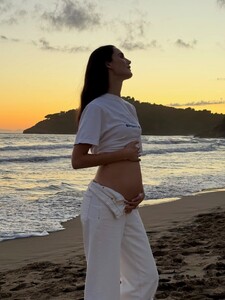




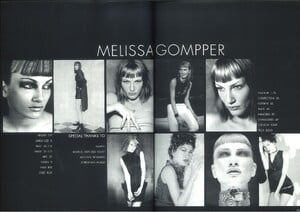
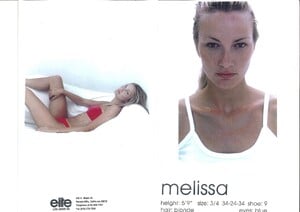


















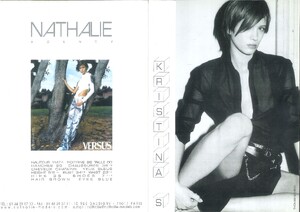
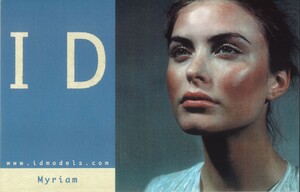
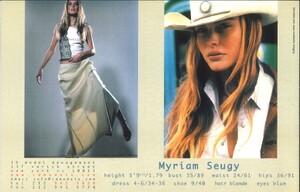

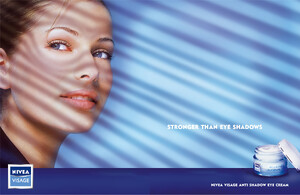


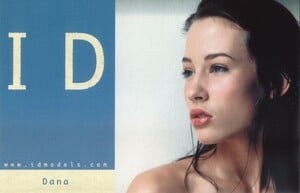
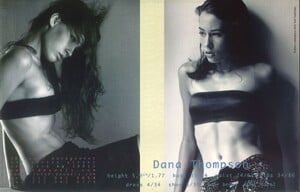
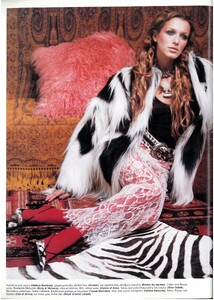
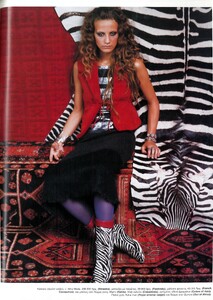
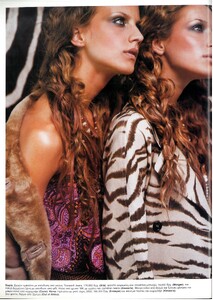
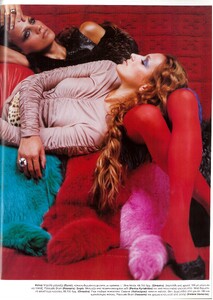

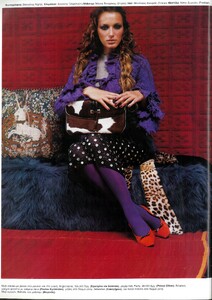
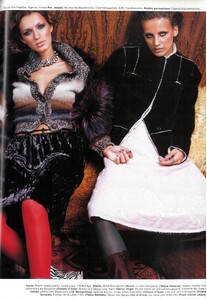





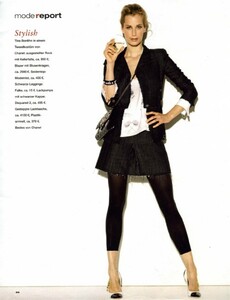
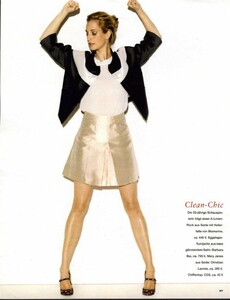









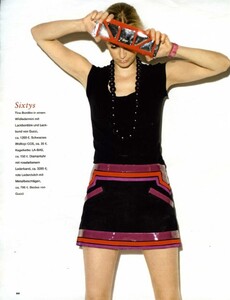




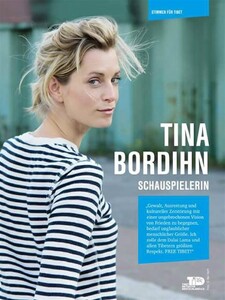





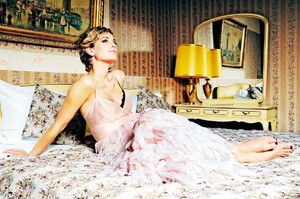



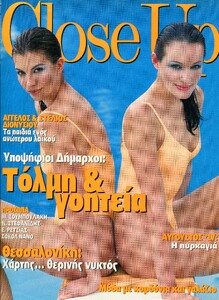
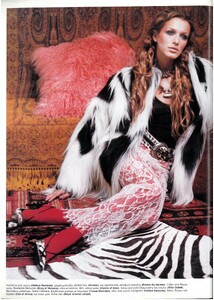
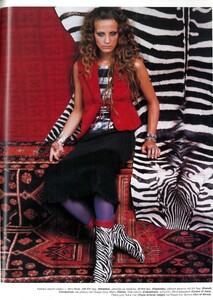
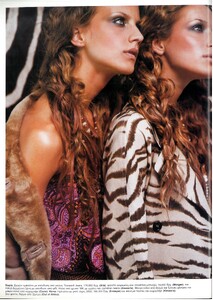
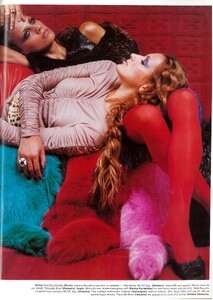

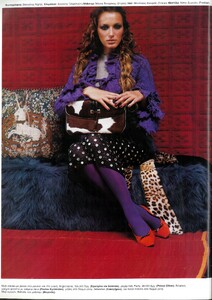
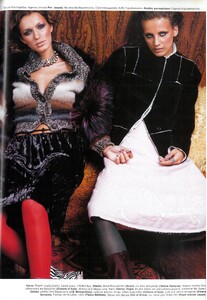
.thumb.jpg.4a16a13e657b8d971209228e6596c42b.jpg)




