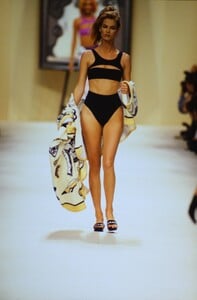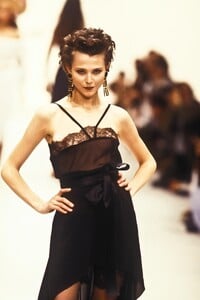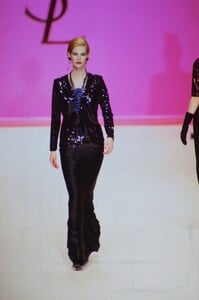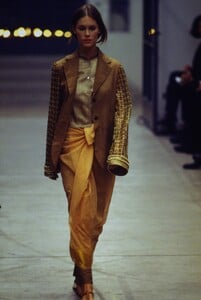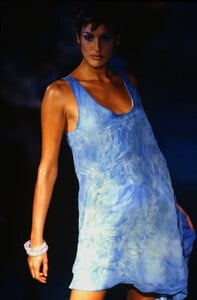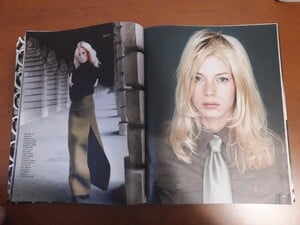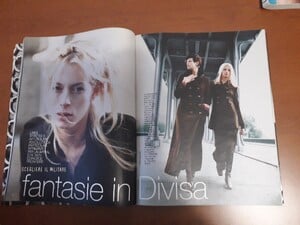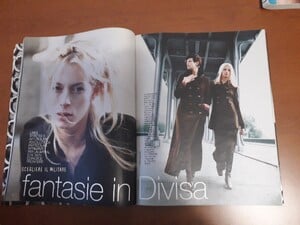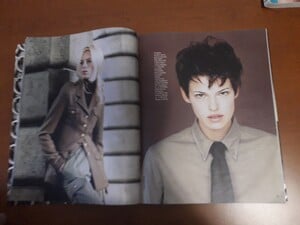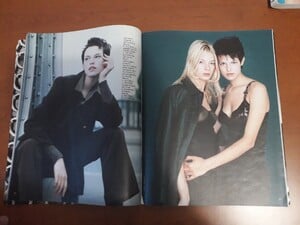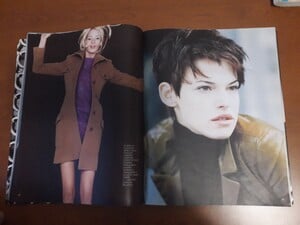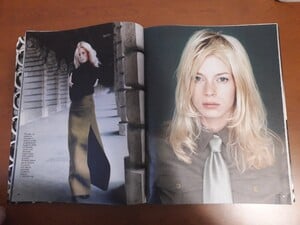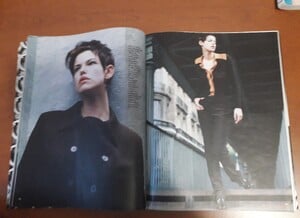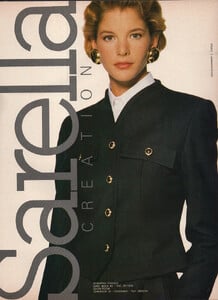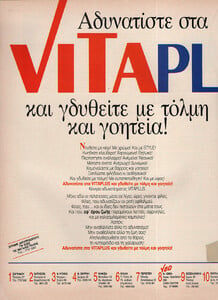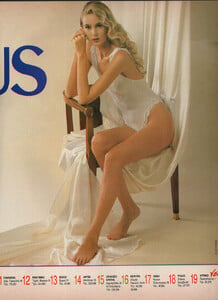All Activity
- Past hour
-
Toastsurfer started following Sultana
-
Janine Giddings
- Marie France Magazine Models
-
aleksey777 started following Karolina Warzecha
- Sultana
-
The "What Are You Thinking About Right Now?" PIP
🧡
-
Meghan Douglas
-
The "What Are You Thinking About Right Now?" PIP
- Janine Giddings
- Janine Giddings
willabrad9 started following Who is this Aeropostale model?- Who is this Aeropostale model?
- Meghan Douglas
- Meghan Douglas
- Carla Bruni
- Keri Claussen
- Helena Barquilla
- Maayan Keret
- Ingrid Seynhaeve
- Vintage Model IDs
- Nations - Face Off [VOTING STARTED]
Freya Tidy: Face: 2 Body: 4 Fandom: 2 Maelys Garouis: Face: 2 Body: 1 Fandom: 3 Swantje Paulina: Face: 4 Body: 4 Fandom: 3 Ainhoa Larretxi: Face: 2 Body: 1 Fandom: 2- Io Donna magazine models
brunette Pamela Rota- Pamela Rota
- Miranda Kerr
via aimnsportswear instagram stories Spoiler StorySaver.net-aimnsportswear-Video-1761073943763.mp4 StorySaver.net-aimnsportswear-Video-1761073875348.mp4 StorySaver.net-aimnsportswear-Video-1761073758304.mp4Knight001 started following Jaskiran Kaur- Sydney Sweeney
GQ Men of the Year 2025 Spoiler GQ’s Men of the Year is back—bigger and more bombastic than ever. This year, in honor of our 30t.mp4- Mona Maine de Biran Wyatt
- Philippa Matthews
- Nations - Face Off [VOTING STARTED]
Freya Tidy: Face: 2 Body: 4 Fandom: 2 Maelys Garouis: Face: 1 Body: 0 Fandom: 0 Swantje Paulina: Face: 3 Body: 3 Fandom: 3 Ainhoa Larretxi: Face: 4 Body: 3 Fandom: 5 - Janine Giddings