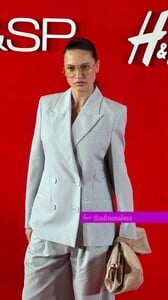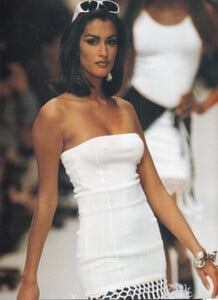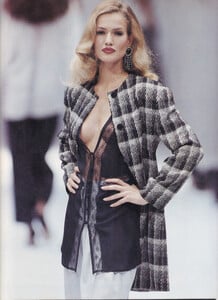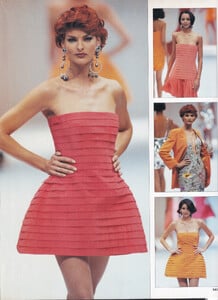All Activity
- Past hour
-
Scarlett Leithold
- Elizabeth Gillies
-
Elizabeth Gillies
- Elizabeth Gillies
-
The "What Are You Thinking About Right Now?" PIP
- Elizabeth Gillies
Dynasty's Liz Gillies Sings Her Way Through Our Expensive Taste Test | Cosmopolitan- Elizabeth Gillies
- Upcoming Movie News
- The Political Correctness Haters' Club
- Motion
https://www.instagram.com/p/DNrVa8C3qD1/ SaveVid.Net_AQMOkdlBvGpCZvkoEjScZw3tLHNu4dCq1zVCG0vJajj9ySgfshP8EHeKDGYQbAhvdRzr-iMXIT8G5elJA_eL8t27f5iDarkfy2bcLiw.mp4- BZ'ers talking models at the Bar
- Candids
- Olivia Link
- Motion
- Elizabeth Gillies
- Today
- Yasmeen Ghauri
- Motion
https://www.instagram.com/p/DNq6dNGyxUt/ Just her part of the video msperu.mp4- Karen Mulder
- Linda Evangelista
- Yesterday
IceCCC started following Sydney Marshall- Lilian Queiroz
2025 Lilian Queiroz 2025.mp4aleksey777 started following Nikoline VibeRRman2007 started following Klara Hellqvist- Celine Bethmann
- Natalie Portman
- Model ID Alternate Thread (Post Inquiries Here)
Thanks!aleksey777 started following Marcelle Bittar- Carolina Yañez Meneses
TikTok (HD without watermark) ssstik.io_1755904510000.mp4- Liliya Kotsur
- Elizabeth Gillies
Account
Navigation
Search
Configure browser push notifications
Chrome (Android)
- Tap the lock icon next to the address bar.
- Tap Permissions → Notifications.
- Adjust your preference.
Chrome (Desktop)
- Click the padlock icon in the address bar.
- Select Site settings.
- Find Notifications and adjust your preference.
Safari (iOS 16.4+)
- Ensure the site is installed via Add to Home Screen.
- Open Settings App → Notifications.
- Find your app name and adjust your preference.
Safari (macOS)
- Go to Safari → Preferences.
- Click the Websites tab.
- Select Notifications in the sidebar.
- Find this website and adjust your preference.
Edge (Android)
- Tap the lock icon next to the address bar.
- Tap Permissions.
- Find Notifications and adjust your preference.
Edge (Desktop)
- Click the padlock icon in the address bar.
- Click Permissions for this site.
- Find Notifications and adjust your preference.
Firefox (Android)
- Go to Settings → Site permissions.
- Tap Notifications.
- Find this site in the list and adjust your preference.
Firefox (Desktop)
- Open Firefox Settings.
- Search for Notifications.
- Find this site in the list and adjust your preference.