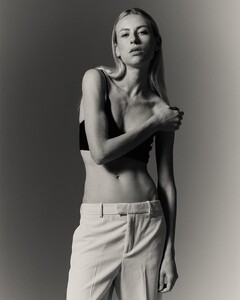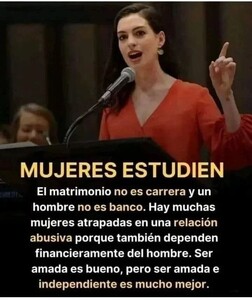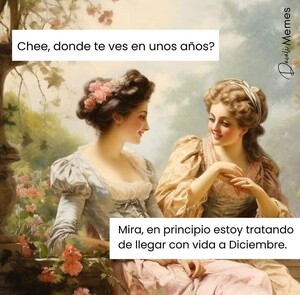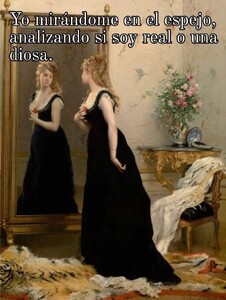All Activity
- Past hour
-
Edie Campbell
Vogue Korea September 2025 Shin Kwang-ho - Editor-in-Chief Sean and Seng - Photographer Kihoh Sohn - Fashion Editor/Stylist Luke Hersheson - Hair Stylist Janeen Witherspoon - Makeup Artist
-
Linda Evangelista
Thanx for the pics. On internet, it said it's 1993. Can you confirm?
- Marlijn Hoek
-
Coldhand77 started following Jacelyn Tantay
-
xxxSam changed their profile photo
-
Dace Burkevica
-
Vidownloader started following Georgia Grace Martin
-
Cindy Crawford
- Cindy Crawford
- Today
-
Cindy Crawford
I think it's Demarchelier for Revlon
-
Justine Nicolas
- Isabella
-
Liu Wen
- Nicola Cavanis
ssstik.io_@nicolacav__1756365446429.mp4- Myrkia Jade
yumcha started following Ashleigh Menin- Khalani Birchall
- Clémence Navarro
It's Justine Nicolas https://www.bellazon.com/main/topic/69861-justine-nicolas/page/5/- Clémence Navarro
It Justine Nicolas https://www.bellazon.com/main/topic/69861-justine-nicolas/page/5/Drederick Tattumn started following Elsa Hoskwhitelighting99 started following Fanny Frébert- Yahel Parpara
Honk Honk started following Angelina Kendall- Dariia Zotova
- Simple Pleasures
- Food
- Fanny Frébert
- Food
- Nicola Cavanis
Account
Navigation
Search
Configure browser push notifications
Chrome (Android)
- Tap the lock icon next to the address bar.
- Tap Permissions → Notifications.
- Adjust your preference.
Chrome (Desktop)
- Click the padlock icon in the address bar.
- Select Site settings.
- Find Notifications and adjust your preference.
Safari (iOS 16.4+)
- Ensure the site is installed via Add to Home Screen.
- Open Settings App → Notifications.
- Find your app name and adjust your preference.
Safari (macOS)
- Go to Safari → Preferences.
- Click the Websites tab.
- Select Notifications in the sidebar.
- Find this website and adjust your preference.
Edge (Android)
- Tap the lock icon next to the address bar.
- Tap Permissions.
- Find Notifications and adjust your preference.
Edge (Desktop)
- Click the padlock icon in the address bar.
- Click Permissions for this site.
- Find Notifications and adjust your preference.
Firefox (Android)
- Go to Settings → Site permissions.
- Tap Notifications.
- Find this site in the list and adjust your preference.
Firefox (Desktop)
- Open Firefox Settings.
- Search for Notifications.
- Find this site in the list and adjust your preference.

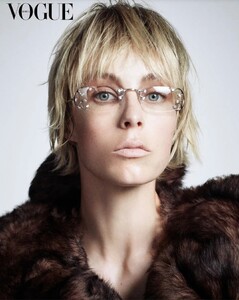





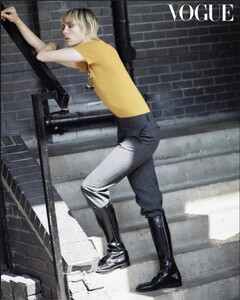



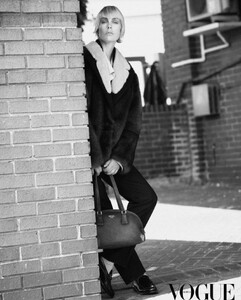


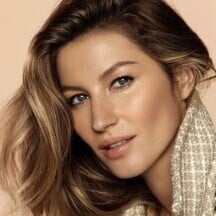


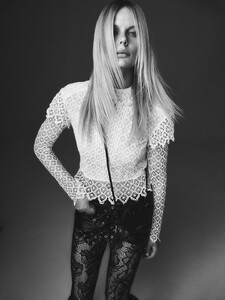
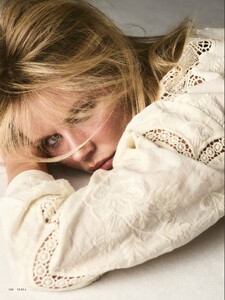




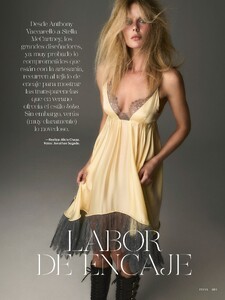



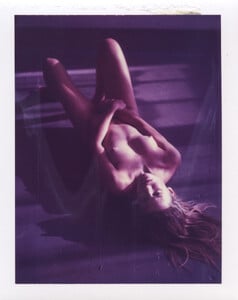




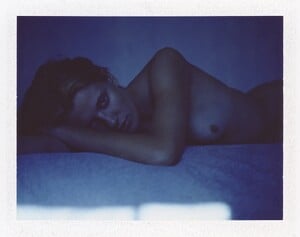
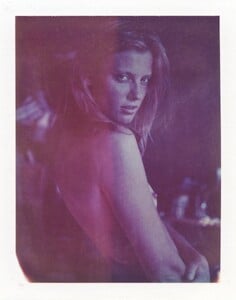
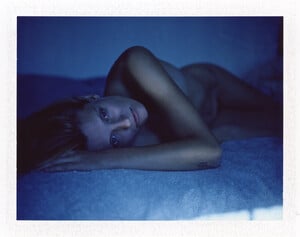

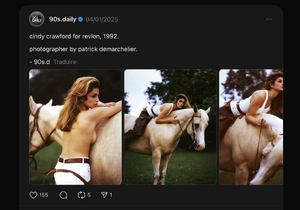

.thumb.jpg.10843c47a320cf2c7228cd1705b2b5a8.jpg)
.thumb.jpg.59fcf7c4982386b30c158cf7f450a7c7.jpg)
.thumb.jpg.dbfd33b0266772f9d5e893d83c8a3a28.jpg)
.thumb.jpg.2edcc69129d73551ef13868f2ccbc40f.jpg)
.thumb.jpg.923f3855526d805ceea89e9a74aa4cb9.jpg)
.thumb.jpg.0b3cff89a10209df027c9f8c65895462.jpg)
.thumb.jpg.a38752aa59ef3e03af8de1b2ed727ffd.jpg)
.thumb.jpg.ece004726cdd1231c8ab79a04867d4cf.jpg)
.thumb.jpg.4ed01b08e29afc2583dfb6008a9cc7e3.jpg)
.thumb.jpg.eaca41c2784c8d94489794aa2c309d8d.jpg)
.thumb.jpg.3b23d23bb19d840274112bcd5859b79d.jpg)
.thumb.jpg.a11455deb051ff59d1607845556cfbec.jpg)
.thumb.jpg.075d94b0fe95fb483288cf5f538f78e3.jpg)
.thumb.jpg.de2acc9add2d3d5f192b2a78b80287d5.jpg)
.thumb.jpg.995d26be38e681598f5ceb00bdd1ef82.jpg)
.thumb.jpg.bc71883bae7c4b9bfe1d4f4581a9c4f4.jpg)
.thumb.jpg.9f0b33b684089e8dc6faaf9db335e089.jpg)
.thumb.jpg.fc276c54fd710814f935594cc60540be.jpg)
.thumb.jpg.407c90ac5ffb39019c18be83472dd4d9.jpg)
.thumb.jpg.10a3d0436526a0de336b687a2bc22c1b.jpg)
.thumb.jpg.3d1f7204cab9540bd512f15ae5e67944.jpg)
.thumb.jpg.b95a519fbf72dc442bc26cc02574d8b8.jpg)
.thumb.jpg.27e85aaabc5e0ae6ca9700290c17a530.jpg)
.thumb.jpg.2f6bc8dc8f3b720eb2d7cf0a9e181743.jpg)
.thumb.jpg.963ca5b1028a3dba80acf1334b5f7fd3.jpg)
.thumb.jpg.c9f511cc4e08d01c32064e93c18ca486.jpg)
.thumb.jpg.1ff9cc87b61cd7af2591280dc0547219.jpg)
.thumb.jpg.c549d38c778354d2c68e4f35f4354ec1.jpg)
.thumb.jpg.b181b053276a38cef9dca5753031c73e.jpg)
.thumb.jpg.7e367104d701cd824b4fc9e42ebea287.jpg)
.thumb.jpg.915b1b59993a5d46a3e815911c4a73c5.jpg)
.thumb.jpg.8d555a94b1ded54e21aacf9a7cd6c709.jpg)
.thumb.jpg.079134fc95e25dc1d0efb3b92aa1c5c0.jpg)
.thumb.jpg.951b82fa5f683f6489f7475001224de8.jpg)
.thumb.jpg.0cad2b68cdaa9987b810c8af982958c0.jpg)
.thumb.jpg.649464b5ac9dfea0137d95f274b73485.jpg)
.thumb.jpg.59a8ed95a6da6a02b5506e12347f3cf9.jpg)
.thumb.jpg.6d96edc5f7793d7aff0ccd072b604735.jpg)
.thumb.jpg.d5c7356425e46830bc5904f0d7c4dd71.jpg)
.thumb.jpg.0fbd834ac61b6b339625edab8166e7df.jpg)
.thumb.jpg.30f38297b8f0223d9b50b71a8e9e9764.jpg)
.thumb.jpg.cf154f843208d7d380e0a49c9d82360e.jpg)
.thumb.jpg.95faba43a8aaad465ab239d179b53905.jpg)
.thumb.jpg.d7eafad30cf1788251e306cceb7c65a7.jpg)
.thumb.jpg.7b5ef3b92f9e3b1e46afaab7f7601f24.jpg)
.thumb.jpg.1d2bbe296323d6f5639ed396b6f70c7e.jpg)
.thumb.jpg.71835f8b3e27d65ab280060a353d075d.jpg)
.thumb.jpg.a9d7f10329c771086ccc6ca32608c0de.jpg)
.thumb.jpg.c91167128504b7b1bffd8d0ede4be516.jpg)
.thumb.jpg.5e467d0713d0d5e133680178ae598b23.jpg)
.thumb.jpg.33c26e89791949ec691d31b89d4b1302.jpg)
.thumb.jpg.ee77dcbc7ef1189ca9f03075a746acea.jpg)
.thumb.jpg.f692cc5c30c7e13bc17c8fd2b9ca7c0e.jpg)
.thumb.jpg.5475db19a762d36eddb103cb80caea18.jpg)
.thumb.jpg.be854f32bf919fefe7a423822a8f1a48.jpg)
.thumb.jpg.685308057a909ecd24caadcf81d641fa.jpg)
.thumb.jpg.9cfe2271c8e1bb3616fb0337730552a9.jpg)
.thumb.jpg.feb4d849d91a4191dacd9065e1fa931e.jpg)
.thumb.jpg.ca595bd18fd59d2ffbc8cf028c878376.jpg)
.thumb.jpg.40fb07fdc5a3ccb94e415472e15c5d10.jpg)
.thumb.jpg.c08bbc95f78e158bb67efda3160050f2.jpg)
.thumb.jpg.4f3b3eb267a56ed11a3f96a0e32bf0d2.jpg)
.thumb.jpg.729483e1ef97fb8aa018fb90918378ac.jpg)
.thumb.jpg.2616acb53273538cc9300a31d6bf37a4.jpg)
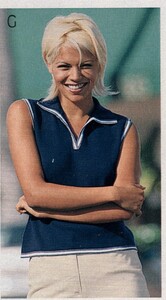
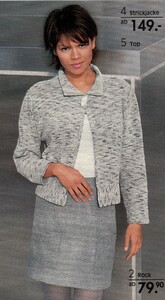
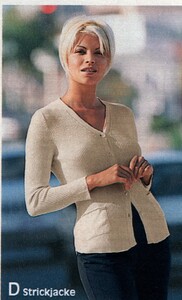
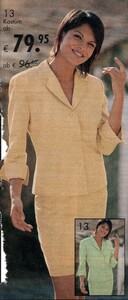
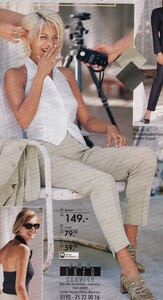
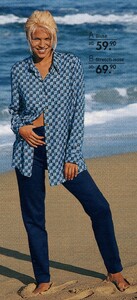
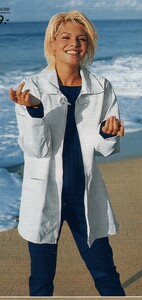
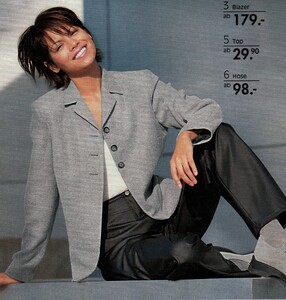
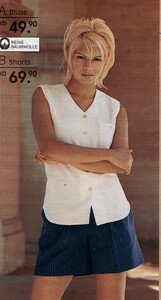
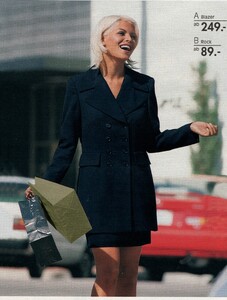
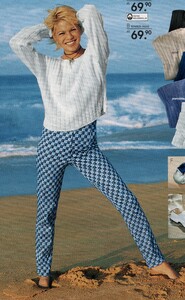
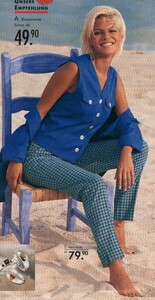

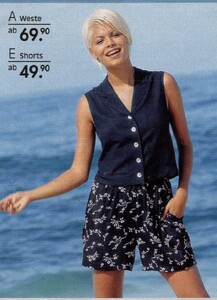
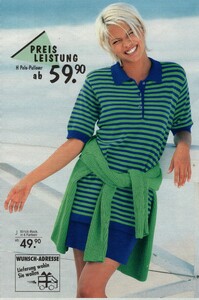
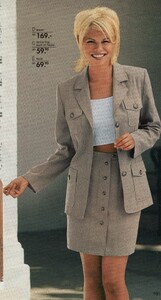
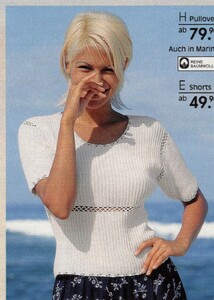
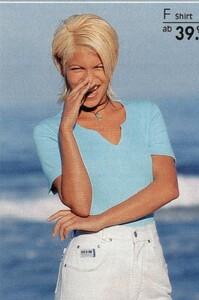
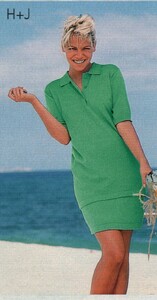
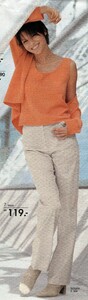
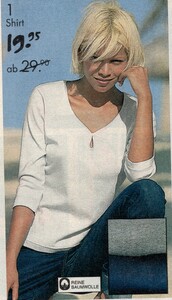
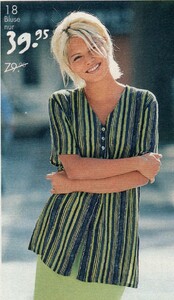
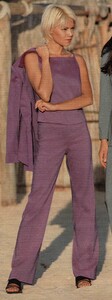
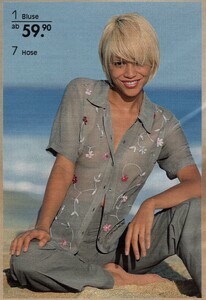

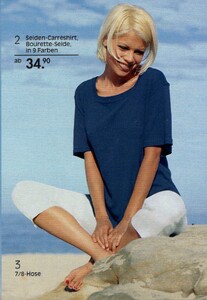
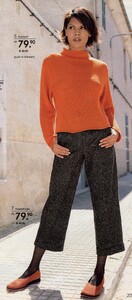



















































































-W2YI44J1314-G472.thumb.jpg.422c876057744387c4092472c7436a40.jpg)
-W2YI44J1314-G472-ALT1.thumb.jpg.ecac2da42a0a641a9d5835abee533e1d.jpg)
-W2YI44J1314-G472-ALT2.thumb.jpg.200ddfa188fafbd35331efa51d21cd7b.jpg)
-W2YI44J1314-G472-ALT3.thumb.jpg.dcb877070d9fa387168c352e155fdb64.jpg)









.thumb.jpg.8c7a73db3e6bf60dac1f6d372783149e.jpg)