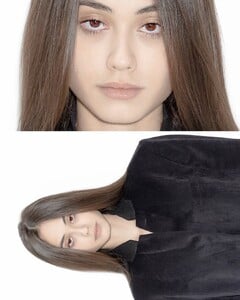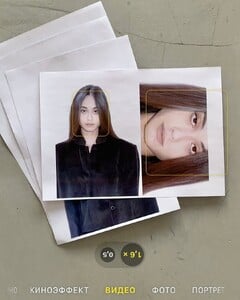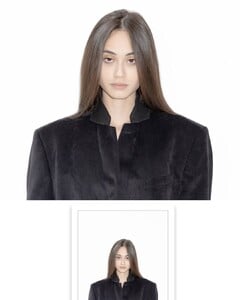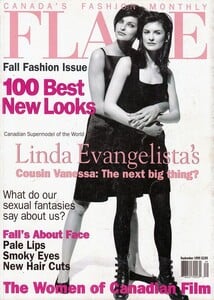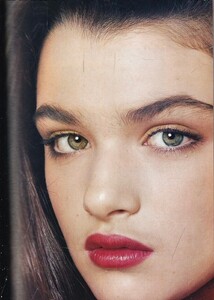All Activity
- Past hour
- Sydnee Haney
- Nathalie Bloom
-
Ariana Grande
- Mieke Visser
- Vintage Model IDs
Can anyone identify this JCPenney model for me, please?- Anna Kryuchkova
roll8 started following SELINA REMUSpimpl started following Pauline Kuznetsovaa- Marion Pascale
- Elise Zecevic
- Birgit Kos
jacobfy joined the community- Sienna Raine Schmidt
- Manon Von Gerkan
ArtOfMind7 started following Anna Palgen- Nicola Cavanis
- Kelly Stewart
hornbill started following Rayna Royalty- Cecilie Thomsen
- Alejandra Guilmant
- Alejandra Guilmant
- Rayanne Bitancourt
- Alina Sarsumatyan
Ph: Nastya @porlovast SnapInsta.to_AQO4EQYiSjvoBcy0kIFTDjQ2Sq2evblgChVn-pPNSzocz-dYgBl47lR_pVKB0eI8qFmxbGQgQrkObwOHw72clcYfAyzR58O5g1x9ewI.mp4- Magazine Scan Requests
Hi guys, I would love to start a thread for Vanessa Evangelista. - the cousin of Linda - but it’s hard to find modeling pictures of her since she basically worked from 95-97 only. Does someone have pics of her? What about the inside editorial of FLARE? I would be very grateful! 😊 @RocketQueen @Minerva13 @danny-19 @parisienne @Dayrell @missparker7 ebay- Today
- Rachel Weisz
Harper‘s & Queen UK 1984 (IDed by @Minerva13 ) She must have been 13y/o at that time - pretty crazy age for modeling. Source: ebay- General gaming talk
- Vintage Model IDs
Yes that’s it!! Super, Margarita! 👍👍 Soooo cute when she was a kid! She must have been 13 or 14 in 1984 - pretty crazy modeling age….- Tijana Vimic
Jovana Rikalo Spoiler jovanarikalo_1764005755_3773071990714458078_188052989.mp4dack1018 started following Lucia Bramani- Vintage Model IDs
2 photo actress Rachel Weisz- Vintage Covers Vol. 2
- Mieke Visser
Account
Navigation
Search
Configure browser push notifications
Chrome (Android)
- Tap the lock icon next to the address bar.
- Tap Permissions → Notifications.
- Adjust your preference.
Chrome (Desktop)
- Click the padlock icon in the address bar.
- Select Site settings.
- Find Notifications and adjust your preference.
Safari (iOS 16.4+)
- Ensure the site is installed via Add to Home Screen.
- Open Settings App → Notifications.
- Find your app name and adjust your preference.
Safari (macOS)
- Go to Safari → Preferences.
- Click the Websites tab.
- Select Notifications in the sidebar.
- Find this website and adjust your preference.
Edge (Android)
- Tap the lock icon next to the address bar.
- Tap Permissions.
- Find Notifications and adjust your preference.
Edge (Desktop)
- Click the padlock icon in the address bar.
- Click Permissions for this site.
- Find Notifications and adjust your preference.
Firefox (Android)
- Go to Settings → Site permissions.
- Tap Notifications.
- Find this site in the list and adjust your preference.
Firefox (Desktop)
- Open Firefox Settings.
- Search for Notifications.
- Find this site in the list and adjust your preference.




















































































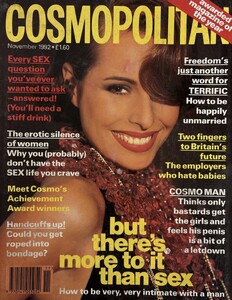








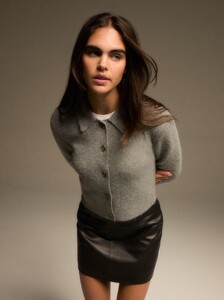











































































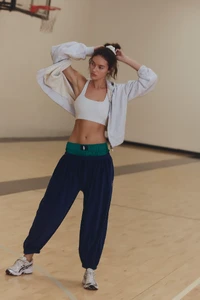



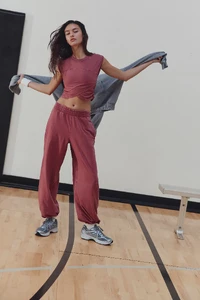























.thumb.jpg.7cbb72d4531f804cb7040fe228eb9394.jpg)


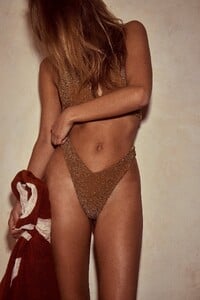


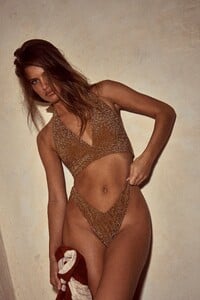

































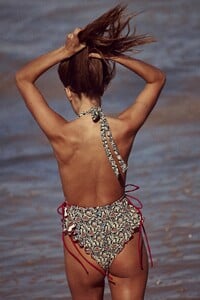





































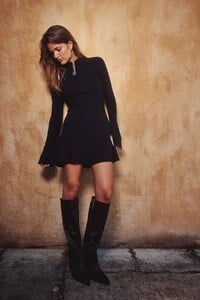








.thumb.jpg.4add6b11a6f549e08ac813535836936c.jpg)
.thumb.jpg.d62785a47abe6f408f495c35bb0d7782.jpg)















































































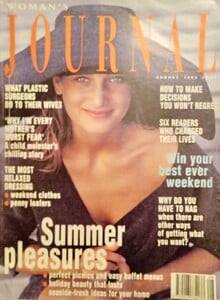



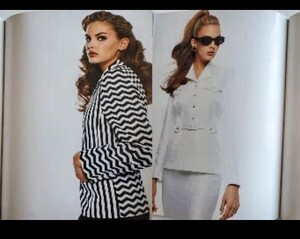
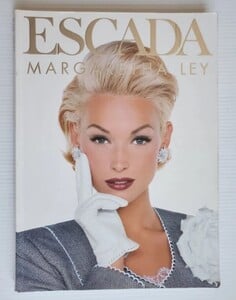









.thumb.jpg.39695f8781ba00f933f4fa5c8e05c43e.jpg)