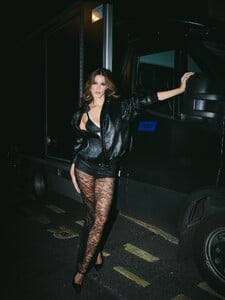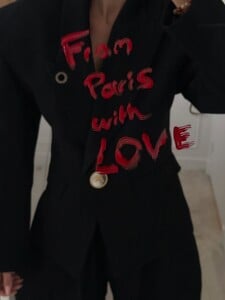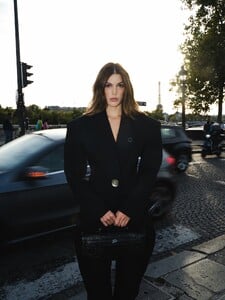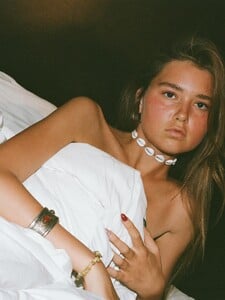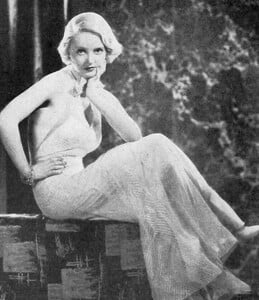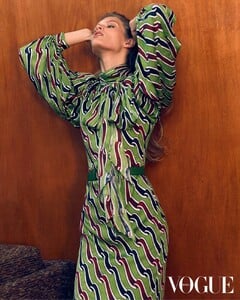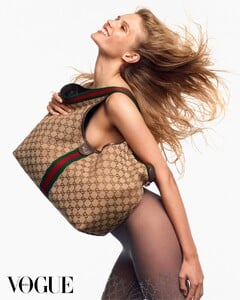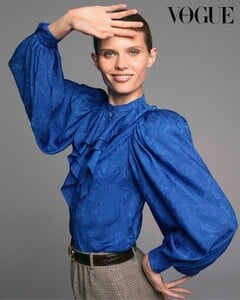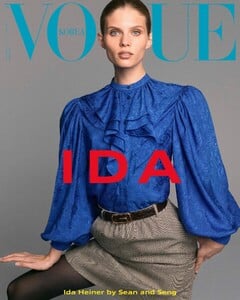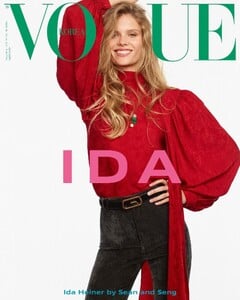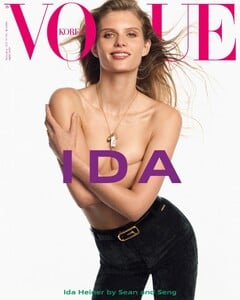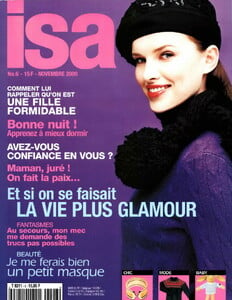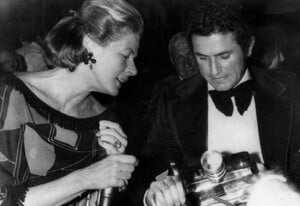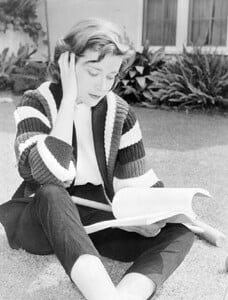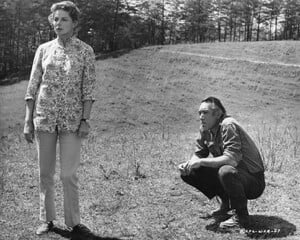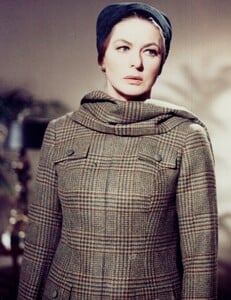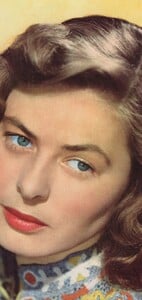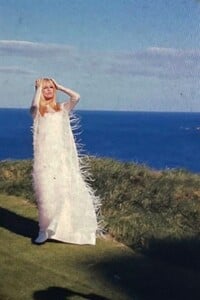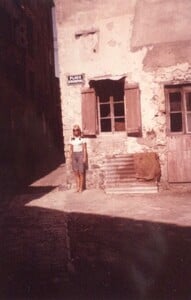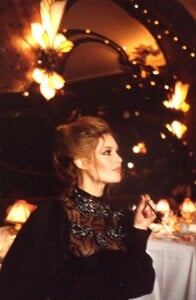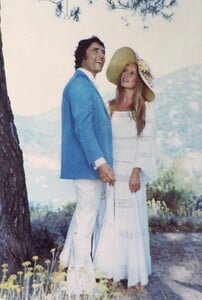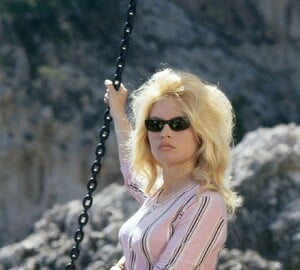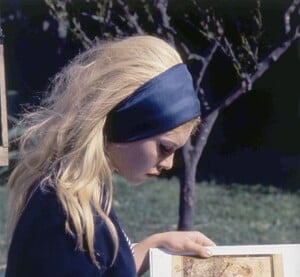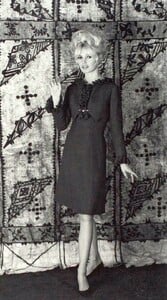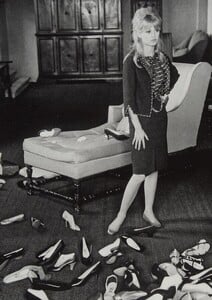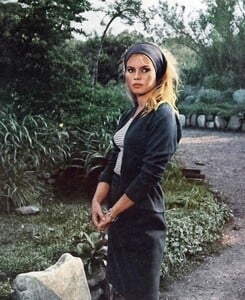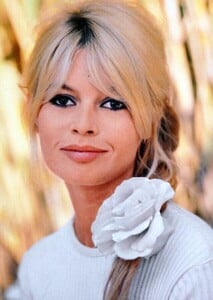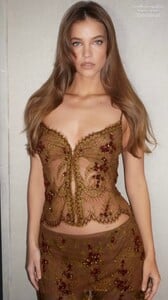All Activity
- Past hour
- Sophie Batzloff
- Clara Bow
- Iris Mittenaere
- Iris Mittenaere
- Sophie Batzloff
-
Iris Mittenaere
- Iris Mittenaere
- Sophie Batzloff
Tathagata started following Sophie Batzloffsylvester started following Hannah Dierks- Elyzaveta Kovalenko
- Vintage covers
left ruby in the center teal ;-)- Lauren Jensen
- Vintage Model IDs
Thanks ☺️- Vintage Model IDs
Thanks so much.- Vintage covers
Which ones, please?- Vintage Model IDs
Kirsten Allen- Myrkia Jade
- Today
- Bette Davis
- Ida Heiner
Vogue Korea November 2025 Sean and Seng - Photographer Kihoh Sohn - Fashion Editor/Stylist Akemi Kishida - Hair Stylist Aya Murai - Makeup Artist Bert Martirosyan - Casting Director Edyta Betka - Manicurist- Vintage covers
- Vintage covers
teal and ruby becker- Ingrid Bergman
n0va started following Alice Sabatini- Brigitte Bardot
- Elise Crombez
- Kate Bock
- Barbara Palvin
stories videos [2025.10.15] realbarbarapalvin-marc_eram_3744362642375783451.mp4 [2025.10.16] realbarbarapalvin-stellamaxwell_3744745304055735073.mp4 - Iris Mittenaere
Account
Navigation
Search
Configure browser push notifications
Chrome (Android)
- Tap the lock icon next to the address bar.
- Tap Permissions → Notifications.
- Adjust your preference.
Chrome (Desktop)
- Click the padlock icon in the address bar.
- Select Site settings.
- Find Notifications and adjust your preference.
Safari (iOS 16.4+)
- Ensure the site is installed via Add to Home Screen.
- Open Settings App → Notifications.
- Find your app name and adjust your preference.
Safari (macOS)
- Go to Safari → Preferences.
- Click the Websites tab.
- Select Notifications in the sidebar.
- Find this website and adjust your preference.
Edge (Android)
- Tap the lock icon next to the address bar.
- Tap Permissions.
- Find Notifications and adjust your preference.
Edge (Desktop)
- Click the padlock icon in the address bar.
- Click Permissions for this site.
- Find Notifications and adjust your preference.
Firefox (Android)
- Go to Settings → Site permissions.
- Tap Notifications.
- Find this site in the list and adjust your preference.
Firefox (Desktop)
- Open Firefox Settings.
- Search for Notifications.
- Find this site in the list and adjust your preference.