All Activity
- Past hour
-
Candids
- Carmella Rose
- Nations - Face Off [VOTING STARTED]
Voting is over, new round shortly.- Kylie Jenner
- Riley Ingram
Beautiful, thank you.toni.havok started following Amelia Gray Hamlin- Candids
oh, I see now. I zoomed in on the photo and it really look like her,- Candids
i meant the one in ponytail from the last row.- Now Playing
- Scarlett Johansson
- ELLE magazine models
- ELLE magazine models
- ELLE magazine models
- ELLE magazine models
- ELLE magazine models
- Robin Holzken
Ph. Kiki Rigters Spoiler kikirigters's2025-10-15-17.12.530 story.mp4kikirigters's2025-10-15-17.12.714 story.mp4robinholzken's2025-10-15-17.12.235 story.mp4- ELLE magazine models
- ELLE magazine models
- Sandra Majani
- Vintage Model IDs
On the left is probably Julia Murdock; here's her comp card from Elite (Los Angeles) 1987 Absolutely!- Candids
I don't think so, It look like the same girl in all the photos from second row.- Beri Smither
- Vintage Model IDs
Having someone on here who has worked in the industry is honestly such a treat!- Vintage Model IDs
- Gretha Cavazzoni
- Candids
- Carmella Rose
Account
Navigation
Search
Configure browser push notifications
Chrome (Android)
- Tap the lock icon next to the address bar.
- Tap Permissions → Notifications.
- Adjust your preference.
Chrome (Desktop)
- Click the padlock icon in the address bar.
- Select Site settings.
- Find Notifications and adjust your preference.
Safari (iOS 16.4+)
- Ensure the site is installed via Add to Home Screen.
- Open Settings App → Notifications.
- Find your app name and adjust your preference.
Safari (macOS)
- Go to Safari → Preferences.
- Click the Websites tab.
- Select Notifications in the sidebar.
- Find this website and adjust your preference.
Edge (Android)
- Tap the lock icon next to the address bar.
- Tap Permissions.
- Find Notifications and adjust your preference.
Edge (Desktop)
- Click the padlock icon in the address bar.
- Click Permissions for this site.
- Find Notifications and adjust your preference.
Firefox (Android)
- Go to Settings → Site permissions.
- Tap Notifications.
- Find this site in the list and adjust your preference.
Firefox (Desktop)
- Open Firefox Settings.
- Search for Notifications.
- Find this site in the list and adjust your preference.






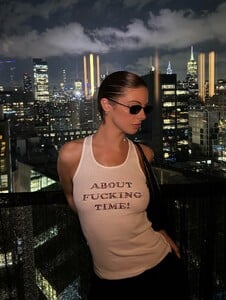




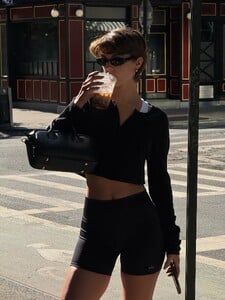
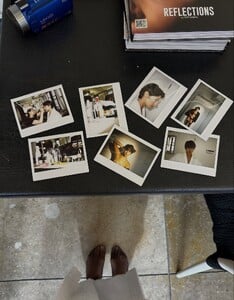













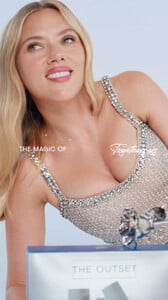
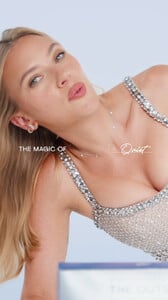

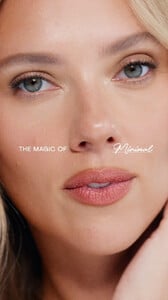

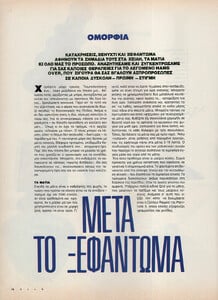
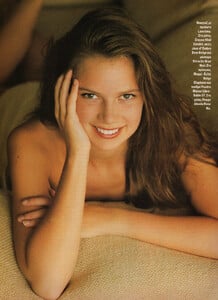

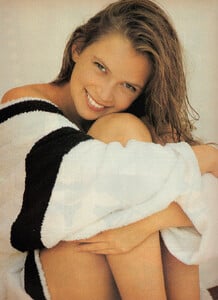

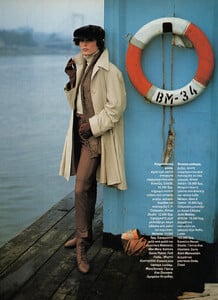
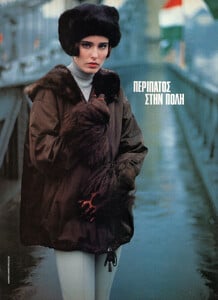
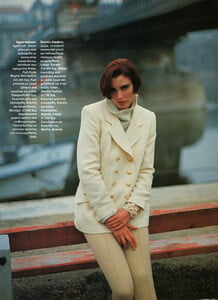
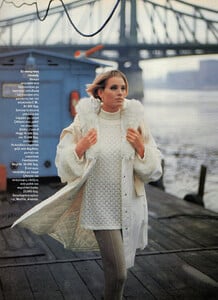
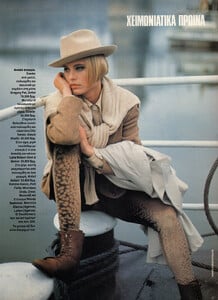
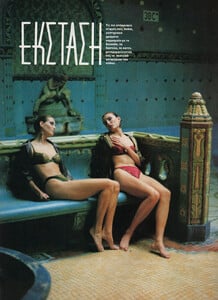
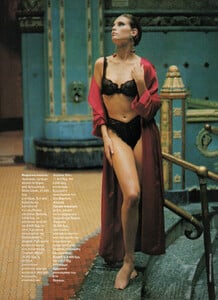
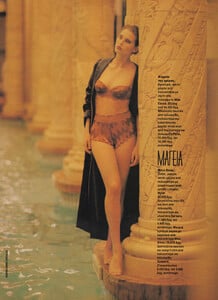
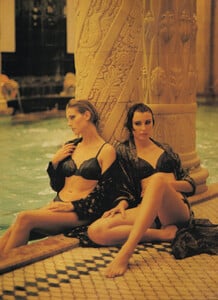
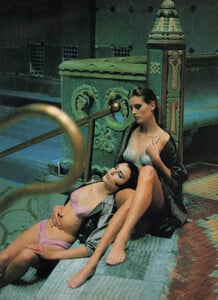

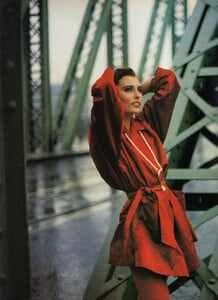
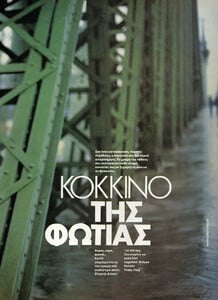
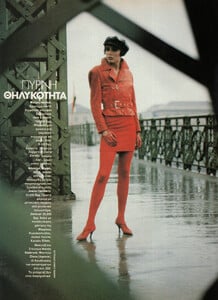

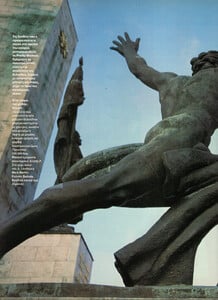
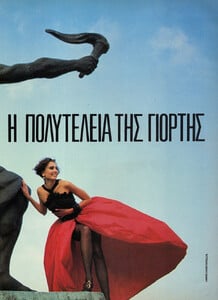

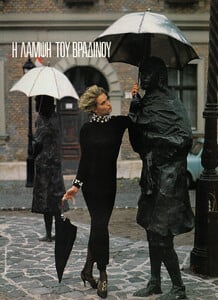
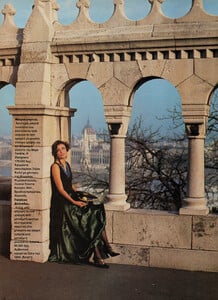
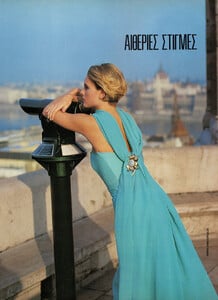
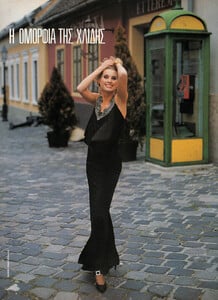
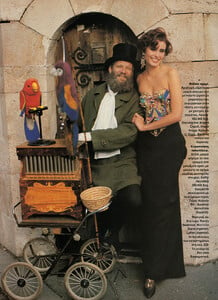
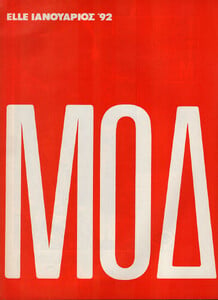


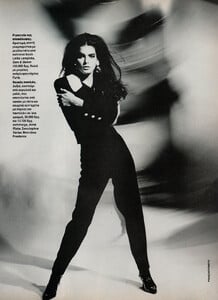
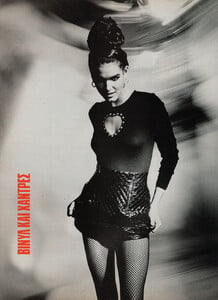
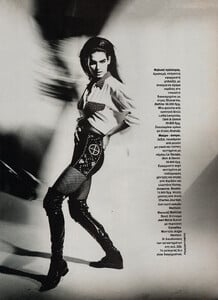
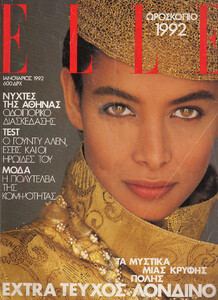
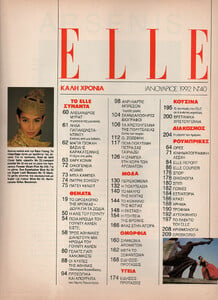
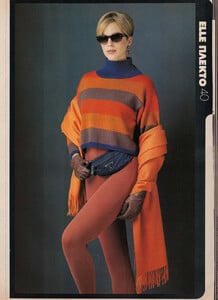
.thumb.png.962fef503a46e72170e4dc8a834f0433.png)
1987.thumb.jpg.f36188bb0df91383404c3b642fa6d8e3.jpg)
1987.thumb.jpg.8da8656f62698bc6b047d23a4b4f312f.jpg)





