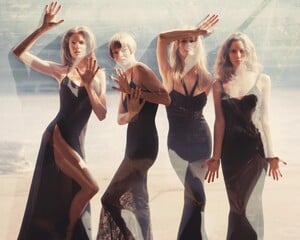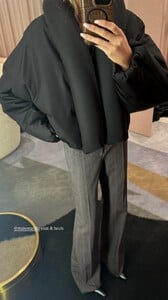All Activity
- Past hour
- Camila Kendra
- Mariama Diallo
- Olivia Von Halle Model ID
- AdoreMe model ID
-
Model ID Alternate Thread (Post Inquiries Here)
-
FASHION PHOTOGRAPHY ARCHIVE
Giorgio Armani fall/winter 1991 models: Jade Brown, Aria Riccardo, Susan Gin, Mara Galzignato, Jill Haley (repost from fakediorpurse & me)
-
Diane Lane
- Camille Kostek
Sports Illustrated Swimsuit: Sailing into @camillekostek’s 5th year with us and it is SO GOOOOD ⛵️ Get ready for exclusive sneak peeks all day 😍😍- Romee Strijd
- Irene Nanni
- Model ID Alternate Thread (Post Inquiries Here)
eraserhead started following Florencia Boncuero- Yesterday
- Stephanie Seymour
- Jamea "Byrd" Lynee
I'd need a bit of time to go through the website, but here you go- Stephanie Seymour
Not much. Looks like she lives a very private life.- Elsa Hosk
- Stephanie Seymour
- The "What Are You Thinking About Right Now?" PIP
- The "What Are You Thinking About Right Now?" PIP
Final Fantasy Tactics came out today. I'll get to it after Hollow Knight,- Elizabeth Turner
- Maggie Rawlins
She is gorgeous, but her face! Wow! She is simply stunning!- Stephanie Seymour
are there recent photos of Steph?Abra started following Anelia MoorMergeIntoOmniThing started following Allie Leggett- Nations - Face Off [VOTING STARTED]
Hmm...all new names/faces for me again. Xhenisa Keci: Face: 1 Body: 1 Fandom: 1 Roxane Horner: Face: 1 Body: 1 Fandom: 1 Sevda Ebrahimi : Face: 1 Body: 1 Fandom: 1 Paloma Rossano: Face: 7 Body: 7 Fandom: 7- Becca Sabol
she looks like Kendall Jenner 🤩- Margarida Corceiro
- Camille Kostek
Account
Navigation
Search
Configure browser push notifications
Chrome (Android)
- Tap the lock icon next to the address bar.
- Tap Permissions → Notifications.
- Adjust your preference.
Chrome (Desktop)
- Click the padlock icon in the address bar.
- Select Site settings.
- Find Notifications and adjust your preference.
Safari (iOS 16.4+)
- Ensure the site is installed via Add to Home Screen.
- Open Settings App → Notifications.
- Find your app name and adjust your preference.
Safari (macOS)
- Go to Safari → Preferences.
- Click the Websites tab.
- Select Notifications in the sidebar.
- Find this website and adjust your preference.
Edge (Android)
- Tap the lock icon next to the address bar.
- Tap Permissions.
- Find Notifications and adjust your preference.
Edge (Desktop)
- Click the padlock icon in the address bar.
- Click Permissions for this site.
- Find Notifications and adjust your preference.
Firefox (Android)
- Go to Settings → Site permissions.
- Tap Notifications.
- Find this site in the list and adjust your preference.
Firefox (Desktop)
- Open Firefox Settings.
- Search for Notifications.
- Find this site in the list and adjust your preference.

















































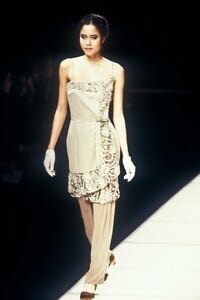
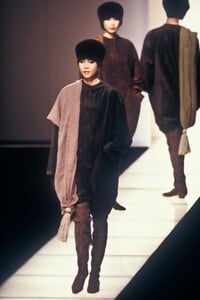




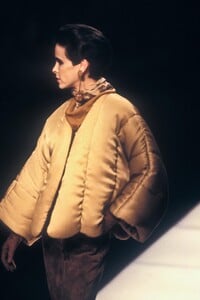





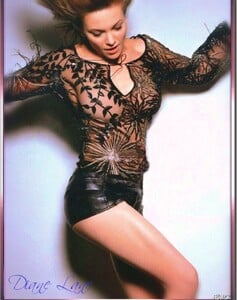




.thumb.png.962fef503a46e72170e4dc8a834f0433.png)