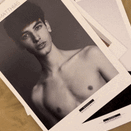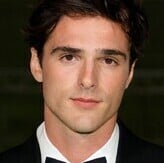All Activity
- Past hour
-
Vintage Model IDs
-
Ida Zeile
Advertisement | zoleilofficial Black Friday sale is live!!! video [2025.11.28] idazeile_DRl9cpBjI0H.mp4
-
Ida Zeile
-
Miranda Lambert
-
colin_ started following Rayla Jacunda
-
Shadow187 started following Miranda Lambert
-
Taylor Hill
-
dubrunner started following Tanya Kozina
- Tate McRae
-
ID this model please!
-
colin_ started following Cornelia Zeile
- Bruna Lirio
- Demi Lovato
- Model ID Help
-
ID this model/influencer
Hugo3000 started following Emily Feld
- Lipsy & New Look Brunette Model
Anastasija Botskova- Who is this Valege Lingerie Model ID
alexredo1209 started following Julia Florczak- Emily Feld
- Emily Feld
tedler started following Inka Williams- Today
- Paige Spiranac
- Gigi Paris
Ben Watts / Rodeo: Thanksgiving vibes wiv shoprodeo holiday season is upon us big the team msgigiparis • Home for the Holidays. November shoprodeo fashion feature starring msgigiparis videos [2025.11.26] shoprodeo_DRhsFFRDaQC.mp4 [2025.11.27] wattsupphoto_DRkdYX0kZtX.mp4- Model Agency Books & Headsheet Posters worldwide
Model Agency Books & Headsheet Posters worldwide: This thread is to present promotional agency books worldwide but outside of the Elite Network which has a separate thread . It also includes headsheet posters and covers the 1980s, 1990s & 2000s. This thread is reserved for complete books only - pls do not upload incomplete books or just parts of one! Thanks!- Famke Janssen
- Madeleine Mohrhardt
deaconblue joined the community- Madeleine Mohrhardt
- Madeleine Mohrhardt
- 90' runway model ID
Pleasure! 😘 Just working on a new thread that presents other agency books outside of Elite - so stay tuned! 🙂robson1 started following Anna Pricope- Sara Sampaio
- Rachel Cook
Account
Navigation
Search
Configure browser push notifications
Chrome (Android)
- Tap the lock icon next to the address bar.
- Tap Permissions → Notifications.
- Adjust your preference.
Chrome (Desktop)
- Click the padlock icon in the address bar.
- Select Site settings.
- Find Notifications and adjust your preference.
Safari (iOS 16.4+)
- Ensure the site is installed via Add to Home Screen.
- Open Settings App → Notifications.
- Find your app name and adjust your preference.
Safari (macOS)
- Go to Safari → Preferences.
- Click the Websites tab.
- Select Notifications in the sidebar.
- Find this website and adjust your preference.
Edge (Android)
- Tap the lock icon next to the address bar.
- Tap Permissions.
- Find Notifications and adjust your preference.
Edge (Desktop)
- Click the padlock icon in the address bar.
- Click Permissions for this site.
- Find Notifications and adjust your preference.
Firefox (Android)
- Go to Settings → Site permissions.
- Tap Notifications.
- Find this site in the list and adjust your preference.
Firefox (Desktop)
- Open Firefox Settings.
- Search for Notifications.
- Find this site in the list and adjust your preference.

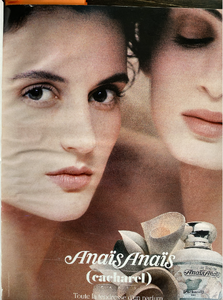



















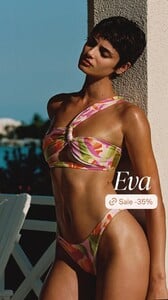







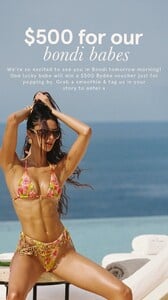














.thumb.jpg.600f83984de66165427c5187ed9b7cff.jpg)
.thumb.jpg.f61c82324467c4134d2fa7d093b2604d.jpg)
.thumb.jpg.3388adc1e07f0347c4d03e90eae15c58.jpg)
.thumb.jpg.6628dfebde67a927900ed836b059a018.jpg)