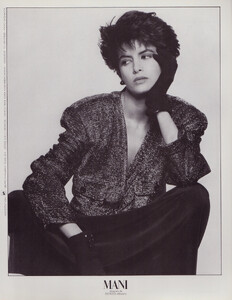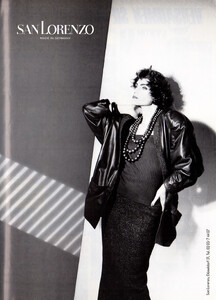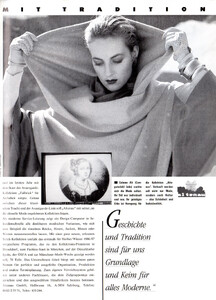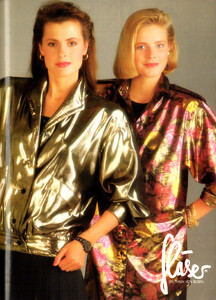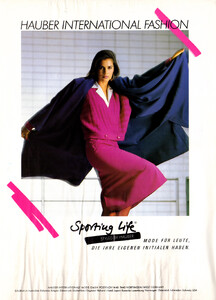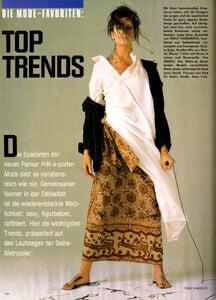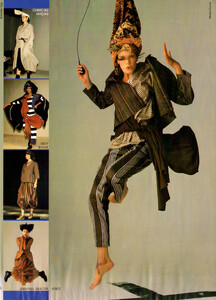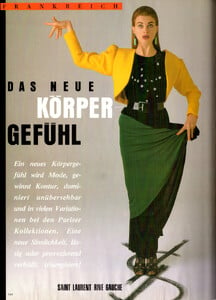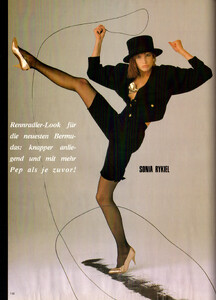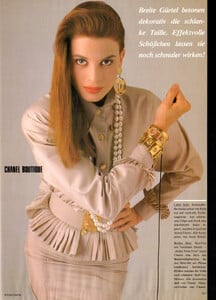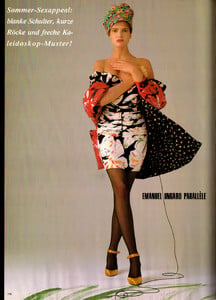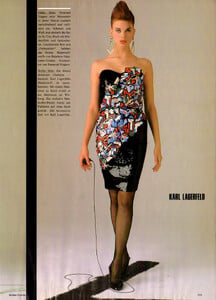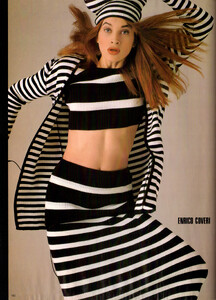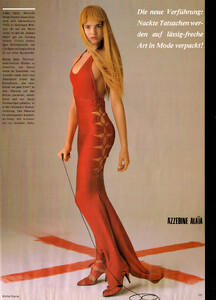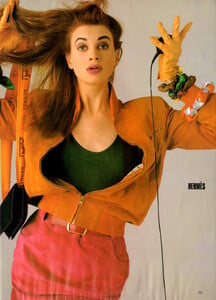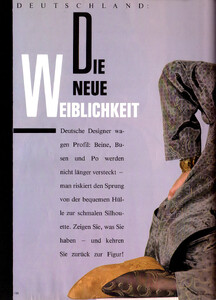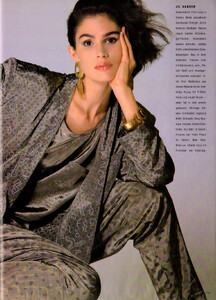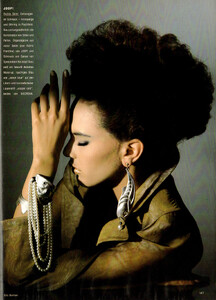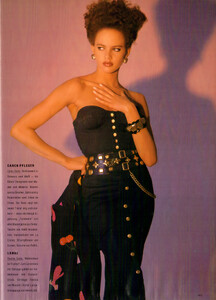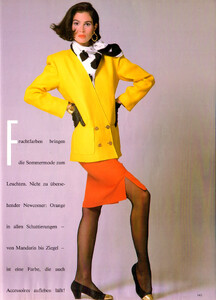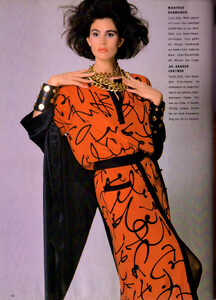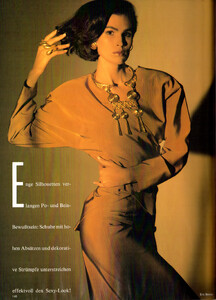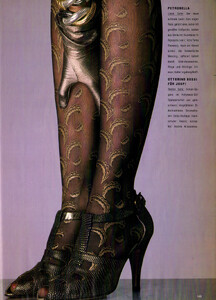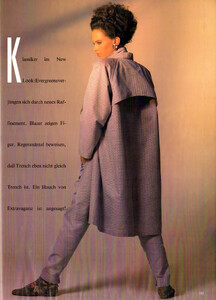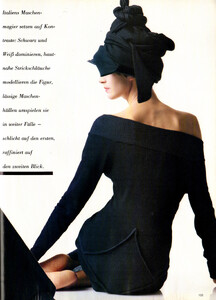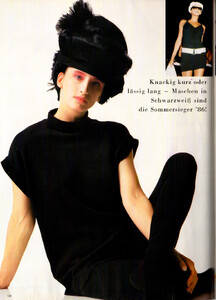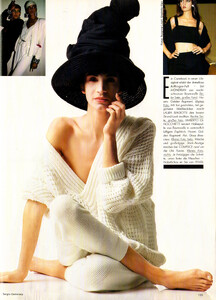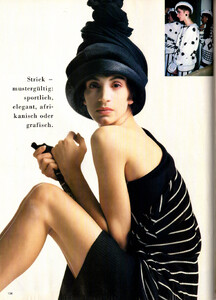All Activity
- Past hour
-
Doutzen Kroes
The photo from the Jacquemus show is just a random photo from behind the scenes of the show, while the Versace photos are a look book from the HC collection.
-
Salkin started following Emma Fuhrmann Vidal
- Trumpland U.S.A
-
Trumpland U.S.A
- Monique Spronk
- Rosie Huntington-Whiteley
Source Video { 1 = Web HD | 2 = Web SD | 3 = HDTV | 4 = DVD | 5 = Bluray | 6 = Bluray 4K Download and change the file extension to .avi or .mkv or .mp4 or .ts or .webm (or just add) = Download's Options : Filespace || Rapidgator [SV1 ; 070,50 Mo ; 00 min 39 sec ; 1920x1080 ; .mov] >>> Autograph Swim 2019 = Download's Options : Filespace || Rapidgator [SV1 ; 024,10 Mo ; 01 min 48 sec ; 1920x1080 ; .mp4] >>> Net à Porter 2022Cardin1892 started following Milly Alcock- Stephanie Kommer
Thanks, my friend.- Christine Beutmann
- Vintage Model IDs
- Laura Viviana
- Bernarda Marovt
- Meredith Priestley
- Monique Spronk
- Jenna Ortega
Vogue 24 Goth Hours With Jenna Ortega Ph. Daniyel Lowden https://www.vogue.com/article/24-goth-hours-with-jenna-ortega- Andrea Kluke
jrstager started following Júlia Muniz- Inès de la Fressange
- Stephanie Kommer
- Theresa Morelli
- Stephanie Seymour
- Stephanie Seymour
"DAS NEUE KÖRPER-GEFÜHL" - "DIE NEUE WEIBLICHKEIT" + "DAS LETZTE WORT" - VOGUE Germany January 1986 by Michel Comte - also showing Kristen McMenamy, Lynne Koester, Laura Viviana, Neith Hunter- Kristen McMenamy
"DAS NEUE KÖRPER-GEFÜHL" - "DIE NEUE WEIBLICHKEIT" - VOGUE Germany January 1986 by Michel Comte - also showing Stephanie Seymour- Neith Hunter
- Laura Viviana
- I want to change my nickname/username - READ FIRST POST PRIOR TO REQUESTING
np :)- I want to change my nickname/username - READ FIRST POST PRIOR TO REQUESTING
Done- Lisa Fallon
- Monique Spronk
Account
Navigation
Search
Configure browser push notifications
Chrome (Android)
- Tap the lock icon next to the address bar.
- Tap Permissions → Notifications.
- Adjust your preference.
Chrome (Desktop)
- Click the padlock icon in the address bar.
- Select Site settings.
- Find Notifications and adjust your preference.
Safari (iOS 16.4+)
- Ensure the site is installed via Add to Home Screen.
- Open Settings App → Notifications.
- Find your app name and adjust your preference.
Safari (macOS)
- Go to Safari → Preferences.
- Click the Websites tab.
- Select Notifications in the sidebar.
- Find this website and adjust your preference.
Edge (Android)
- Tap the lock icon next to the address bar.
- Tap Permissions.
- Find Notifications and adjust your preference.
Edge (Desktop)
- Click the padlock icon in the address bar.
- Click Permissions for this site.
- Find Notifications and adjust your preference.
Firefox (Android)
- Go to Settings → Site permissions.
- Tap Notifications.
- Find this site in the list and adjust your preference.
Firefox (Desktop)
- Open Firefox Settings.
- Search for Notifications.
- Find this site in the list and adjust your preference.
.thumb.jpg.abbaf15fcb56a73a29b6f31a78d88c8e.jpg)