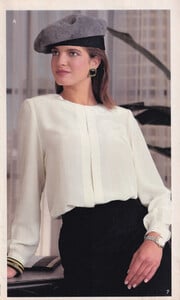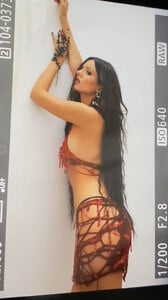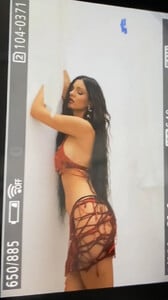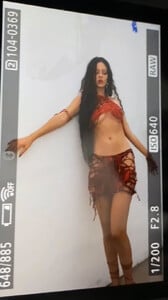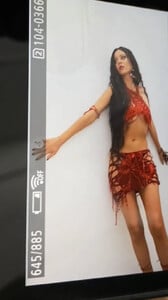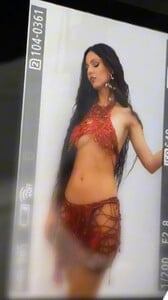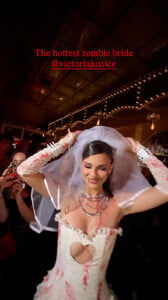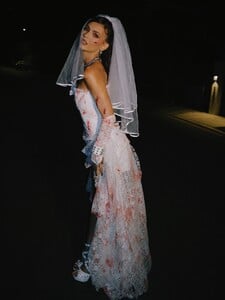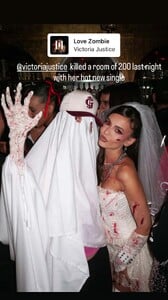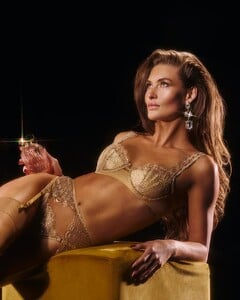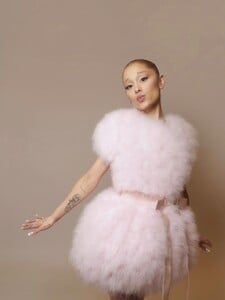All Activity
- Past hour
-
sr6 started following Stephanie Mandich
-
Frederique Van der Wal
Stephanie Seymour, Iman, Gail Elliott & Frederique Van Der Wal for Bloomingdale's, spring/summer 1987 my scan
-
Gail Elliott
Stephanie Seymour, Iman, Gail Elliott & Frederique Van Der Wal for Bloomingdale's, spring/summer 1987 my scan
-
Iman
Stephanie Seymour, Iman, Gail Elliott & Frederique Van Der Wal for Bloomingdale's, spring/summer 1987 my scan
-
Imaan Hammam
One of my favorite set (two looks) among those in the show this year. Imaan looked FABULOUS.
-
sfdfasdf started following Neelam Johal
-
Stephanie Seymour
-
Stephanie Seymour
Stephanie Seymour, Iman, Gail Elliott & Frederique Van Der Wal for Bloomingdale's, spring/summer 1987 my scan
-
Abby Champion
- Sophie Thatcher
- Candids
- Today
-
Jamesward450 started following Olivia Norella
-
Grace Elizabeth
-
66olotpac joined the community
-
Now Playing
- Jessica Simpson
Jessica Simpson in a plunging latex dress with a thigh-high slit 10/17/2025 ver. 4 4 MB | 00:00:22 | 580x960 | mp4 K2S Filejoker- Nations - Face Off [VOTING STARTED]
Kyla Dodds: Face: 2 Body: 2 Fandom: 3 Mona Johannesson: Face: 4 Body: 2 Fandom: 3 Ari Fournier: Face: 4 Body: 2 Fandom: 3 Sydnee Haney: Face: 0 Body: 4 Fandom: 1- Stephanie Seymour
- Now Playing
AndrewLocki started following Claudia Deanjustgggg started following Hailey Pandolfi- Blanca Padilla
SaveVid.Net_AQP9iZ058HpGzzpXLq3p8ie_1tsDEglau63NE0_LFgPWHGgTS0aBX4_nfLw1kqjAYacBji_BG_cxzRH6mnDSBoDwkvaRcu9Y6nYKxi8.mp4- Grace Elizabeth
Absolutely fabulous- Victoria Justice
- Victoria Justice
- BZ'ers talking models at the Bar
- Carly Pfleger
- Grace Elizabeth
- Sam de Laat
- Ariana Grande
- Carmella Rose
- Jessica Simpson
Account
Navigation
Search
Configure browser push notifications
Chrome (Android)
- Tap the lock icon next to the address bar.
- Tap Permissions → Notifications.
- Adjust your preference.
Chrome (Desktop)
- Click the padlock icon in the address bar.
- Select Site settings.
- Find Notifications and adjust your preference.
Safari (iOS 16.4+)
- Ensure the site is installed via Add to Home Screen.
- Open Settings App → Notifications.
- Find your app name and adjust your preference.
Safari (macOS)
- Go to Safari → Preferences.
- Click the Websites tab.
- Select Notifications in the sidebar.
- Find this website and adjust your preference.
Edge (Android)
- Tap the lock icon next to the address bar.
- Tap Permissions.
- Find Notifications and adjust your preference.
Edge (Desktop)
- Click the padlock icon in the address bar.
- Click Permissions for this site.
- Find Notifications and adjust your preference.
Firefox (Android)
- Go to Settings → Site permissions.
- Tap Notifications.
- Find this site in the list and adjust your preference.
Firefox (Desktop)
- Open Firefox Settings.
- Search for Notifications.
- Find this site in the list and adjust your preference.
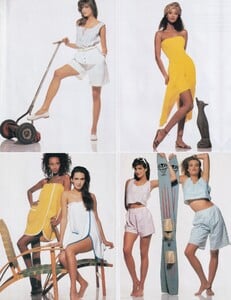
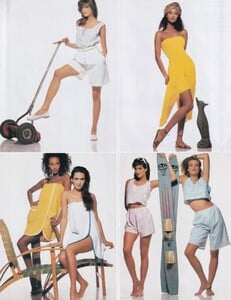
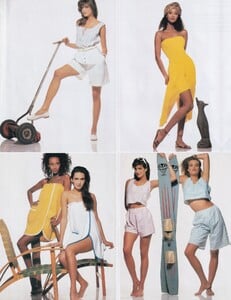

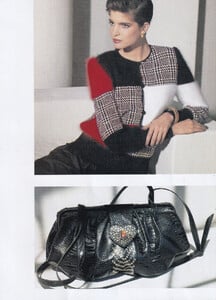
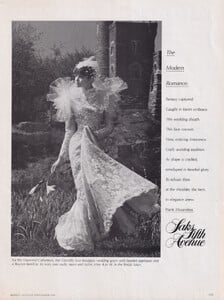
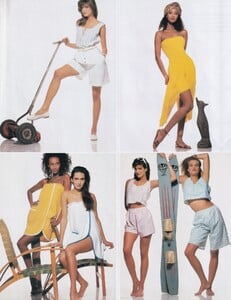
.thumb.jpg.fb023f3e22f8e4193d3fc7b3b200fe7a.jpg)
.thumb.jpg.051b51582265ef84a5e05f54aef34fcb.jpg)
.thumb.jpg.d50bbb3da8a3829f68277d1c4ae79cba.jpg)
.thumb.jpg.6d68257ff553268710c68c706847b5ed.jpg)
.thumb.jpg.52859284cbc9ad746e8ca4eae08a1d7b.jpg)
.thumb.jpg.ca640c4b9a44712076cc65efdb72a585.jpg)
.thumb.jpg.8242e73dc0f828d6a98ffdb30d2935a5.jpg)
.thumb.jpg.2cea38e0a5792d8a22b4aa03d171c228.jpg)
.thumb.jpg.e1733320bee534d8a058d6aa47ec1f93.jpg)
.thumb.jpg.ad18d555beae3cc1158a77b2e155518e.jpg)
.thumb.jpg.94e2508776d1f21ab53583cd75ad64db.jpg)
.thumb.jpg.83e0a273c832b3e05346a5e5abbd007a.jpg)
.thumb.jpg.cb981deac1cc90f314f4eb531e698d22.jpg)
.thumb.jpg.92bce8a3c14e315f1ce7f96b973d9e2a.jpg)
.thumb.jpg.22f04dfa4fc1f2b8fed54d588cb1b94e.jpg)
.thumb.jpg.ee1e930427e21e0ce93a7fef7a09eee2.jpg)
.thumb.jpg.64d97885ca832bada67e81e5747cb488.jpg)
.thumb.jpg.f049671a836238a97b19d314b6834710.jpg)
.thumb.jpg.223a9f6cfc456d7dff6a22ec92412f01.jpg)







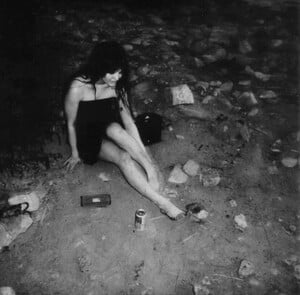


.thumb.jpg.fc0b8416c939736be9154a17899f78ad.jpg)
.thumb.jpg.6855ed69909316fa1d370a275c021642.jpg)
.thumb.jpg.2bb57224b645f5e9e5e4b22de83e4eb3.jpg)
.thumb.jpg.08342d5f481b353e08a27c16ffe5122d.jpg)
.thumb.jpg.9d575f346a52b62de2f21f98250de1b7.jpg)
.thumb.jpg.2b24cabe91fb57e9e986815e57fcfe8e.jpg)
.thumb.jpg.7d43bb25dc1c485e019c2515f6f961c2.jpg)
.thumb.jpg.4571901b2a78da490093e8d2353ef014.jpg)
.thumb.jpg.4170c8a8a6762b3f2d6e16769e24373f.jpg)
.thumb.jpg.d3f50e35d48c91891d672fe1d33ad51f.jpg)
.thumb.jpg.c96e2079b6b092b23bb80499f7f7e47c.jpg)
.thumb.jpg.6cd633490a1e8a102b7ab26d2c460f36.jpg)
.thumb.jpg.c7964604cb9422bc822516081db82a35.jpg)
.thumb.jpg.51cd03745c65bd76981685028b5cc1c2.jpg)